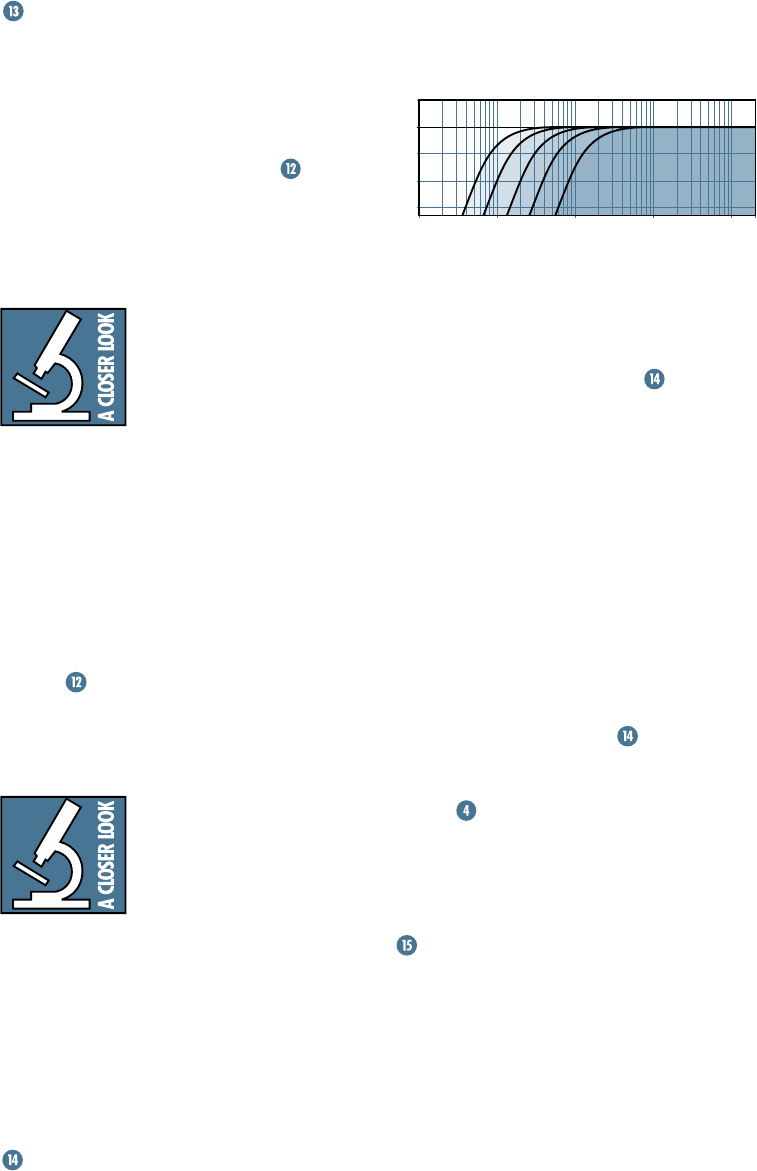
18
THRU
Someday you’ll do a show at Carnegie Hall
and realize that one M•1200 or M•1400 ampli-
fier is just not going to do the job — you’ll need
a six-foot-high rack full of ’em. That’s what the
THRU
jack is for. Simply plug the signal source
outputs into the first amp’s
INPUT
s , patch
from that amp’s
THRU
jacks to the next amp’s
INPUT
s, and so on, daisy-chaining as many
amps as you can afford (assuming your console
has low-impedance outputs).
A general rule of thumb is to
maintain a load impedance
10 times or more than the
source impedance to prevent
excessive loading. If your
console has an output impedance of 100 ohms,
then you can daisy-chain up to twenty M•1200/
M•1400 amplifiers, which presents a load of
1000 ohms to the console (input impedance of
20 kohms divided by 20 amplifiers = 1000 ohms).
The
THRU
jacks can also be used to relay
the signal on to other devices such as a DAT or
cassette recorder, enabling you to record ex-
actly what the audience is hearing. The
THRU
jacks are wired straight from the XLR and TRS
INPUT
s — there is no electronic circuitry
between — so the signal going into the amp is
exactly the same as the signal coming out of
the
THRU
jacks.
You can use the
THRU
jack
as an input, if necessary,
since it’s wired in parallel
with the other input connec-
tors. You can also use the
1/4" TRS
INPUT
jacks as
THRU
jacks. Simply
connect the 1/4" TRS
INPUT
jacks on the first
amplifier to the TRS 1/4"
INPUT
jacks on the
second amplifier using 3-conductor shielded
cables with TRS plugs on both ends.
Warning: If you use a regular guitar cord with
2-conductor TS plugs, you’ll unbalance the sig-
nal at the XLR input by grounding the low side
(–) of the signal (pin 3).
LOW CUT FILTER
Every woofer has frequency response speci-
fications. It’s usually expressed in Hertz (or
cycles per second), like “40Hz–300Hz.” The
“40Hz” refers to the low-frequency point (usu-
ally, but not always) where the speaker’s
output drops by 3 dB, and will "roll off" com-
pletely as the frequency goes down. There is no
point in sending a woofer any frequencies it
can’t reproduce — you can’t hear it, and worse
yet, it’s a waste of amplifier power that can be
better used reproducing frequencies you can hear.
10
Hz
1
Hz
100
Hz
1k
Hz
10k
Hz
20k
Hz
–15
dB
–10
dB
–5
dB
0
dB
5
dB
In order to match the output bandwidth
with your particular speaker system, the
M•1200/M•1400 amplifier has a tunable
LOW
CUT FILTER
. The frequencies are clearly
marked along the knob’s travel
:
• Fully counterclockwise, the frequency is
below 10Hz, effectively bypassing the filter.
• Center detent is
35Hz
and labeled
TYPICAL
,
since precious few woofers actually go
below that.
• 3/4 of the way up is labeled
STAGE MONI-
TOR, 100Hz
, perfect for, well, stage monitors
(they seldom reproduce below 100Hz;
besides, it prevents low-frequency “leak-
age” into the house).
• Fully clockwise is labeled
170Hz
.
So, grab your woofer’s spec sheet and find
the low roll-off spec. Then set the M•1200/
M•1400’s
LOW CUT FILTER
at the same
frequency.
If you do this correctly (and make sure the
meters
are happy), you’ll never again see
your woofer moving sporadically without au-
dible signal. Your system will play louder and
cleaner, and you may never blow another
woofer again!
CONSTANT DIRECTIVITY
Compression drivers mounted on constant-
directivity horns require compensation, in the
form of a high-frequency boost, with its “knee”
set somewhere between 2.5kHz and 6kHz.
Until now, you’d have to resort to external
crossovers or worse yet, graphic EQ modules.
Both of these are fraught with limitations, not
to mention adding cost, rack space require-
ments and complexity to your system.
The M•1200/M•1400 Power Amplifiers
eliminate the need for any of these external
devices — they have the compensation cir-
cuitry already built in. And using it is a breeze.
Low Cut Filter Frequency Response


















