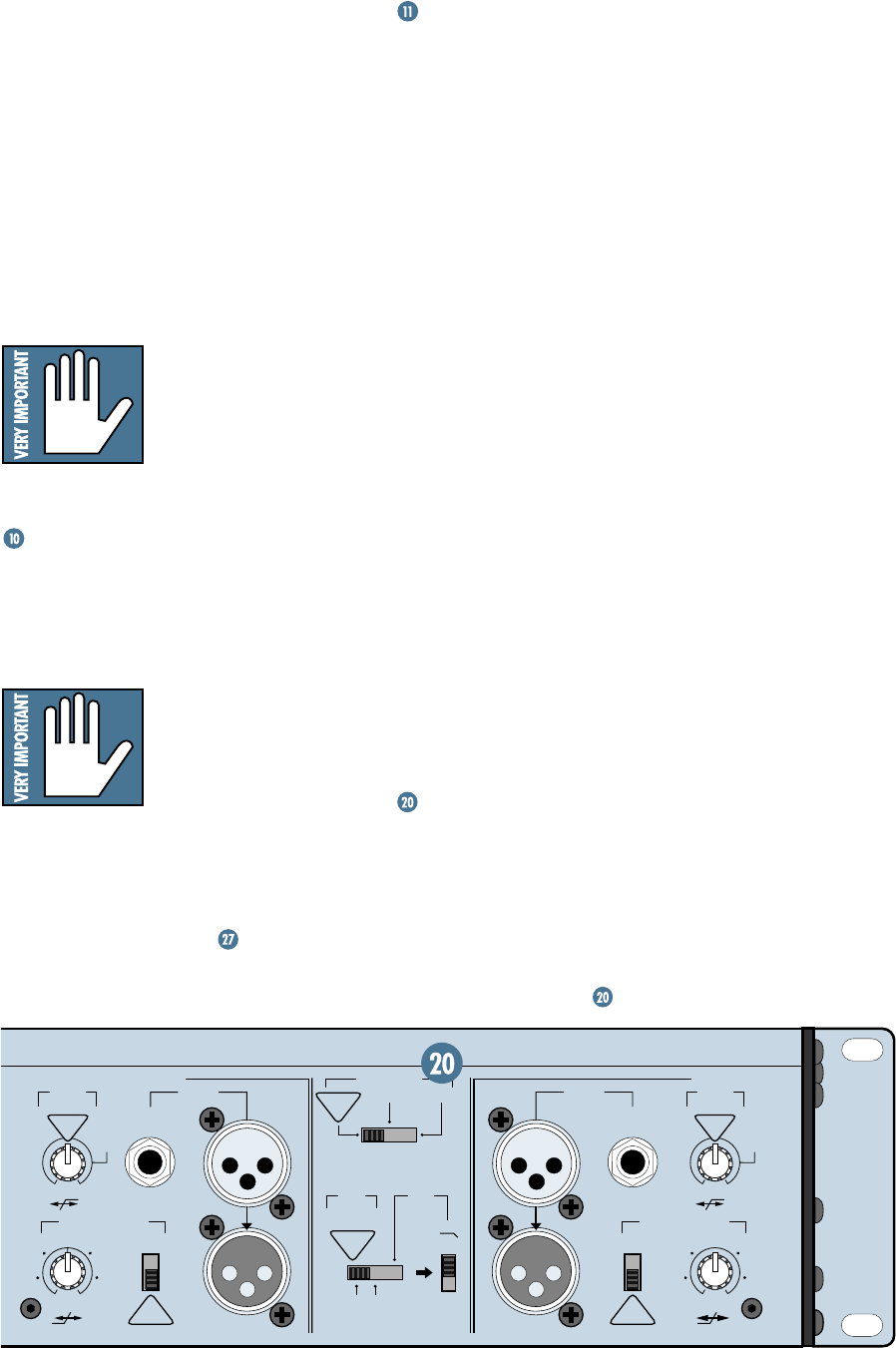
15
soothing green light adjacent to it glows. To
turn the amp off, push the lower half. It’ll click
again and the green light will extinguish.
When you power up the M•1200/M•1400,
a built-in delay circuit prevents any pops or
thumps from being transmitted to the speakers
due to turn-on instability in the system. Be sure
the signal driving the amplifier is turned
down when you first power up the system.
There are few things as rude as 3 seconds of
silence followed by 225 watts of full-blast
stereo sound! (Well, maybe 225 kilowatts of
accordian music...)
If you shut down your
system, turn off your ampli-
fiers first. When powering
up, turn on your amplifiers
last. This way, equipment
feeding the amp won’t “pop” or “thud” when it’s
powered up or down.
POWER CORD
We all know what a power cord is. The
M•1200 and M•1400 have big beefy cords built
in. Plug the power cord into a 3-prong outlet
that is capable of delivering 120VAC at 15 amps.
For current-delivery
purposes, the M•1200/
M•1400’s voltage source
(wall outlet, extension
cords, or power strips)
must be capable of continuously delivering 15
amps. And for safety reasons, that source must
be a “3-prong” outlet with hot, neutral, and
ground terminals. We’re dealing with some big-
time electricity here — don’t mess with it. See
“AC Power Considerations”
.
SPEAKER OUTPUTS
Some call them “GR” jacks, others call them
“Banana” jacks, but we prefer to call them
“Binding Posts.” You can call them whatever
you like (except late for supper). These termi-
nals are your standard fare.
To use the binding post outputs, you can
terminate your speaker cables with single or
double banana plugs, spade lugs, or leave them
unterminated: Unscrew the amp’s binding
posts enough to reveal the holes on their sides,
then insert your stripped wires (stripped about
3/8" back) into the holes and retighten the
posts (finger tight is fine — please don’t reef
on them with a wrench!). Be careful that no
runaway strands touch the chassis or other
terminals.
The red posts are labeled “+,” which means
positive. The black posts are labeled “–” for
negative. You probably know the importance of
getting these terms correct — if one side is
hooked up “in phase” and the other side is “out
of phase,” you’ll be “out of work.” (By the way,
although everyone says “phase” in this situa-
tion, the correct word is “polarity”... but it’s not
as much fun to say.)
Using high-quality stranded speaker cable
(16 gauge or thicker), connect the positive
outputs of the M•1200/M•1400 to the positive
inputs of your speakers, and the negative out-
puts to the negative inputs. The exception: If
you’re using the M•1200/M•1400 in
BRIDGE
mode, this does not apply. Please read on.
Note (M•1200 only): In addition to the
binding posts, the M•1200 also has 1/4" TS
(tip-sleeve)
SPEAKER OUTPUTS
, so you can
use speaker cables with 1/4" TS plugs. The tip
is positive (+) and the shield is negative (–).
They’re wired in parallel with the binding posts
and behave exactly the same (except they
can’t be used in
BRIDGE
mode).
CHANNEL
2
1
CHANNEL
63Hz
125Hz
CONSTANT DIRECTIVITY
HORN EQ /AIR EQ
CONSTANT DIRECTIVITY
HORN EQ /AIR EQ
INPUT
THRUTHRU
INPUT
AMP MODE
FREQUENCY
4.5 k Hz
ON
5.6k Hz
2k Hz
MONO
BRIDGE
LIMITER
(CH1 & CH2)
OFF
FULL
RANGE
SUB
WOOFER
LOW CUT
FILTER
LOW CUT
FILTER
OUTPUT APPLICATION
BALANCED
OR
UNBALANCED
BALANCED
OR
UNBALANCED
AIR EQ
ON
/ BRIDGE / MONO
170 Hz
OFF
4.5k Hz
5.6k Hz
2k Hz
AIR EQ
170 Hz
100 Hz
OFF
STAGE
MONITOR
100 Hz
STAGE
MONITOR
OFF
TYPICAL
ON
OFF
TYPICAL
TYPICAL
35 Hz
TYPICAL
35 Hz
STEREO
TYPICAL
STEREO
TYPICAL
AIR EQ
AIR EQ


















