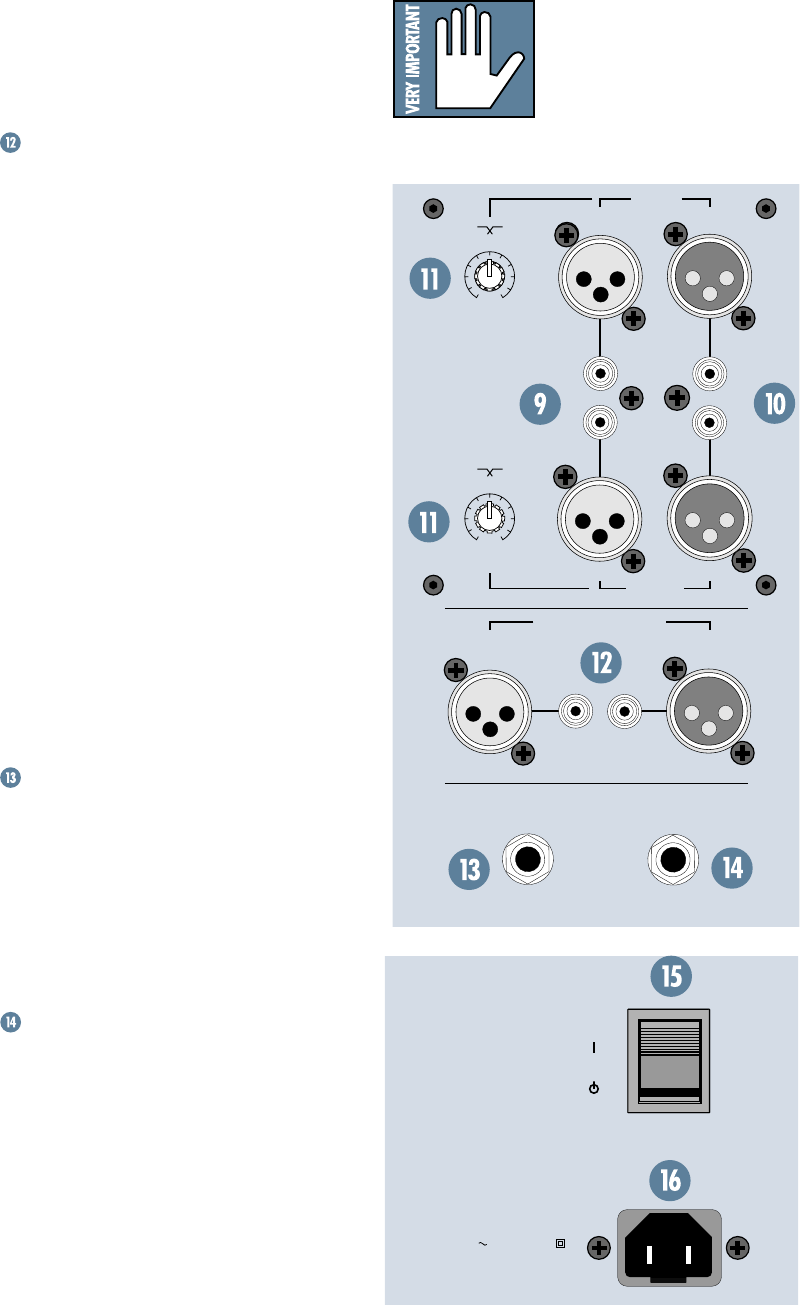
10
SM
SLAVE/MASTER
SLAVE
IN
MASTER
OUT
LEFT
IN
OUT
RIGHT
IN OUT
FOOTSWITCH
*MAX OPEN CIRCUIT 24V
*MAX CLOSED CIRCUIT 1A
OPEN - SUB ON, L/R BASS MANAGED
CLOSED - SUB DEFEAT, L/R FULL RANGE
REMOTE INDICATOR
CROSSOVER
CROSSOVER
110Hz55Hz
80Hz
SUB SAT
110Hz55Hz
80Hz
SUB SAT
(MONO)
OUTIN
L
R
L
R
SUBWOOFER BYPASS
POLARITY &
INPUT SENSITIVITY ACTIVE
PROCESSED
SIGNAL
Frequencies below the crossover frequency
are sent to the subwoofer, and frequencies
above the crossover frequency are sent to the
LEFT
and
RIGHT
OUT
puts, which are con-
nected to the main/satellite speakers.
Set the crossover frequency to the lowest
frequency response rating of the main/satellite
speakers.
MASTER OUT/SLAVE IN
Balanced XLR and unbalanced RCA female
connectors are provided for the
MASTER OUT/
SLAVE IN
puts. Use these for daisy-chaining two
HRS150s by connecting the
MASTER OUT
jack
from the first subwoofer to the
SLAVE IN
jack
on the second subwoofer (see note below).
The
SLAVE IN
bypasses all filtering, but is
affected by the
POLARITY
and
INPUT SENSI-
TIVITY
settings.
The
MASTER OUT
is post-filtering (variable
and elliptical crossover, subsonic filter, and
LFE gain) and pre-
POLARITY
and
INPUT
SENSITIVITY
.
Note: You cannot daisy-chain more than one
additional subwoofer using these connections.
If
SLAVE IN
is used as an input, the
MASTER
OUT
has no signal present. To connect more
subwoofers, connect the
MASTER OUT
from
the first subwoofer to the
LEFT (MONO)
IN
put
of the second subwoofer with the
FILTER BY-
PASS
switch pushed in. Then connect the
MASTER OUT
of the second subwoofer to the
LEFT (MONO)
IN
put of the third subwoofer,
and so on.
SUBWOOFER BYPASS FOOT SWITCH
This is a 1/4" jack for connecting a normally-
open footswitch. When the switch is closed, the
subwoofer is muted and the
LEFT
and
RIGHT
OUT
puts pass the full-range signal to the
main/satellite speakers.
This is useful for making a quick compari-
son between the HRS150 enhanced and
non-enhanced low-frequency playback.
REMOTE INDICATOR
This is a 1/4" jack for connecting a remote
indicator to indicate when the subwoofer is by-
passed. An internal relay closes, shorting the
tip and sleeve of the
REMOTE INDICATOR
jack whenever the subwoofer is in bypass
mode, either triggered manually with the
FOOT SWITCH
or by the auto-off function.
This can be used to turn on a remote, low-
voltage lamp. Note that this jack does not
provide power. It accepts a maximum of 24 VDC
120 VAC, 60 Hz,
950 WATTS
POWER
ON
across the tip/sleeve when the internal relay is
open, and a maximum 1 amp of current when
the relay is closed.
CAUTION: There is an in-
ternal 1A fuse to protect the
REMOTE INDICATOR
circuit.
Exceeding 1A of current may
blow the internal 1A fuse.


















