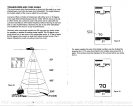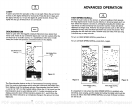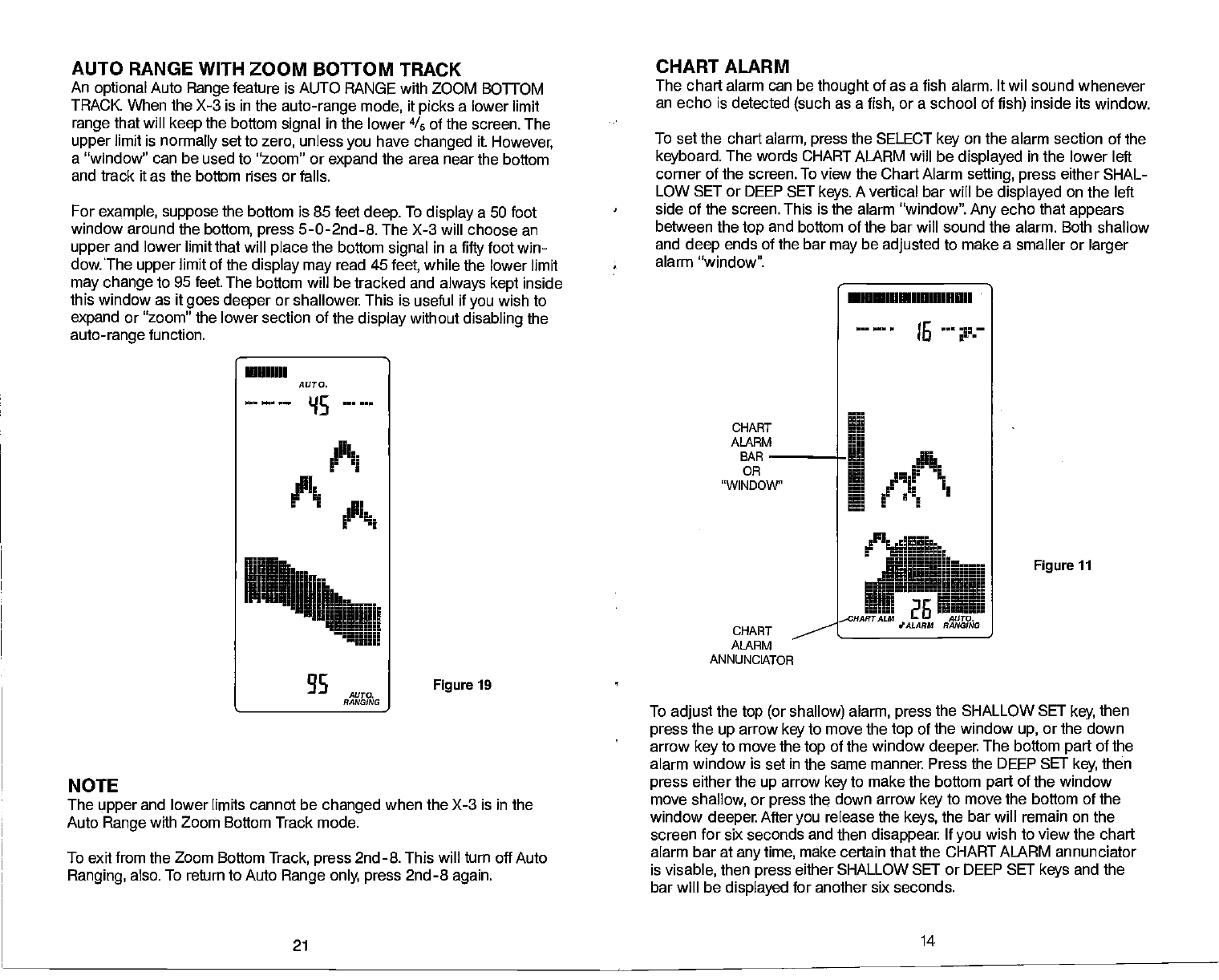
AUTO RANGE WITH ZOOM BOTTOM
TRACK
An
optional
Auto
Range
feature is AUTO RANGE with
ZOOM BOTTOM
TRACK. When the X-3 is in the
auto-range mode,
it
picks
a lower limit
range
that will
keep
the bottom
signal
in the
lower 4/5 of the screen. The
upper
limit is
normally
set to
zero,
unless
you
have
changed
it
However,
a "window" can be used to "zoom" or
expand
the area near the bottom
and track it as the bottom rises or falls.
For
example, suppose
the bottom is 85 feet
deep.
To
display
a 50 foot
window around the
bottom, press
5-0-2nd-8. The X-3 will choose an
upper
and lower limit that will
place
the
bottom
signal
in a
fifty
foot win-
dow. The
upper
limit of the
display may
read 45
feet
while the lower limit
may change
to 95 feet. The bottom will
be tracked and
always kept
inside
this window as it
goes deeper
or shallower
This is useful if
you
wish to
expand
or "zoom" the lower section of
the
display
without
disabling
the
auto-range
function.
NOTE
The
upper
and lower limits cannot be
changed
when the X-3 is in the
Auto
Range
with Zoom Bottom Track mode.
To exit from the Zoom Bottom
Track,
press
2nd-B. This will turn off Auto
Ranging,
also. To return to Auto
Range only,
press
2nd-8
again.
CHART
ALARM
The chart alarm can be
thought
of as a fish alarm. It wil sound whenever
an
echo is detected
(such
as a
fish,
or a school of
fish)
inside its window.
To set the chart
alarm, press
the SELECT
key
on the alarm section of the
keyboard.
The words CHART ALARM will be
displayed
in the lower left
corner of the screen. To view the Chart Alarm
setting, press
either SHAL-
LOW
SET or DEEP SET
keys.
A vertical bar will be
displayed
on the left
side of the screen. This is the alarm "window".
Any
echo that
appears
between the
top
and bottom of the bar will sound the alarm. Both shaDow
and
deep
ends of the bar
may
be
adjusted
to make a smaller or
larger
alarm "window".
CHART
ALARM
BAR
OR
"WINDOW'
CHART
ALARM
ANNUNCIATOR
Figure
11
To
adjust
the
top (or shallow) alarm, press
the SHALLOW SET
key,
then
press
the
up
arrow
key
to move the
top
of the
window
up,
or the down
arrow
key
to move the
top
of the window
deeper
The bottom
part
of the
alarm
window is set
in
the same
manner Press the DEEP SET
key,
then
press
either the
up
arrow
key
to make the bottom
part
of the window
move
shallow,
or
press the
down arrow
key
to move the bottom of the
window
deeper
After
you
release the
keys,
the bar will remain on the
screen for six seconds and then
disappear
If
you
wish to view the chart
alarm bar at
anytime,
make certain that the CHART ALARM annunciator
is
visable,
then
press
either
SHALLOW
SET or DEEP SET
keys
and the
bar will be
displayed
for another six seconds.
21
14
uuuum
AUTO.
0
r:.
A
— — M
$5
I.
...OHARTALM AUTO.
ALARM RANGING
35
AUTO.
RANGING
Figure
19
PDF compression, OCR, web-optimization with CVISION's PdfCompressor