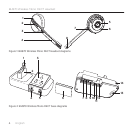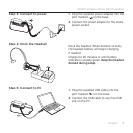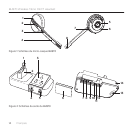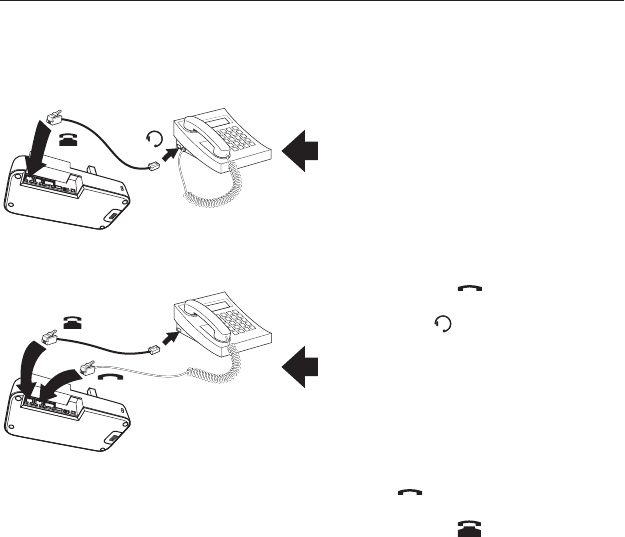
BH970 Wireless Mono DECT Headset
88 English
Step 6: Select and connect to a desk
phone
Connecting to a desk phone will vary
depending on the type of desk phone used.
Connect to a desk phone with
headset port
This type of desk phone has a dedicated
headset port (usually at the back of the
phone). These phones typically have a
button on the front panel for switching
between handset and headset.
1. Plug the supplied telephone cable into
the port marked on the base.
2. Connect the telephone cable to the
headset port on the desk phone.
Connect to a desk phone without
headset port
This desk phone does not have a dedicated
headset port.
1. On the desk phone, unplug the handset
cable from the phone body.
2. Connect the handset cable to the port
marked on the base.
3. Plug the supplied telephone cable into
the port marked on the base.
4. Connect the telephone cable into the
handset port on the desk phone.
OR
OR