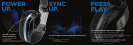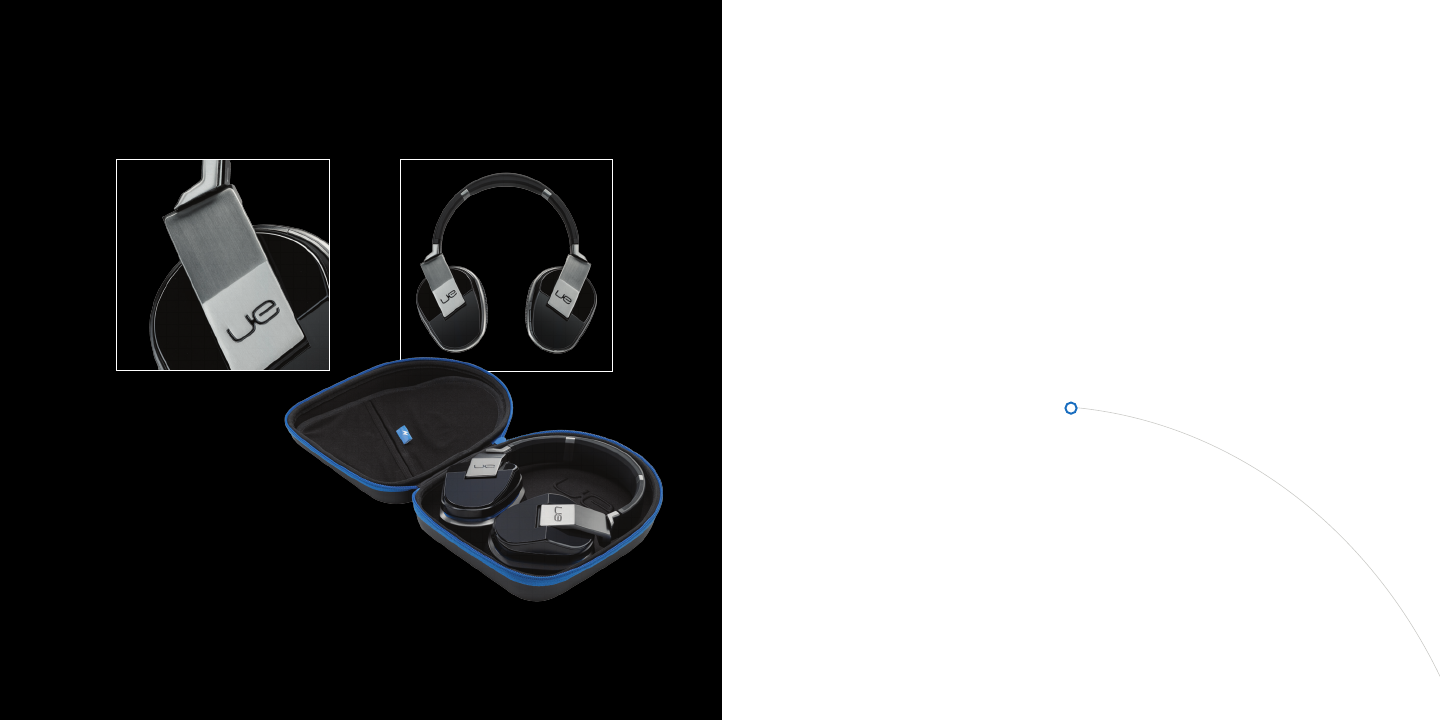
FEATURES:
TRAVEL STORAGE.
PRODUCT CENTRAL.
There’s more information and support available for your product online.
Visit Product Central, where you can:
• Browse online articles and tutorials.
• Find tips about usage and information about additional features.
• Get help troubleshooting a problem.
• Download the latest software for your product.
• Find online documentation and warranty information.
• Connect with other users in our Community Forums to get advice,
ask questions and share solutions.
• Order spare parts (when available).
Go to www.logitech.com/support/ue9000
To safely store your headphones while you’re on the go:
1. Swivel the ear cups until they “click”.
2. Place the headphones flat in their case.
3. Place the AC adapter in the top pocket.
4. Place all cables and accessories in the bottom pocket.