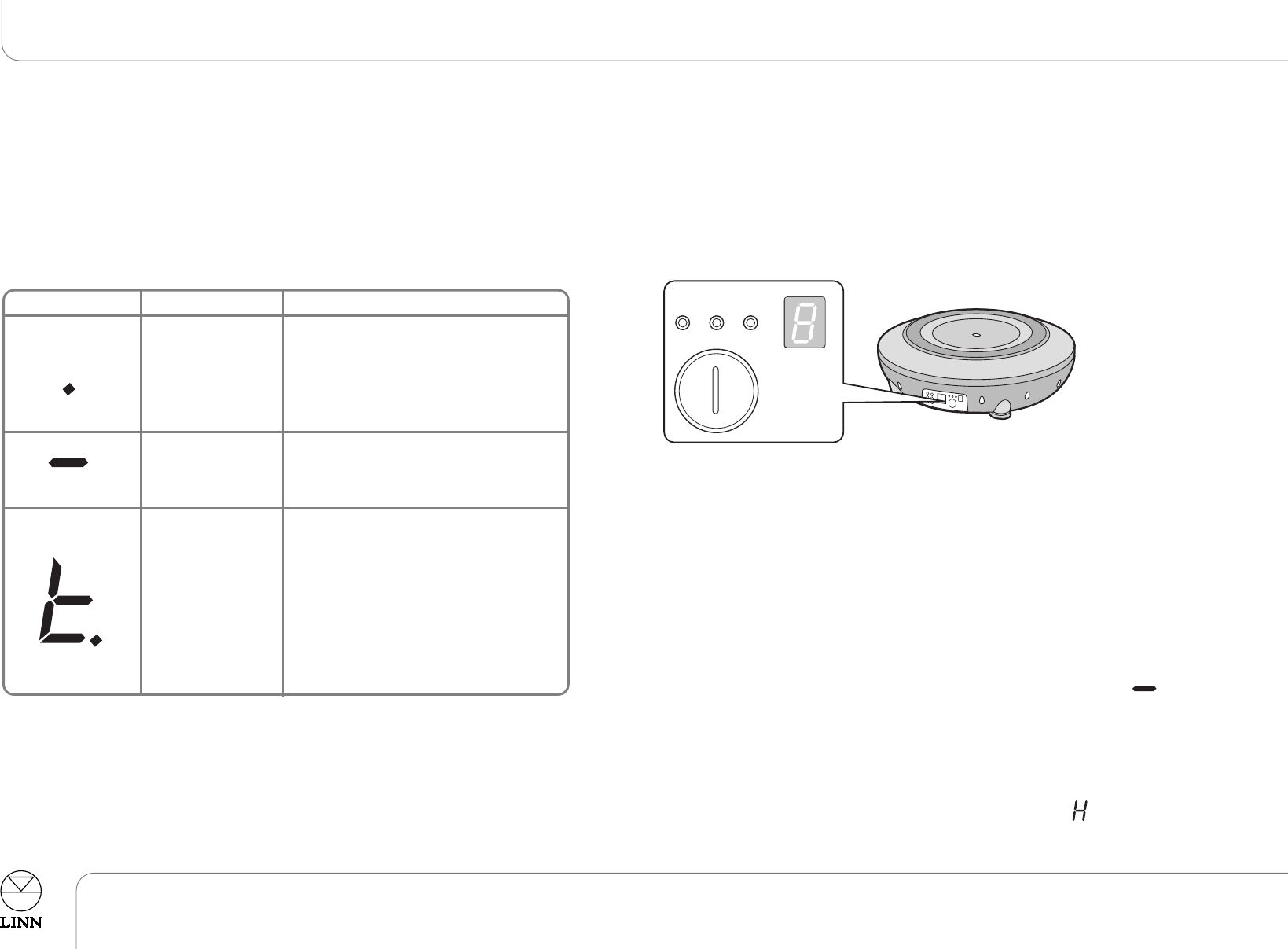
Cleaning
Disconnect the KOMPONENT 120 loudspeaker from the power supply before
cleaning.
Remove dust and fingerprints with a soft, dry cloth. Avoid using domestic
cleaning products on the unit.
Operating modes
SSYYMMBBOOLL MMOODDEE MMEEAANNIINNGG
Parameters
The KOMPONENT 120 loudspeaker is equipped with four adjustable parameters
(features) that enable you to alter its performance to suit your taste.
NOTE:
The parameters can only be adjusted when the KOMPONENT 120 loudspeaker is
not in standby mode.
AAddjjuussttiinngg tthhee ppaarraammeetteerrss
TToo sseelleecctt tthhee ppaarraammeetteerr yyoouu wwiisshh ttoo aaddjjuusstt::
●
Hold FEATURE.
●
Repeatedly press UP or DOWN until the letter for the desired parameter
appears.
●
Release FEATURE.
●
Repeatedly press UP or DOWN to change the setting.
NOTE:
A few seconds after releasing the last key, the display changes to
TToo rreessttoorree tthhee ffaaccttoorryy ddeeffaauullttss::
●
Disconnect the KOMPONENT 120 loudspeaker from the mains supply
and wait for the display to go blank.
●
While holding FEATURE reconnect the mains supply.
●
Continue to hold FEATURE until the display shows
4
KOMPONENT 120
Owner’s Manual
Cleaning, Operating modes and Parameters
English
SSttaannddbbyy
OOnn
TThheerrmmaall
SSttaannddbbyy
TThhee uunniitt iiss wwaaiittiinngg ffoorr aann aauuddiioo ssiiggnnaall
In this mode the unit consumes
minimal power. The unit will enter
standby mode ten minutes after audio
input ceases.
TThhee uunniitt iiss ffuullllyy ppoowweerreedd--uupp
The unit will enter this mode as soon
as it receives an audio signal.
TThhee uunniitt hhaass oovveerrhheeaatteedd
During very demanding, sustained use
the unit will go into Thermal Standby
mode in order to allow itself to cool
down. When in this mode the unit will
not produce any sound. The unit will
return to On mode when its
temperature has dropped to its
operating level.
UP DOWN FEATURE
ENG KOMPONENT Sub 120 3/24/05 1:25 PM Page 10
















