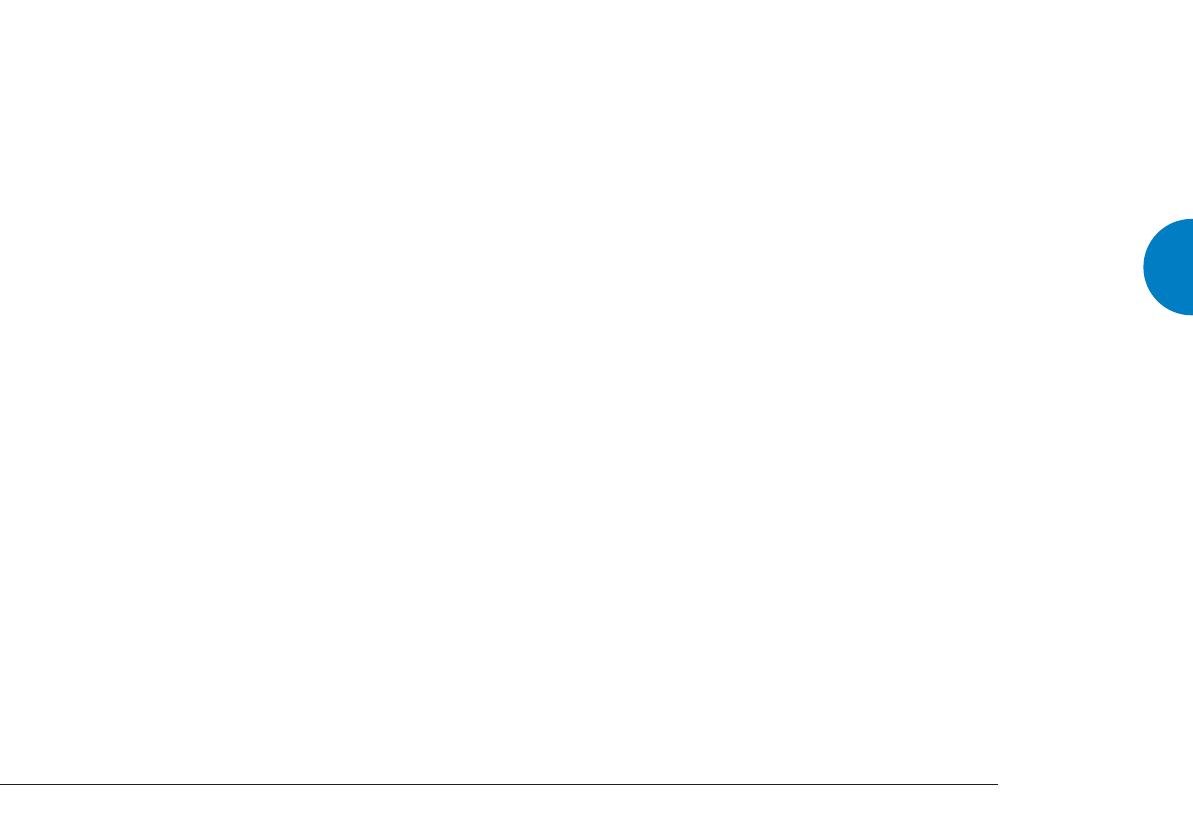
Handset modes
If your AKURATE CD is not responding as expected to handset keys,
it is likely that the handset is not in the correct handset mode.
This handset has been designed to provide simpler, more intuitive
control over a range of Linn products. In order to achieve this the
handset can be operated in various handset modes which assign
functionality to the keys based on the current mode. The handset
mode is indicated by the LEDs at the top-left of the handset, which
will light when a key is pressed.
If you are only using the handset with the AKURATE CD then you will
not have to change handset mode. The handset should be used in
Disc mode (the DVD or CD LEDs will light when a key is pressed)
DDiisscc mmooddee ––
press the
DDVVDD
key to set the handset to Disc mode. The
DVD functions will be assigned as the primary handset keys and the
DVD LED will light when a key is pressed.
If you are using a Linn pre-amplifier or system controller with your
AKURATE CD then you can use the same handset to operate both
Linn products. For some functionality, you may have use the
DDVVDD
and
AAMMPP
buttons to switch between handset modes.
CCDD aanndd DDVVDD mmooddee
The handset has two different Disc modes: DVD mode and CD mode.
By default, the unit is configured to respond to relevant DVD
commands (e.g. play, stop, skip etc.) as well as CD commands. If you
are using the AKURATE CD alongside another DVD player then you
may wish to set the AKURATE CD to ignore DVD commands, thereby
allowing you to use this handset with both units, switching between
CD and DVD mode as appropriate. See DVD Commands in User
Options (page 17) for more information.
CCDD mmooddee ––
press
SSHHIIFFTT
+
DDVVDD
to set the handset to CD mode.
The CD functions will be assigned as the primary handset keys and
the CD LED will light when a key is pressed.
7AKURATE CD
ENGLISH
AKURATE cd english 15/5/07 08:41 Page 15


















