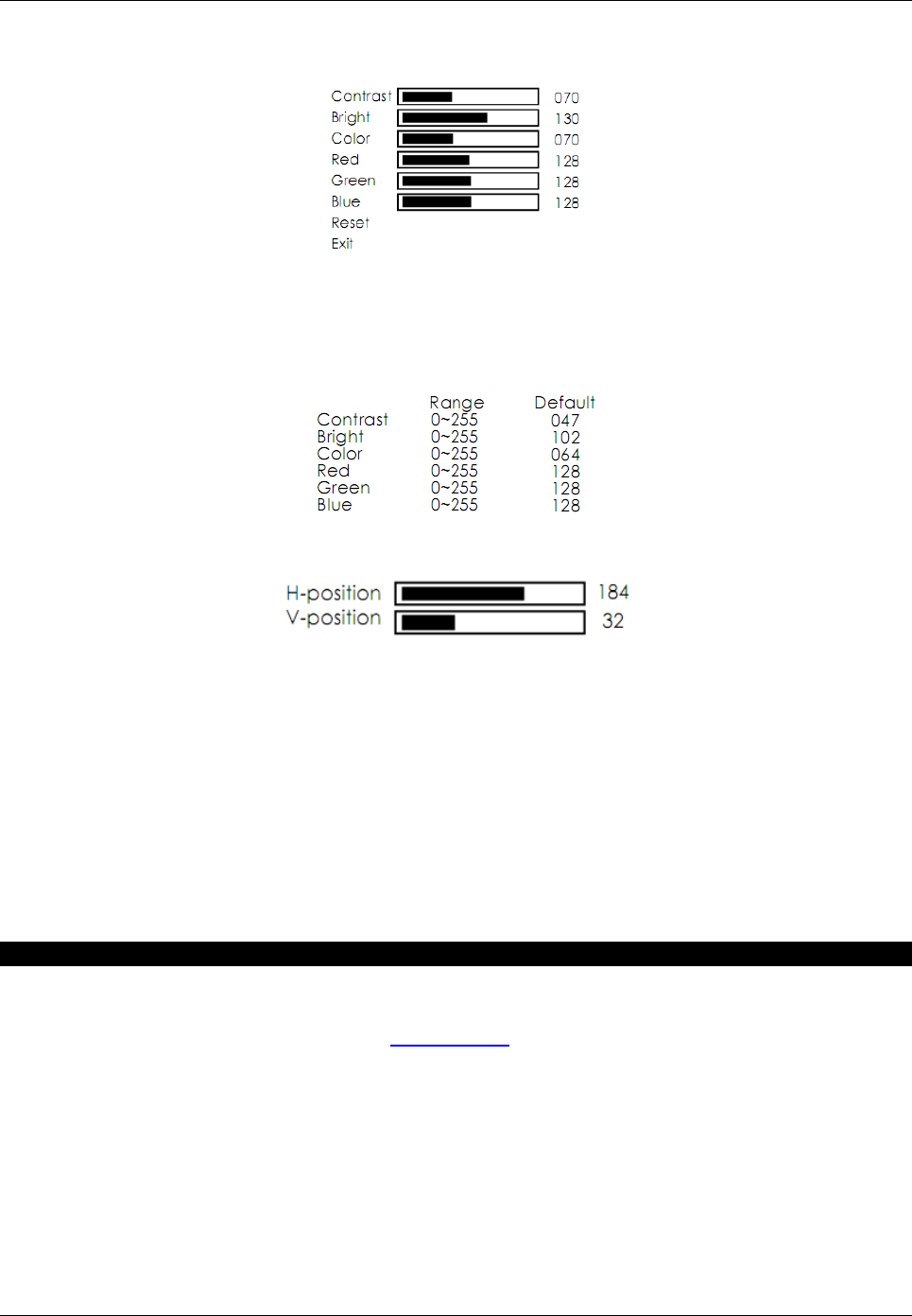
Manual English
Picture Adjust
When entering the Picture Adjust menu you will see the following:
Use the + and – keys to highlight the setting you want to adjust and then press MENU. You can now adjust the
setting using the + and – keys accordingly. Press MENU again to save your changes and return to the Picture
Adjust menu.
The table below shows the range for each setting along with the factory default values.
HV Adjust
When entering the HV Adjust menu you will see the following:
Use the + and – keys to highlight the setting you want to adjust and then press MENU. You can now adjust the
setting using the + and – keys accordingly. Press MENU again to save your changes and return to the Picture
Adjust menu.
OSD Adjust
When you enter this menu you can adjust the position of the OSD box using the + and – keys.
System Information
When you enter this menu you will see the current input and output resolutions, along with their refresh rates.
Auto Adjust
Selecting this menu will automatically adjust all settings back to their factory preset values.
Technical Support and Service
For commercial or general product support, contact LINDY.
For technical help contact LINDY via our website www.lindy.com









