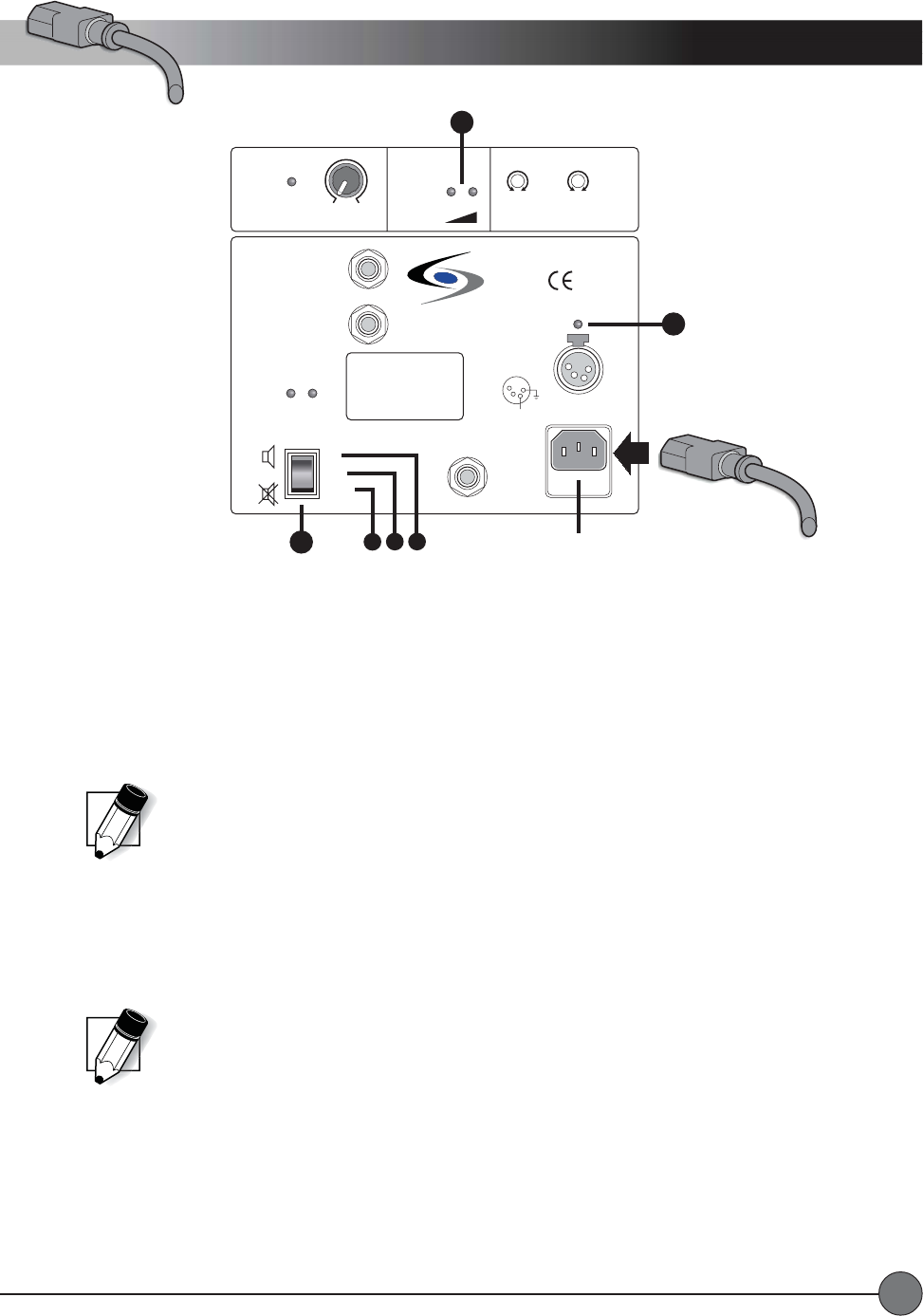
MASTER
VOLUME
BATTERY
STATUS
min max
LEVEL
LIMIT
LOW OK
WIRELESS
MIC 1
LOW CUT
music speech
WIRELESS
MIC 2
LOW CUT
music speech
ON MUTE
EXTERNAL
SPEAKER A
SWITCHED
8 OHM
EXTERNAL
SPEAKER B
8 OHM
CHARGING STATUS
LightSPEED
MADE IN EUROPE
EXTERNAL
POWER
SOURCE
MAINS
12VDC/4A
AC
90-264V
47-63Hz
FUSE
T2A
POWER
ON
OFF
MUTE
DO NOT OPEN
THE COVER.
REFER SERVICING
TO QUALIFIED
PERSONNEL.
REPLACE FUSE
ONLY WITH
THE SAME TYPE
AND RATING.
ACTIVE
LINK
GND
+ 12V
4
1
2
3
2
3
1
AC Power IN
B
C
IEC Power
Cable
A
LightSPEED Technologies • Wireless Sound Solutions • Toll Free: 1-800-840-3662
System Installation
8
CHARGING THE BACHARGING THE BA
CHARGING THE BACHARGING THE BA
CHARGING THE BA
TTERTTER
TTERTTER
TTER
YY
YY
Y
After unpacking the unit for the first time, please charge the batteries for at least 10 hours before operation. The battery charger
is built in as an integral part of the system. To charge the batteries, plug one end of the IEC power cable into the MAINS
connector and plug the other end into an AC outlet (90-264VAC, 47-63Hz).
1. CHARGING STATUS LED: The Charging Status LED will light up when external power is supplied. The color of the LED
indicates the charging status as follows:
•
REDRED
REDRED
RED means fast-charge mode.
The batteries are very low or completely discharged.
•
ORANGEORANGE
ORANGEORANGE
ORANGE means trickle-charge mode.
The batteries are not yet fully charged.
•
GREENGREEN
GREENGREEN
GREEN means no charging.
The batteries are fully charged.
DETERMINING BADETERMINING BA
DETERMINING BADETERMINING BA
DETERMINING BA
TTERTTER
TTERTTER
TTER
Y STY ST
Y STY ST
Y ST
AA
AA
A
TUSTUS
TUSTUS
TUS
2. BATTERY STATUS LEDs: The Battery Status LEDs indicate the amount of charge available even when the AC mains are
disconnected. Whenever the batteries have enough charge to operate the system, the green OK LED will light. As the
batteries discharge, the red LOW LED will begin to glow, and the green OK LED will stay lit. When the red LOW LED is
glowing brightly, the battery is very low. Once the batteries discharge to an unusable level, the system will shut off and you
will need to connect to an external power source.
SYSTEM POWERSYSTEM POWER
SYSTEM POWERSYSTEM POWER
SYSTEM POWER
3. The POWER switch has three positions as follows:
A.A.
A.A.
A.
ONON
ONON
ON Position: The green ON LED will light and the power amps will be active. This is the normal mode of operation
with the internal and external speakers producing sound.
B.B.
B.B.
B.
OFFOFF
OFFOFF
OFF Position: No LEDs will light and the system is off.
C.C.
C.C.
C.
MUTEMUTE
MUTEMUTE
MUTE Position: The green ON LED and the amber MUTE LED will light and the power amps will be disabled. This is
a special mode of operation in which all of the controls and functions work as normal, but no sound is produced by
the internal or external speakers.
NOTE: If the batteries are low and there is an AC outlet available, you can connect the AC
mains and operate the system as normal while the batteries are charging. However, to fully
charge the system, it should be switched OFF until the CHARGING STATUS LED turns green.
NOTE: It is possible to operate the system from a 12VDC external source when the batteries
are fully discharged and no AC power source is available. A special adaptor cable allows
connection directly to a car cigarette lighter. Contact LightSPEED for more information.
Power/Charging


















