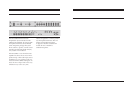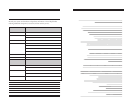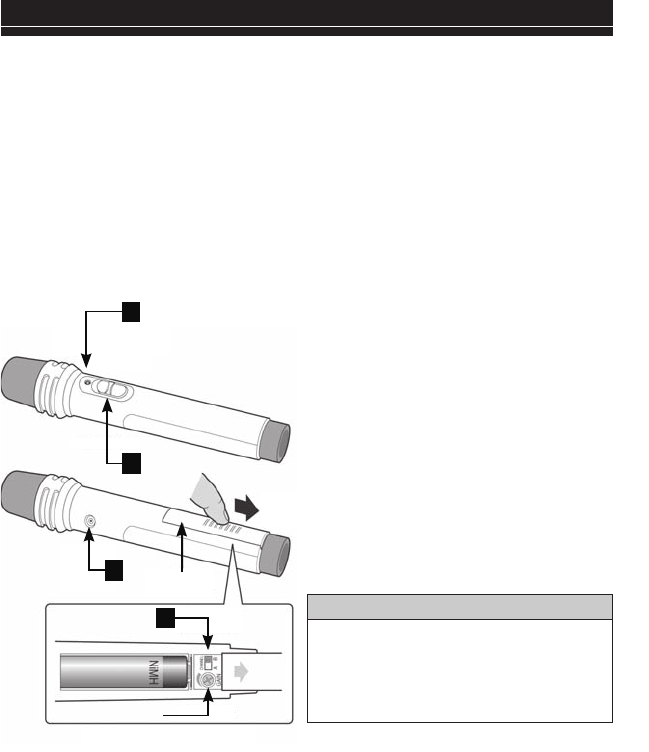
1. SPEAKERS (1-6) Volume Controls:
ese knobs control the output volume
of each corresponding speaker. e
volume level is preset in the middle
position at the factory. LightSPEED
recommends leaving the volumes at
this level for uniform sound throughout
the classroom.
2. SPEAKER OUTPUT (1-6): ese 1/4”
jacks are used to connect speaker cable
from the loudspeakers to the LES 780iR.
3. DC POWER: e LES 780iR uses
an AC to DC power converter to supply
power to the amplifier.
4. FM OUT & AUX OUT: ese output
jacks send the processed signal to
external equipment—for example, a tape
recorder or an assistive listening device
like LightSPEED’s LES 370 Personal
FM System.
5. ADJ: ese knobs control the output
level of the audio source being sent out
of the unit via the FM OUT & AUX
OUT jacks.
6. MIC CHARGE: ese jacks are
used to connect the charging cable to the
LightMic or a handheld microphone
for daily battery charging.
7. FILTERS: ese speaker filters are cov-
ered with a speaker indicator label and
are factory preset for optimum perfor-
mance. If you have any questions about
these filters or their settings please
call LightSPEED.
0. SENSOR INPUTS: e cable from
the IR sensor connects to any of these
six inputs. Up to six IR sensors can be
connected to the LES 780iR for use in
large or odd shape classrooms.
1. SENSOR SHORT: If there is a short in
one of the sensor cables, this LED glows
as a warning signal.
1
1
8. AUDIO INPUTS (TV/VCR,
CD/TAPE, COMPUTER, AUX):
ese RCA input jacks receive audio
input from external audio sources
(TV/VCR, CD/tape, computer, etc).
9. EQUALIZATION: e three frequency
equalization adjustments are factory set
for normal classroom environment.
• LOW: Controls low-frequency.
• MID: Controls mid-frequency.
• HIGH: Controls high-frequency.
1. Power Switch: is 3-position
switch allows you to turn the micro-
phone on (up position), mute the
microphone (middle position), and
turn off the microphone (down posi-
tion). e red LED above the switch
lights when the switch is in the
“mute” or power “on” positions.
2. Channel Select Switch: is switch
allows you to choose between Channel
A or Channel B. is switch is set to
Channel B at the factory.
3. Power/Charge LED Indicator: is
two-color LED indicator is located
directly above the power switch. It
glows red when the HM-70 is powered
on and glows green when charging.
4. Charger: Use this jack to connect the
charging cable from the 780iR to the
HM-70 for daily battery recharging.
e HM-70 handheld microphone/
transmitter is an optional microphone
that can be ordered from LightSPEED.
It can be used alone or in tandem with the
LT-70 LightMic.
(is is not covered by the warranty.)