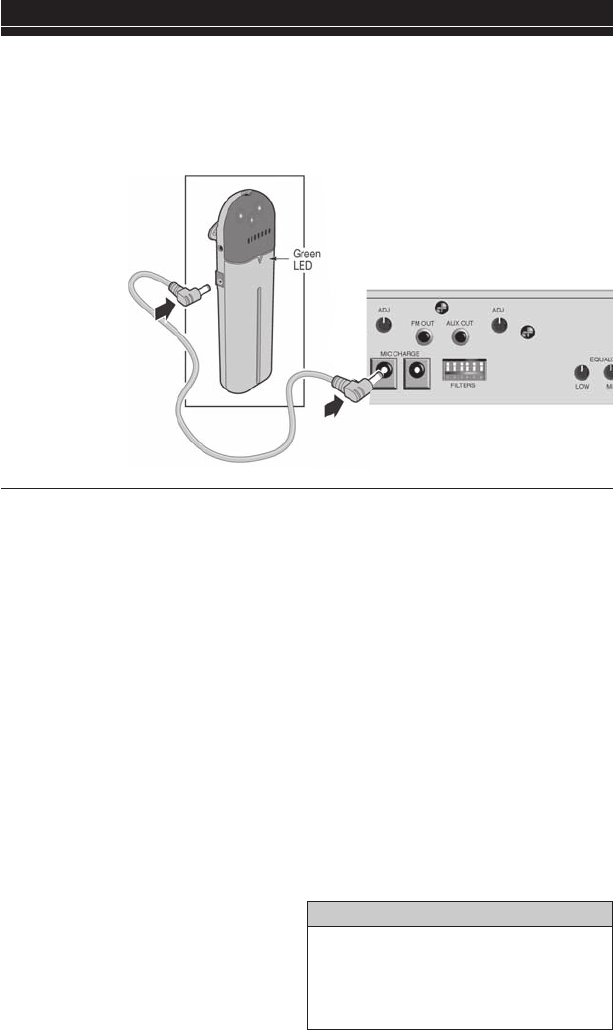
However, do not leave the LightMic plugged
into the charger for more than 10 days, as it
will significantly shorten battery life.
6. Once the batteries are charged,
remove the charging cable from
the LightMic.
7. NiMH batteries will maintain their
charge for a full day of normal
classroom use.
8. With proper care, NiMH batteries
will provide service for at least one
year. If battery or charging problems
occur, contact LightSPEED Service at
800.732.8999.
1. Ensure the LightMic is turned OFF.
e LES 780iR must be connected
to AC power in order to charge the
LightMic.
2. e LightMic’s rechargeable batteries
are factory installed. Plug one end of
the charging cable firmly into the jack
labeled CHARGER on the side of the
LightMic. Connect the other end of
the charging cable to one of the MIC
CHARGE jacks on the back of the
LES 780iR.
3. e triangle-shaped light on the
front of the LightMic transmitter
glows green when the cable is
connected and charging correctly.
e light goes out when fully charged.
4. e batteries will fully charge in
8 to 12 hours.
5. It is best to leave the LightMic
charging until used, since the
batteries slowly lose their charge
when not in use.
e rechargeable NiMH
batteries must be fully charged
before regular classroom
operations.
(is is not covered by the warranty.)
1. ON/OFF Switch: is switch,
located on the side of the LightMic,
turns the unit on or off. e red
triangle-shaped LED on the front
of the LightMic will light when
power is on.
2. Channel Select Switch (CH A/B):
is switch allows for selection
between Channel A or B. If you
are using a single microphone/
transmitter for your system, we
recommend using Channel A.
3. Power/Charge LED Indicator:
is triangle-shaped LED is two-
color. It glows red when the LightMic
is powered on, green when charging
and goes out when fully charged.
4. External Microphone Connector (MIC):
Use the 3.5 mm MIC jack for the optional
TK-250 headset microphone.
5. Charger Connector (CHARGER): Use
the jack labeled CHARGER to connect the
charging cable from the LES 780iR to the
LightMic for daily battery recharging.


















