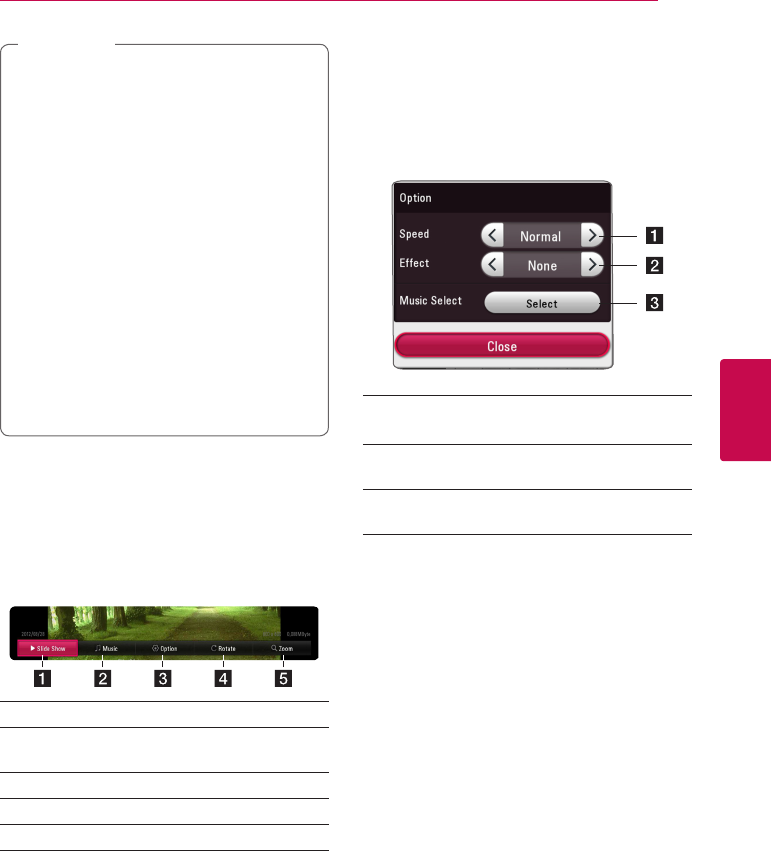
Operating 43
Operating
4
y
If no button is pressed for a few seconds,
the on-screen display disappears.
y
A title number cannot be selected on some
discs.
y
Available items may dier depending on
discs or titles.
y
If an interactive Blu-ray Disc is playing back,
some setting information is displayed on
the screen but prohibited to be changed.
y
To use the [Movie Information] option, the
player must be connected to the broadband
internet for accessing the Gracenote Media
Database.
y
LG is a license of Gracenote technology and
is not responsible or liable for information
from the Gracenote Media Database
,
Note
To control photo view
Controls playback and sets options while viewing
pictures in full screen.
You can control playback and set options while
viewing pictures in full screen.
While viewing pictures, press INFO/MENU (
m
).
a [Slideshow] - Starts or pause slide show.
b [Music] - Select the background music for the
slide show (page 48).
c [Option] - Displays slide show options.
d [Rotate] - Rotates the photo clockwise.
e [Zoom] - Displays the [Zoom] menu.
Setting the slide show option
You can use various options during viewing a
photo in full screen.
1. While viewing pictures, press INFO/MENU (
m
).
2. Select an [Option] using
A/D
, and press
ENTER (
b
)
a [Speed] - Use
A/D
to select a delaying
speed between photos in a slide show.
b [Eect] - Use
A/D
to select a transition
effect between photos in a slide show.
c [Music Select] – Select the background music
for the slide show (page 48).


















