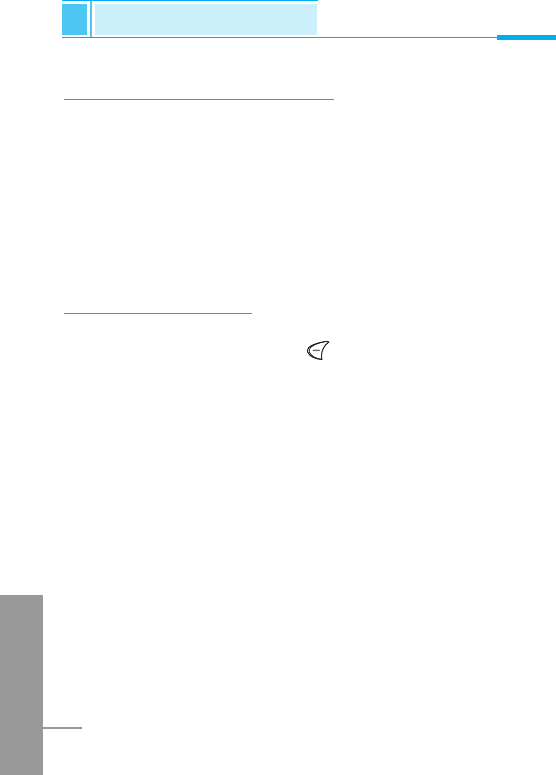
ENGLISH
86
Internet [Menu 8]
Accessing the Menu
Push messages [Menu 8-3]
You can manage an inbox and a message to use push service.
Inbox [Menu 8-3-1]
You can read or delete the push messages.
Receive [Menu 8-3-2]
You can set the option whether you will receive the message or not.
Profiles [Menu 8-4]
You can make up to 5 profiles and activate only one out of them.
Scroll to desired profile and press to access available options.
• Activate [Menu 8-4-1-1]
Activate the selected profile.
• Settings [Menu 8-4-1-2]
The submenus must be set up before you can browse WAP sites.
- Homepage [Menu 8-4-1-2-1]
This setting allows you to enter the address (URL) of site you
want to use as homepage. You do not need to type “http://” at the
front of each URL as the WAP Browser will automatically add it.
- Display images [
Menu 8-4-1-2-2]
You can select whether images on WAP cards are displayed or
not.


















