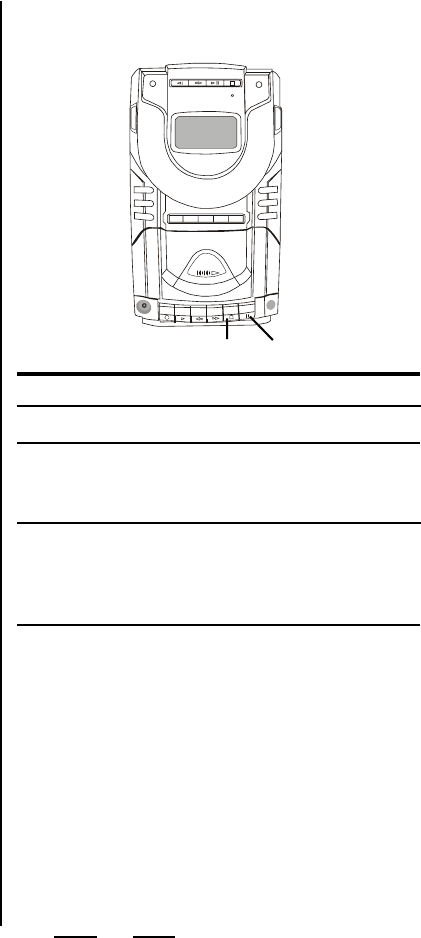
USE THESE BUTTONS FOR
ADDITIONAL OPERATIONS
To
Turn off the player Press the STOP/EJECT
button and press the
POWER switch to off, the
AC POWER STANDBY
INDICATOR will go on.
TIP
Press or Adjust
Stop recording
STOP/EJECT button
PAUSE button
Press the button again
to resume recording.
Pause recording
• To erase a
recording, just start
a new recording,
and the old one is
automatically
replaced.
PAUSESTOP/EJECT
16
NOTE: If the PLAY button pops up, your tape may
have reached the end, reverse the tape or
press REWIND.
IB-SL328-SY-WM-E-120801


















