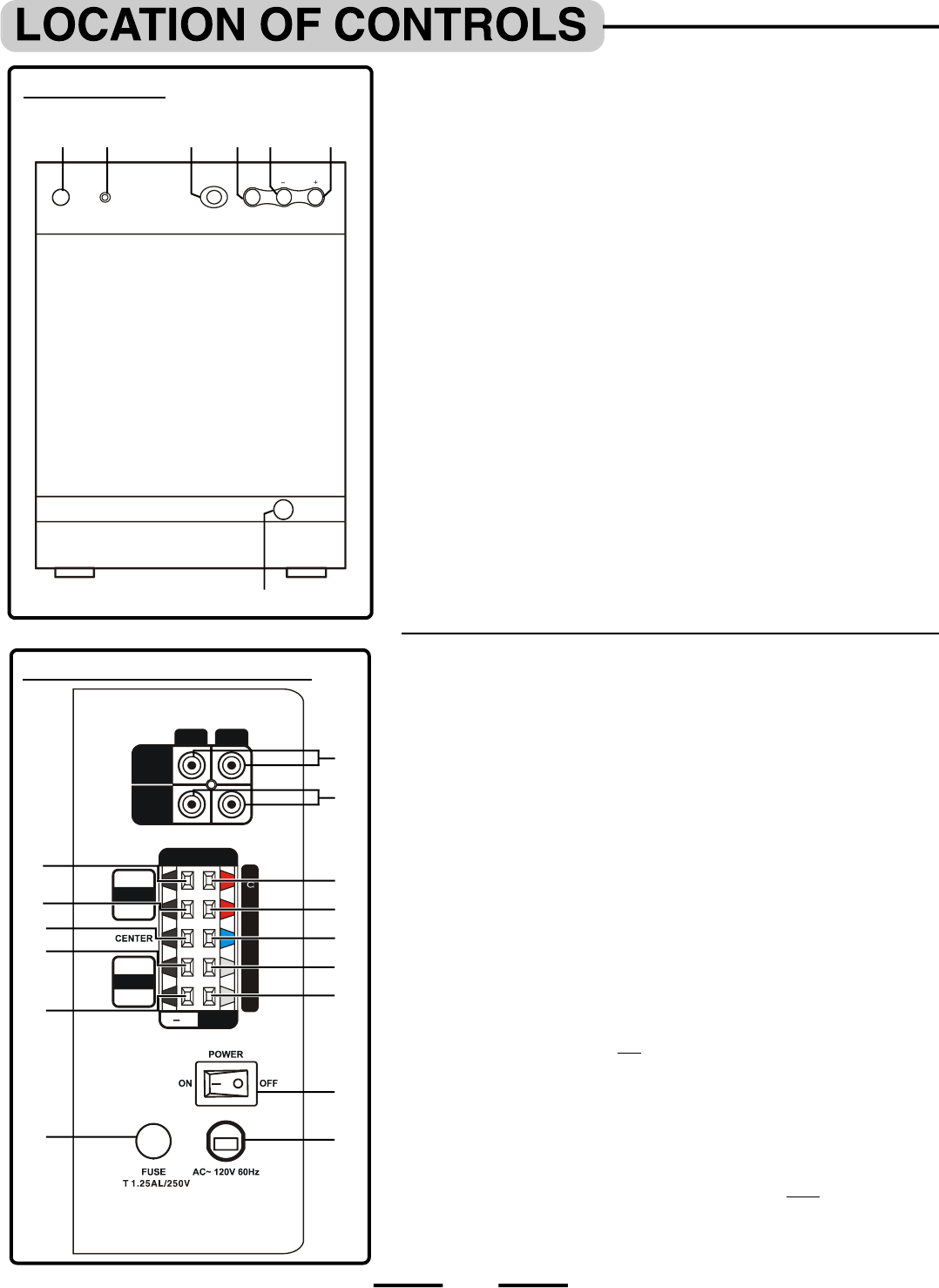
IB-HT3917-WM-E-041506
CONTROL PANEL
(ON THE FRONT OF THE SUBWOOFER)
BACK OF MAIN SET (SUBWOOFER)
8.DVD IN jacks - Connect to the audio output of a DVD player for surround
sound.
9.AUX IN jacks - Connect to the audio output of a tape deck, TV game,
video camera or other component’s audio output.
10.FRONT LEFT SPEAKER jacks - Connect the FRONT LEFT SPEAKER
to the red and black terminals.
11.FRONT RIGHT SPEAKER jacks - Connect the FRONT RIGHT SPEAKER
to the red and black terminals.
12.CENTER SPEAKER jacks - Connect only the CENTER SPEAKER to the
blue and black terminals.
13.REAR LEFT SPEAKER jacks - Connect the REAR LEFT SPEAKER
to the grey and black terminals.
14.REAR RIGHT SPEAKER jacks - Connect the REAR RIGHT SPEAKER
to the grey and black terminals.
15.POWER switch - Press to power the set on or off.
NOTE: This switch must be ON in order to be able to use the ON/STANDBY
button on the main set or on the REMOTE CONTROL.
16.FUSE HOLDER with screw cover.
17.AC LINE CORD - Connect to a 120V/60Hz AC standard wall outlet.
1.ON/STANDBY button - In POWER ON mode, press to switch the set to on
or to standby mode.
2.ON/STANDBY indicator - This indicator flashes slowly in red when
the set is in the standby mode; Flashes in green confirming you pressed
any button on the main unit or on the remote control and is steadily on in
green when the set is on.
3.REMOTE SENSOR - Receives the signal from the REMOTE CONTROL
(aim the REMOTE control towards this sensor).
4.SOURCE button - Press repeatedly to select the sound input source:
DVD IN, AUX IN or AUDIO IN.
5.VOLUME – button - Decreases the volume level of all speakers.
6.VOLUME + button - Increases the volume level of all speakers.
7.AUDIO IN jack - This jack is for connecting your MP3 player to the set
with the included 3.5mm cable.
R
L
DVD IN
AUX IN
OUTPUT
SPEAKER TERMINALS 4
LEFT
RIGHT
FRONT
LEFT
RIGHT
REAR
+
9
8
10
14
13
12
11
10
14
13
12
11
15
16
17
IMPORTANT:
Each speaker must be connected to 1 colored terminal AND 1 black terminal.
ON
STANDBY
SENSOR
SOURCE
VOLUME
AUDIO IN
7
2
3
4
5
6
1
4

















