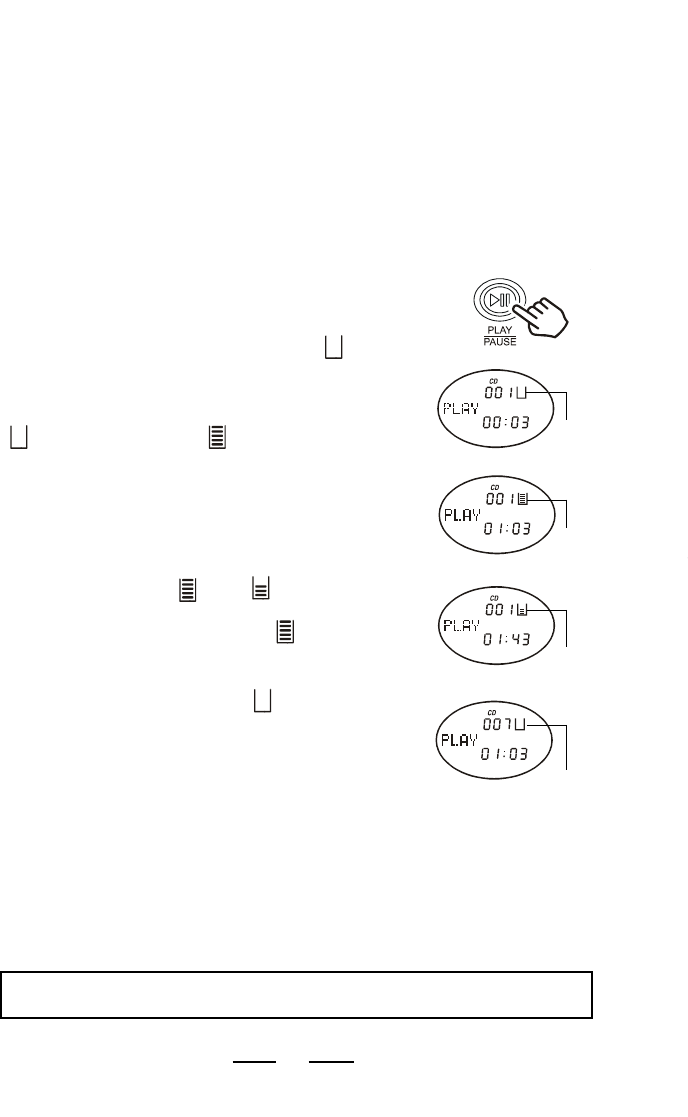
IB-CD965(CDM32J-60F8)-WM-E-010504
This set is designed with the latest 60 second ESP PLUS
TM
(Electronic Skip Protection)
for CD play and 120 second for MP3 - which allows virtually unlimited gentle skip
protection above the normal shock protection.
The ESP PLUS
TM
function will turn on automatically when the
PLAY/PAUSE button is pressed.
When the PLAY/PAUSE button is pressed, the “ ” (memory
basket) indicator will appear in the display, the digital data
(music) is stored in the “read-ahead” memory buffer before
it is decoded and played.
The ESP PLUS
TM
function prevents the sound from skipping by using a buffer memory
that stores music data. This new ESP PLUS
TM
system can store more music than
normal anti-skip systems.
ESP PLUS
TM
ANTI-SKIP SYSTEM
This new design allows gentle swaying of the set (as in walking) without music skipping.
This function may not work during heavy jogging.
EMPTY
MEMORY
SOME
MEMORY
USED
FULL
MEMORY
8
The “ ” mark changes to the “ ” mark, indicating that the
memory buffer (basket) is full.
•
If the set is subject to a shock or a bump during play, the
data stored in memory continues to be decoded and played.
This gives the pickup time to stabilize and continue
reading new music. As the data is used from memory, the
indicator changes from “ ” to “ ”. Once the pickup
returns to its original position, new data is stored in memory
and the display changes back to the “ ” mark.
NOTE:
- The music may stop if the player receives continuous
shocking or shaking.
- You may hear noise or skipping if the DISC is dirty or
scratched.
- During ESP play, if you press SKIP/SEARCH button, or
10+ / ALBUM button, the memory basket will empty itself
temporarily in order to read ahead.
•
If the set is subject to repeated shocks and all the data
stored in memory is used up, the “ ” mark is displayed
and the sound will skip or stop for a brief period until the
memory basket has time to fill up again.
ALL MEMORY
USED UP
NOTE: During CD play, the ESP PLUS
TM
function can be turned off or on if
you press and hold the 10+ / ALBUM button for 2 or 3 seconds.
IB-CD965(CDM32J-60F8)-WM-E-010504.p65 1/13/2004, 12:21 PM9


















