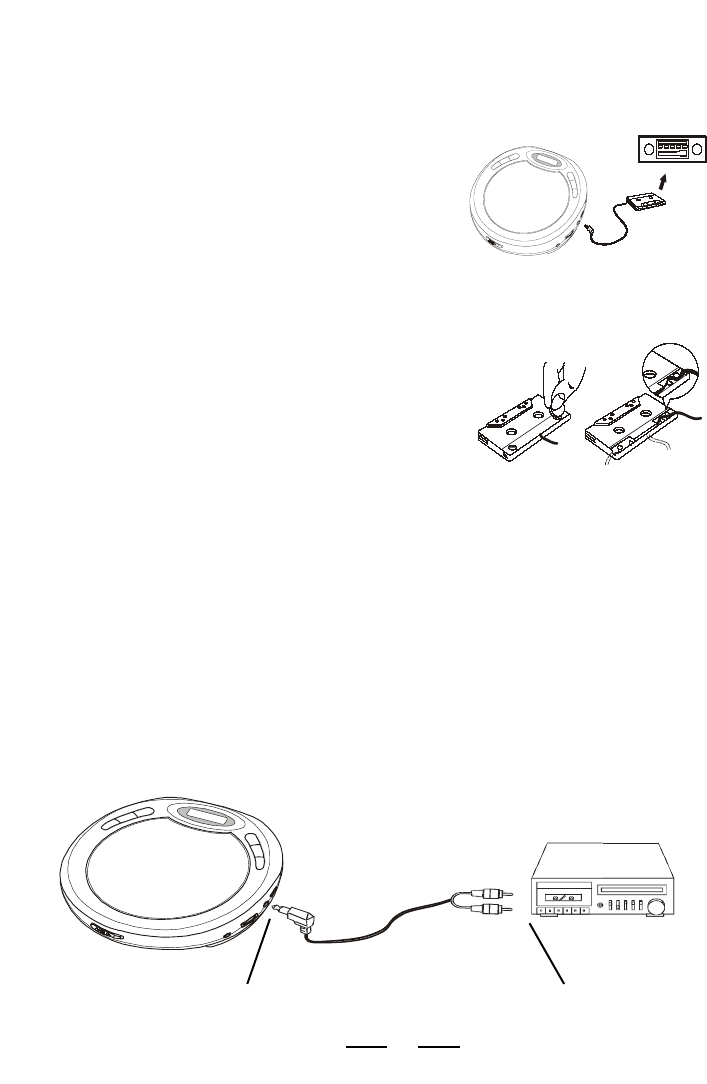
IB-CD89(21B-60C9)-WM-E-010603
5
CONNECTING TO HOME STEREO SYSTEMS
The LINE OUT jack is made to accept a stereo mini plug (3.5mm). Simply connect the
cables mini plug to the LINE OUT jack on your player, and the other appropriate end
usually RCA JACKS to the CD/AUX INPUTS of your home stereo.
Remove two
large screws
with a dime or
screwdriver
Move cord to
desired position
(three cord
positions)
The car cassette adaptor allows you to use your CD player with your car stereo
cassette system.
1. Insert the car cassette adaptor in the same direction
as you would insert an audio cassette tape, with the
side marked THIS SIDE UP facing upwards.
2. If the car cassette adaptor cord is on the wrong side
of the tape, reposition the cord by following the
instructions below.
3. Insert the car cassette adaptor stereo plug into the
LINE OUT jack on the right side of the CD player.
4. Turn on the cassette player. Press the PLAY button
on the cassette player.
5. Press the PLAY button on the CD player.
6. Adjust the VOLUME control on your cassette player.
7. When done, leave the cassette player on and first
eject the adaptor, then turn off cassette player.
Reposition the cord
The cord should extend out from the cassette player
when the cassette is inserted (direction depending on
your tape player).
1. To reposition the cord, remove the top plate by
removing 2 screws with a dime (see Fig. 1).
2. Reposition the cord so that it comes out from other
positions (see Fig. 2).
3. Replace the cover and the screws.
TO LINE OUT JACK
CASSETTE ADAPTOR
Fig. 1 Fig. 2
OPTIONAL CABLE (3.5mm)
TO RCA JACKS
YOUR CD PLAYER
TO AUX IN JACKSTO LINE OUT JACK
YOUR STEREO
SYSTEM
NOTE: The car cassette adaptor has the play head on one side only. If the cassette
adaptor keeps ejecting out, or the sound is weak, press the REVERSE button on
your cassette player to change direction or reverse the adaptor.
IB-CD89(21B-60C8)-WM-E-010603.p65 1/17/03, 11:04 AM6


















