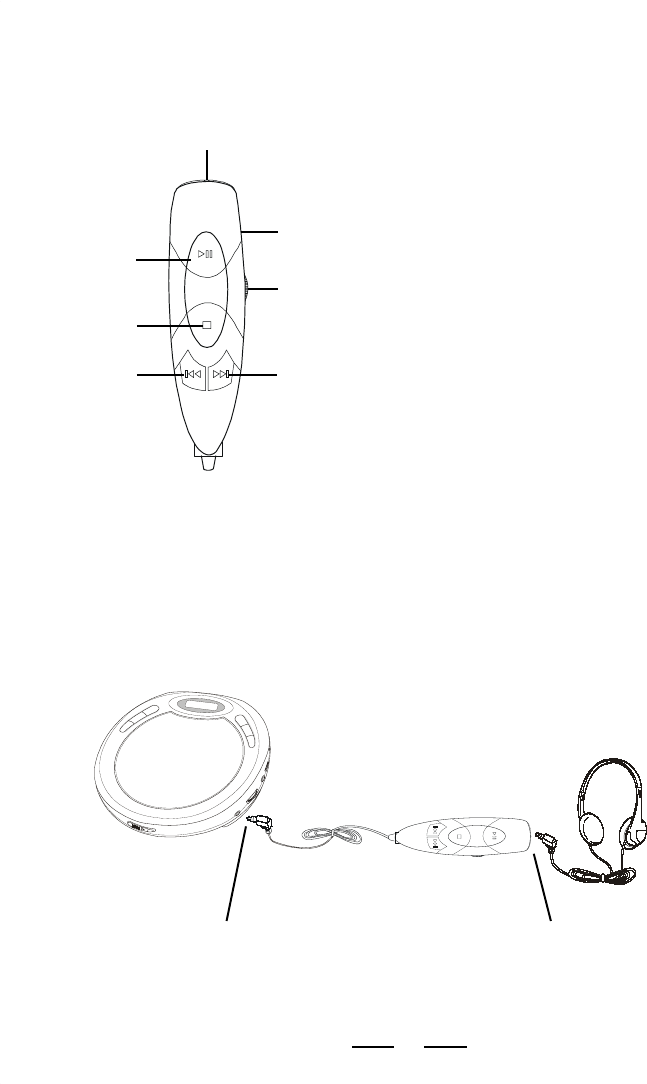
IB-CD89(21B-60C9)-WM-E-010603
REMOTE CONTROL
You can control the CD PLAYER with the provided remote control (including the functions
of PLAY/PAUSE AND POWER ON, STOP/OFF, SKIP/SEARCH and VOLUME CONTROL).
1. PLAY/PAUSE & POWER ON
2. STOP/OFF
3. SKIP/SEARCH BACKWARD
4. SKIP/SEARCH FORWARD
5. VOLUME CONTROL
6. BELT CLIP (at back)
7. HEADPHONES JACK
PLAYING WITH THE REMOTE CONTROL
The PHONES/REMOTE jack is made to play your set with the included REMOTE
CONTROL. Simply connect the REMOTE CONTROLs plug to the PHONES/REMOTE
jack on right side of your player, and plug the STEREO HEADPHONESs plug into the
PHONES jack on the top of the REMOTE CONTROL.
TO PHONES/REMOTE JACK TO PHONES JACK
(on top of the REMOTE CONTROL)
NOTE: You can only adjust the volume
by rotating the VOLUME CON-
TROL when you play the set with
the remote control.
6
3
5
7
4
1
2
6
CD PLAYER
STEREO
HEADPHONES
REMOTE CONTROL
IB-CD89(21B-60C8)-WM-E-010603.p65 1/17/03, 11:04 AM7


















