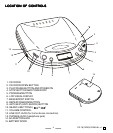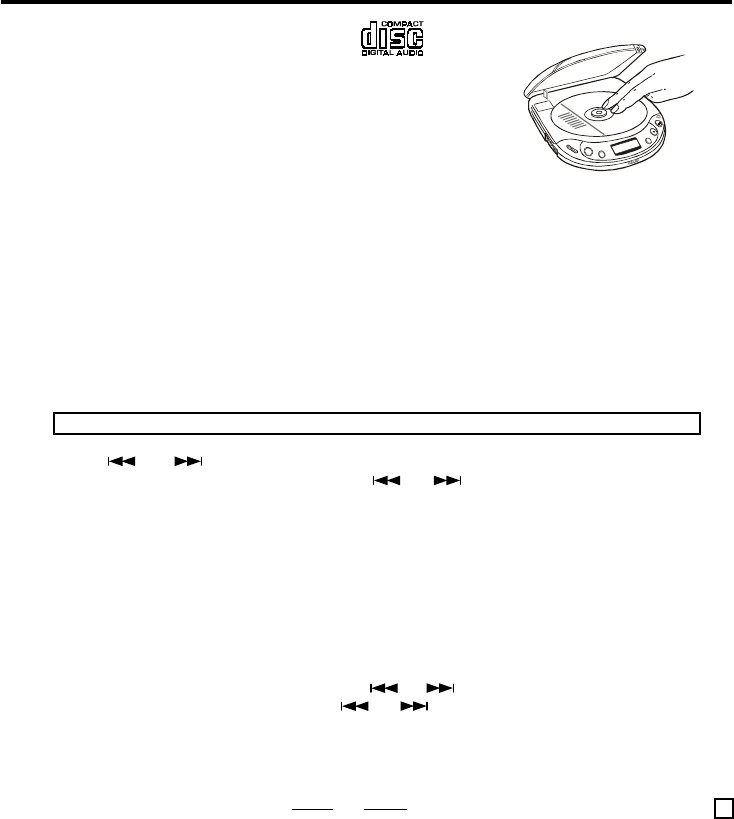
QUICK INSTRUCTIONSQUICK INSTRUCTIONS
QUICK INSTRUCTIONSQUICK INSTRUCTIONS
QUICK INSTRUCTIONS
BASIC FEABASIC FEA
BASIC FEABASIC FEA
BASIC FEA
TURESTURES
TURESTURES
TURES
PP
PP
P
AUSEAUSE
AUSEAUSE
AUSE
Pressing Play/Pause Button while a disc is playing will pause play (the number will flash). Press
Play/Pause again to continue play.
STOP (or POWER OFF)STOP (or POWER OFF)
STOP (or POWER OFF)STOP (or POWER OFF)
STOP (or POWER OFF)
Press the Stop Button once to stop play and shut off power after about 30 seconds delay, or twice for
instant power off.
REPEAREPEA
REPEAREPEA
REPEA
TT
TT
T
During play, press the Repeat/Random Button once to repeat one song over and over,
REPEAREPEA
REPEAREPEA
REPEA
TT
TT
T
ONEONE
ONEONE
ONE
will show. That song will play and repeat again and again till you press Stop.
To repeat all songs, press the Repeat/Random Button twice.
REPEAREPEA
REPEAREPEA
REPEA
TT
TT
T
ALL ALL
ALL ALL
ALL
will show.
Press the Repeat Button a few more times to return to normal play mode.
SEARCH (SEARCH (
SEARCH (SEARCH (
SEARCH (
or or
or or
or
) )
) )
)
During play, press and hold the Search Buttons
or
while the disc is playing to search
backward or forward through a particular track (or song).
Press several times to skip to a later or earlier song, or to get back to the beginning of the song.
ANTI - SKIPANTI - SKIP
ANTI - SKIPANTI - SKIP
ANTI - SKIP
Press the Anti-Skip Button if your set is on the move or subject to vibrations. Your music will not skip
or stop when the set is shaken or vibrated for brief periods (after memory basket fills). Press this
button again to turn off the Anti-Skip function.
PROGRAMMINGPROGRAMMING
PROGRAMMINGPROGRAMMING
PROGRAMMING
To arrange the songs to play in a special sequence (1, 5, 2, 3, etc.) you can program the set to your
taste.
Press Program Button, then press Search Button (
or
) to select the track you want. Repeat
pressing Program Button and Search Button (
or
) till you finish programming, then press
Play.
FOR OTHER FEAFOR OTHER FEA
FOR OTHER FEAFOR OTHER FEA
FOR OTHER FEA
TURES INCLUDING DETTURES INCLUDING DET
TURES INCLUDING DETTURES INCLUDING DET
TURES INCLUDING DET
AILED PROGRAMMING INSTRUCTIONS,AILED PROGRAMMING INSTRUCTIONS,
AILED PROGRAMMING INSTRUCTIONS,AILED PROGRAMMING INSTRUCTIONS,
AILED PROGRAMMING INSTRUCTIONS,
RANDOM AND INTRO PLARANDOM AND INTRO PLA
RANDOM AND INTRO PLARANDOM AND INTRO PLA
RANDOM AND INTRO PLA
YY
YY
Y
INSTRUCTIONS, PLEASE READ THE OPERA INSTRUCTIONS, PLEASE READ THE OPERA
INSTRUCTIONS, PLEASE READ THE OPERA INSTRUCTIONS, PLEASE READ THE OPERA
INSTRUCTIONS, PLEASE READ THE OPERA
TINGTING
TINGTING
TING
INSTRUCTIONS BOOKLETINSTRUCTIONS BOOKLET
INSTRUCTIONS BOOKLETINSTRUCTIONS BOOKLET
INSTRUCTIONS BOOKLET
..
..
.
2
REPEAREPEA
REPEAREPEA
REPEA
TT
TT
T
ONE --> REPEA ONE --> REPEA
ONE --> REPEA ONE --> REPEA
ONE --> REPEA
TT
TT
T
ALL ALL
ALL ALL
ALL
--> INTRO --> RND (RANDOM) --> NORMAL --> INTRO --> RND (RANDOM) --> NORMAL
--> INTRO --> RND (RANDOM) --> NORMAL --> INTRO --> RND (RANDOM) --> NORMAL
--> INTRO --> RND (RANDOM) --> NORMAL
PLA PLA
PLA PLA
PLA
YY
YY
Y
MODEMODE
MODEMODE
MODE
CD-78(72RD)QI070299 NL v.1 E
PLAPLA
PLAPLA
PLA
YING AYING A
YING AYING A
YING A
DISC DISC
DISC DISC
DISC
You can play compact discs that have this logo:
1. Press the Open Button to open the CD Door.
2. Place a disc on the center post with the label facing up, and
then gently push down on the center of the disc until it clicks in.
3. Close the CD Door, press the Play Button, the Display tells you
how many tracks are on the disc and total playing time on the
disc, then the set starts playing.