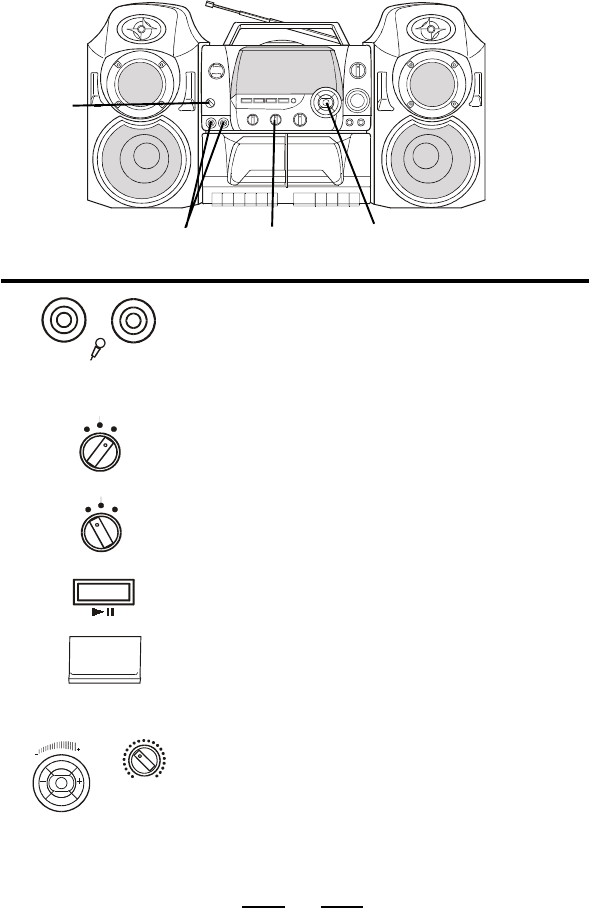
SINGING ALONG WITH KARAOKE FUNCTION
MIC 1
MIC 2
Connect the supplied AC power cord or batteries (see page 4).
1
2
3
4
Insert microphone plugs into the microphone jacks.
To avoid mic howling, lower the volume level setting
first.
To sing along with the CD player, set the FUNCTION
switch to CD position, insert a KARAOKE CD disc
and follow the steps to play a CD (see page 7).
To sing along with the tape, set the FUNCTION
switch to the TAPE position, insert a KARAOKE
TAPE into deck A or B, and follow the steps to
play a TAPE (see page 13).
Press the CD PLAY/PAUSE button on the CD player
or press the PLAY button on deck A or B.
Adjust the volume controls (both the sets VOLUME
control and the MICROPHONE VOLUME control)
to achieve the best effect.
TAPE
RADIO
CD
TAPE
RADIO
CD
PLAY/PAUSE
PLAY
MIN MAX
MIC
VOLUME
18
NOTE: Microphones are not included, you may
purchase microphones where you bought
this set.
2
MICROPHONE JACKS
MIC
VOLUME
VOLUME
IB-CD162(SLIM)-TA-V1


















