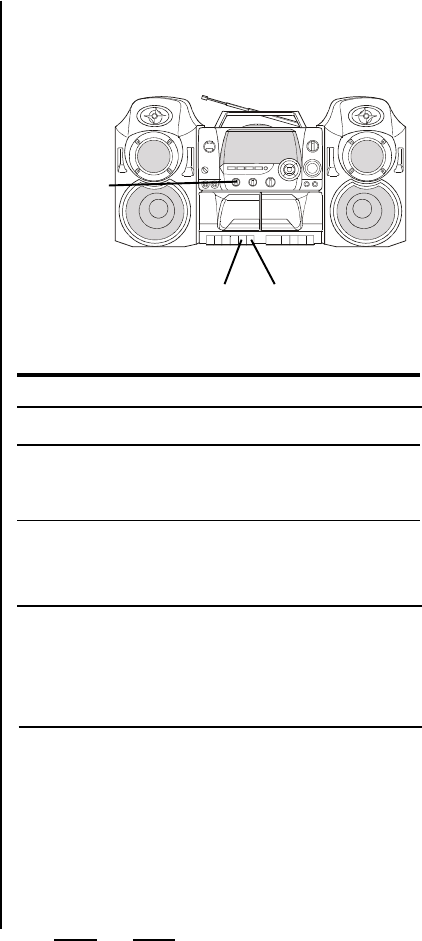
USE THESE BUTTONS FOR
ADDITIONAL OPERATIONS
To
Turn off the power Press the STOP/EJECT
button and press the
POWER switch, the
POWER/BATT. lamp will go
off.
TIP
Press or Set
Stop recording
STOP/EJECT button
PAUSE button
Press the button again
to resume recording.
Pause recording
• For best recording
effect, use the AC
power instead of
batteries.
• To erase a
recording, just start
a new recording,
and the old one is
automatically
replaced.
DUBBING SPEED
SWITCH
PAUSE
STOP/EJECT
17
DUBBING SPEED
switch from NORMAL
to HIGH speed.
Adjust recording speed
when copying tapes
• see page 21 for
notes on cassettes.
IB-CD162(SLIM)-TA-V1


















