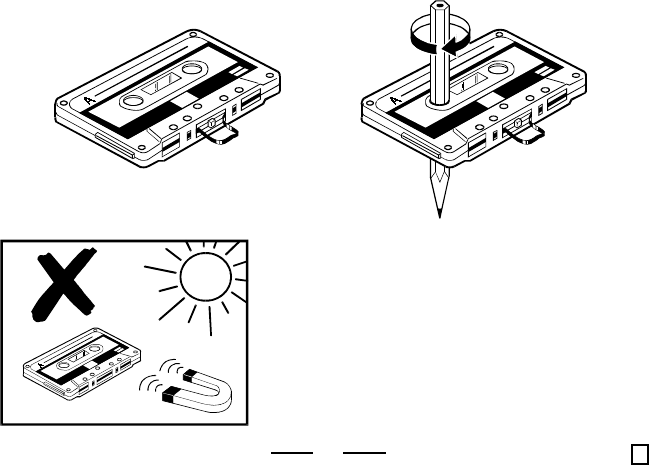
IMPORIMPOR
IMPORIMPOR
IMPOR
TT
TT
T
ANTANT
ANTANT
ANT
NOTES CONCERNING CASSETTE T NOTES CONCERNING CASSETTE T
NOTES CONCERNING CASSETTE T NOTES CONCERNING CASSETTE T
NOTES CONCERNING CASSETTE T
APESAPES
APESAPES
APES
1. After a period of time, especially when inexpensive brands of tapes are used,
the sound during playback may become muffled or, in extreme cases, almost
inaudible.
This is most frequently NOT A FAULT OF THE SET ITSELF but merely a
deposit of oxide and other dirt on the tape heads.
The easiest way to solve this problem is by using a head-cleaning
cassette. Follow the instructions provided with the cleaner carefully.
The tape head is a delicate precision component and serious damage will result
if you attempt to scrape dirt away with a sharp tool.
2. Other common causes of trouble are:
(a)Tapes jamming - leading to uneven speed during playback.
(b)Tapes tangling - where the tape wraps itself around vital parts of the
mechanism.
To reduce the chances of these problems occurring, you should take the following
precautions:
(1)Check that there are no loose layers of tape visible through the cassette center
window (see FIG. 1). Tighten these loose layers of tape using a pencil before
inserting the cassette into the set (see FIG. 2).
(2)If the cassette feels tight while performing the operation as shown in FIG. 2, the
tape may be jamming due to ridges in the winding of the tape (visible through
the center window). These may be removed in most cases by fast winding the
cassette from one end to the other and back again, or the tape may be permanently
damaged. Do not play damaged or worn out tapes, as this may cause your set to
break.
NOTES FOR STORING CASSETTENOTES FOR STORING CASSETTE
NOTES FOR STORING CASSETTENOTES FOR STORING CASSETTE
NOTES FOR STORING CASSETTE
TT
TT
T
APESAPES
APESAPES
APES
1. Do not put a tape near a magnetic field, such
as a TV, or speaker. Magnetic fields may
reduce the tape sensitivity or even erase the
recording.
2. Do not store tape for any length of time
in a hot, moist or dusty place.
13
FIG. 1FIG. 1
FIG. 1FIG. 1
FIG. 1
FIG. 2FIG. 2
FIG. 2FIG. 2
FIG. 2
CD-160S050699 V.2
E


















