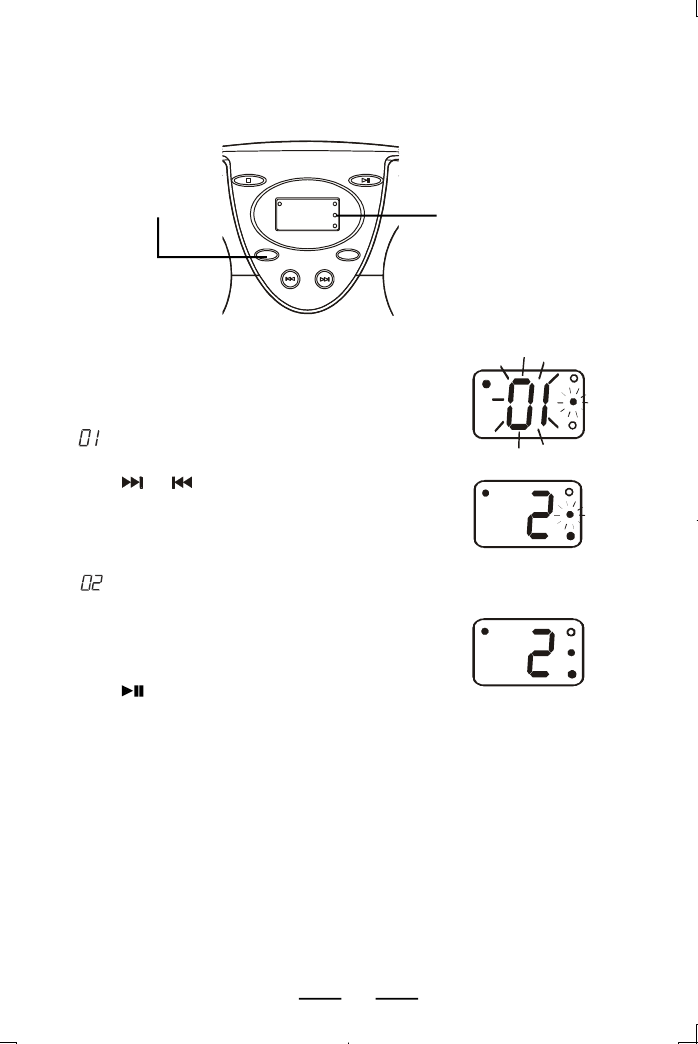
IB-CD1095(SY)-WM-E-031604
You can make a program of up to 20 tracks in the order you want them to be
played.
PROGRAM LAMP
8
SELECTING YOUR OWN MUSIC PLAYING ORDER
(Programmed Play)
PROGRAM
BUTTON
1.Slide the FUNCTION switch to CD position.
Make sure the CD is stopped.
2.Press the PROG. button. The letters
“ ” and the PROGRAM lamp will flash in the
display.
3.Press or
to select the tracks you want to
program in the order you want. The selected
number will be steadily on and the program lamp
will be flashing.
4.Press the PROG. button to confirm. The letters
“ ” and the PROGRAM lamp will flash in the
display for next selection.
5.Repeat steps 3 and 4. You can program up to 20
tracks until the display shows the tracks what you
selected.
6.Press to start programmed play. The PLAY/
PAUSE lamp and the PROGRAM lamp will be steadily
on.
To change the current program
Just create a new program following the programming procedure.
To cancel Programmed Play
Slide the FUNCTION switch to OFF position.
PLAY/
PAUSE
REPEAT
PROGRAM
PLAY/
PAUSE
REPEAT
PROGRAM
REPEAT
PROGRAM
PLAY/
PAUSE
IB-CD1095(sy)-WM-E-031604.p653/18/2004, 2:11 PM9


















