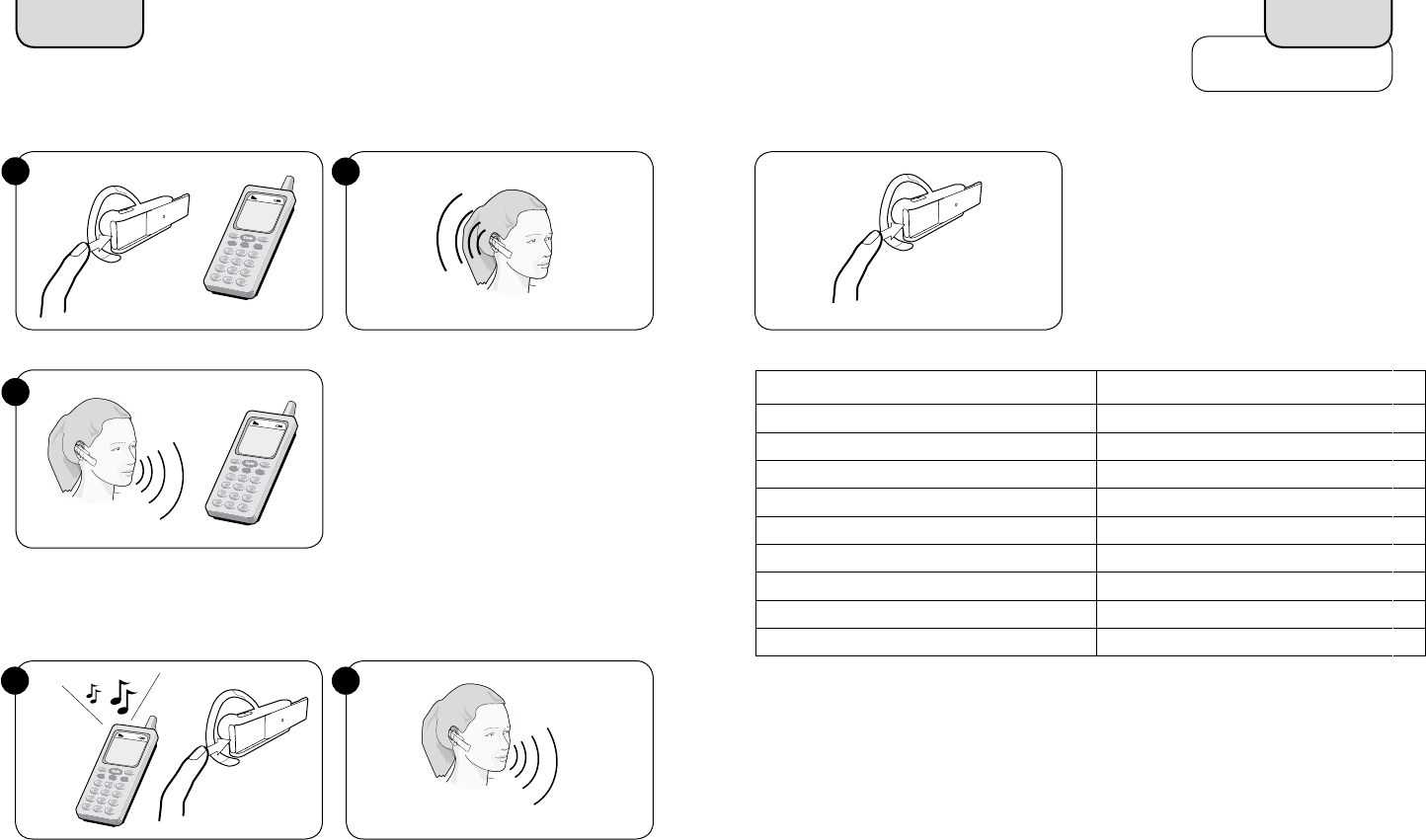
14
15
Using Voice Dial (if your mobile phone supports this feature)
English
Press headset Answer/End button for 1 sec.
1
3
Give voice dial command.
Hear voice dial signal. (Mobile phone
dependent)
2
Answering an incoming call to mobile phone
Tap headset Answer/End button.
1
Begin talking.
2
Quick Reference
English
How to… Headset Answer/End button action
Make call via desk phone
Tap
Make call via mobile phone Voice Dial* Press for 1 sec
Redial last outgoing number* (from mobile phone) Double tap
Answer all calls Tap
End all calls Tap
Reject a call (to your mobile phone) Press for 1 sec
Put a call on hold* Press for 1 sec
Switch between two active calls* Press for 1 sec
End active call when another is on hold*
Tap
Operating the Answer/End button
* If the mobile phone supports this feature










