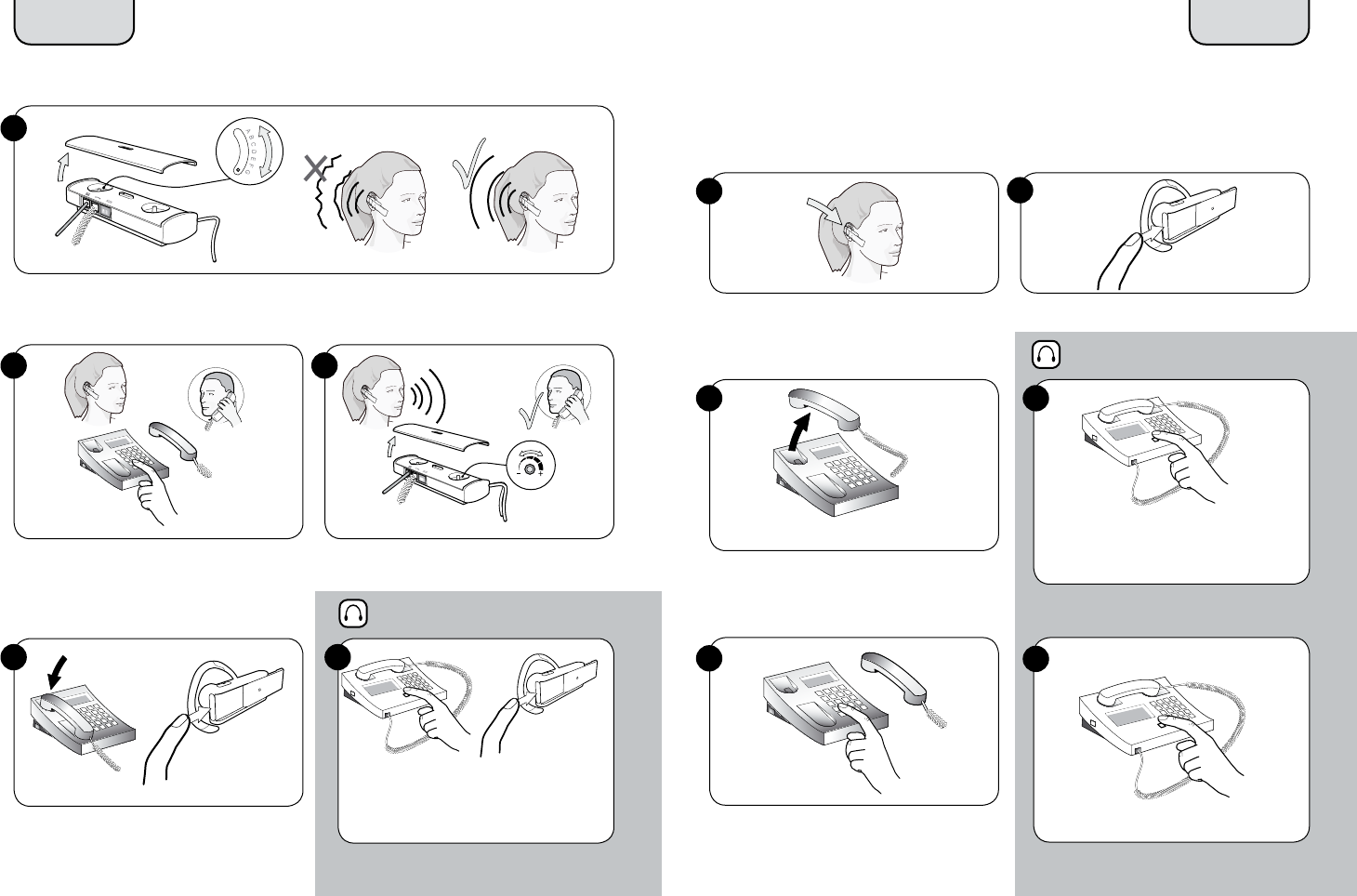
8
9
7
If dial tone is missing or unclear, slowly slide the Dial Tone Switch from A – G on the Bluetooth
Hub. DialTone Switch is preset to setting A (most commonly used).
5
6
Adjust microphone volume (how your voice
sounds to others) via Bluetooth Hub.
Dial a friend to test settings.
Press the appropriate button on desk phone
AND tap headset Answer/End button.
8
To end call, replace desk phone handset
AND tap headset Answer/End button.
8
For desk phones with headset port
English
Making and ending a call via desk phone
If your desk phone has an electronic hookswitch lifter, or you are using a GN 1000 (remote
handset lifter), please refer to the User Manual on the CD-ROM for instructions.
English
Place headset on ear.
1
Press the appropriate desk phone button
to establish a clear dial tone.
3
Lift desk phone handset.
3
4
For desk phones with headset port
Dial number.
Dial number.
4
Tap headset Answer/End button.
2
9










