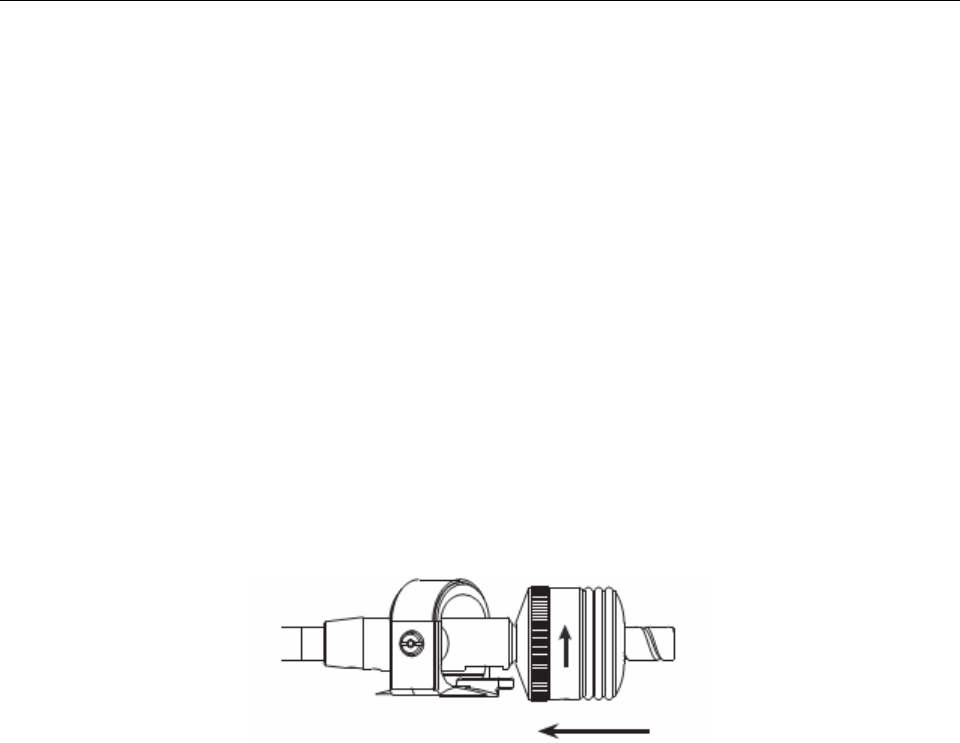
SET-UP
a. Remove the stylus protective cover, if so equipped. Never touch the stylus tip during the adjustment.
b. Lower the tonearm lever.
c. Release the tonearm clamp and release the tonearm from the arm rest.
d. Set the anti-skate adjustment to zero.
e. Rotate the counterweight in either direction until the tonearm is perfectly balanced horizontally (floats
freely)
f. Return the tonearm to the arm rest and lock it in place.
g. Hold the counterweight stationary with one hand and rotate only the stylus pressure ring to bring the
number “0” of the ring into alignment with the center line on the tonearm rear shaft.
h. Rotate the counterweight clockwise until the scale value corresponding to the recommend stylus
pressure.
Note: The recommended stylus pressure of the optional cartridge that may have been included with
your unit is 2 grams. For all other cartridge systems please refer to the manufactures specification
included with the cartridge.
HEADSHELL AND CARTRIDGE ASSEMBLY :
When installing a cartridge, refer to the operating instructions of that cartridge. During installation,
attach the stylus protector to guard the stylus tip from damage.
Connect the headshell lead wires to the cartridge terminals. The terminals of cartridges and the
headshell lead wires are color coded. Connect each lead wire to the cartridge terminals of the same
color.
White (L+) L CH (+)
Blue (L-) L CH (-)
Red (R+) R CH (+)
Green (R-) R CH (-)
CONNECTIONS:
Before connecting the unit it is advised that you also consult your current equipment instruction manual.
Note: Be sure to turn off the equipment before you make changes to the different connections.
1. Connect the power cord to an AC outlet..
2. Connect the RCA cable to the PHONO input of your amplifier.


















