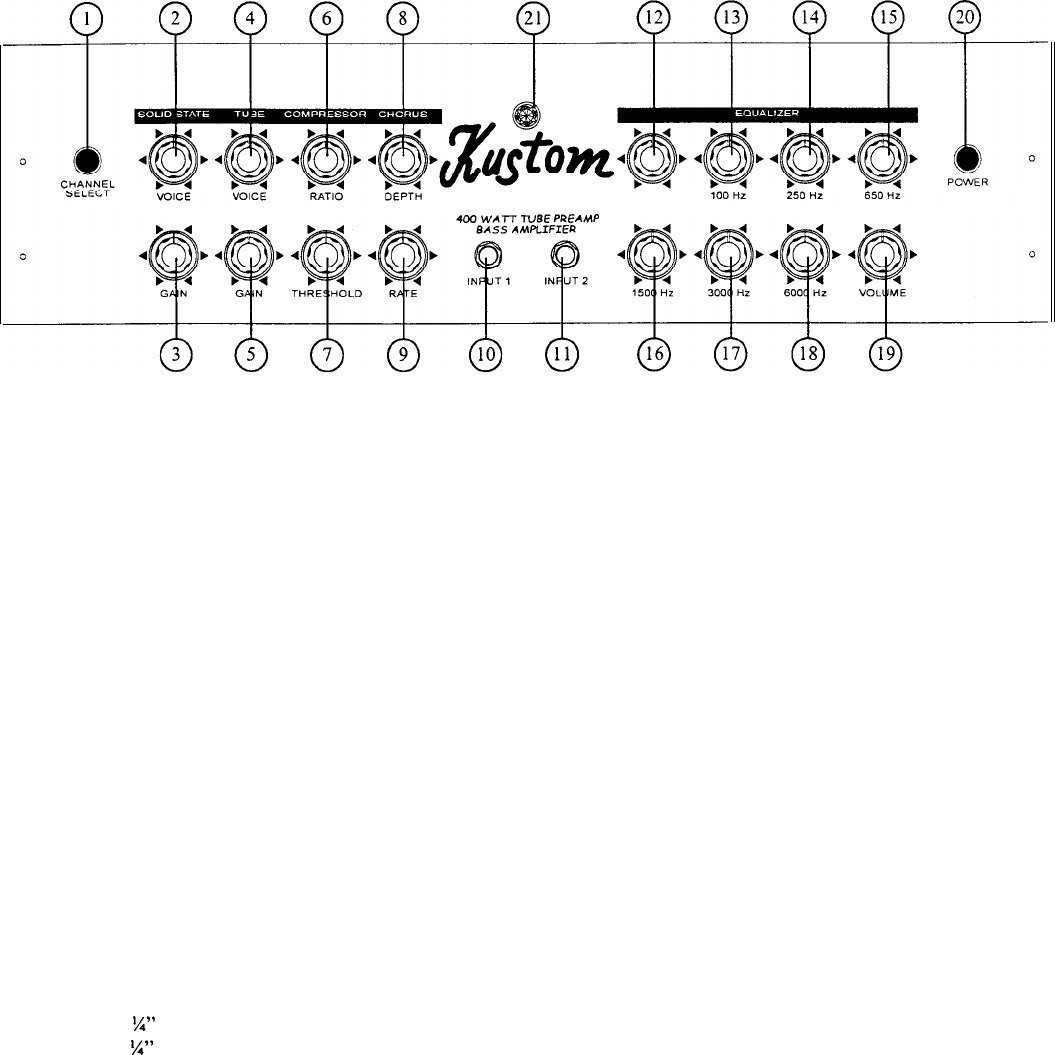
MODEL TRB400
40
HZ
Congratulations....you have purchased the Kustom
TRB4OOH
bass amplifier, one of
the finest
bass amps on the market today.
With
the
style and looks of yesteryear and the latest electronics
of
today
the
TRB4OOH
combines all the features you’ve been looking for. Kustom,
with a 30 year tradition
of
excellence in design, proudly delivers to you this amp and
rewards
you with a rugged and dependable amp
designed and engineered in the USA. Please take a
few
minutes to learn about all the professional
feaures
that are built in.
Front Panel:
1.) Channel Select
-
Selects between the solid state pre-amp and the tube pre-amp. The footswitch, when connected, overrides the front panel
switch.
2.) Solid State Voice
-
This control is an overall tone shaping control for the solid state pre-amp. It works in conjunction with the equalizer
section.
3.) Solid State Gain
-
This is the volume control for the solid state pre-amp. It varies the input level of that channel. This will produce the
cleanest possible signal.
4.) Tube Voice
-
As with the previous voice control, this control is an overall tone shaping control for the tube pre-amp. It also works in
conjunction with the equalizer section.
5.) Tube Gain
-
This is the volume control for the tube pre-amp section. It varies the input level of that channel.
This can be used to add a
warmer sound to the signal all the way to adding a bit of edgy sounding distortion.
6.) Compressor Ratio
-
Compression “levels out” a signal’s peaks. It smoothes out the sound making notes sound evenly played. This control
adjusts the amount of compression applied to the signal. In the counterclockwise position there is very little. As you increase this control, it
flattens out the signal making the sound “squashed” or very squeezed. The control range is from 1 to 1 compression to 5 to 1.
7.) Compressor Threshold
-
This control sets the point where the compressor is actually engaged. This is a “soft knee” compressor that
gradually compresses the sound. Increase the control and compression becomes more apparent.
8.) Chorus Depth
-
This control mixes the dry sound with the chorus effect. The amount of desired chorus effect will range from very subtle
to very noticeable. The effect is controlled via the footswitch either on or off
9.) Chorus Rate
-
This control determines how fast the chorus effect cycles around the sound. Slower speeds will make the sound shimmer
and sound silky to a fast speed that sounds like a warble or wavering sound. The ranges are from
.05
Hz to 7 Hz.
10.) Input 1
-
This
%”
jack accepts signals from all normal basses and instruments.
11.) Input
2
-
This
%”
jack is padded down -8 db and will accept signals from active basses, keyboards or line level signals that have already
been pre-amplified.
Equalizer Section
-
The TRB400H uses Active Electronics to give you an entire range of tonal control. Active equalizers allow adding or
subtracting frequencies at a given range. Standard tone controls only give you the ability to subtract on a wide range level. These selections
were specially selected for the bass guitar frequency ranges..
12.) 40 Hz
E.Q.
-
This control is centered at 40 Hz. It gives you +/- 15 db of gain.
13.)
100
Hz
E.Q.
-
This control is centered at 100 Hz. It gives you +/- 15 db of gain.
14.) 250 Hz
E.Q.
-
This control is centered at 250 Hz. It gives you +/- 15 db of gain.
15.) 650 Hz
E.Q.
-
This control is centered at 650 Hz. It gives you +/- 15 db of gain.
16.) 1500 Hz
E.Q.
-
This control is centered at 1500 Hz. It gives you +/- 15 db of gain.
17.) 3000 Hz
E.Q.
-
This control is centered at 3000 Hz. It gives you +/- 15 db of gain.
18.)
6000
Hz E.Q.
-
This control is centered at 6000 Hz. It gives you +/- 15 db of gain.
19.) Master Volume
-
This is the overall volume control for the entire amplifier. It works in conjunction with the pre-amp volume controls.
For the cleanest signal possible
,it
is recommended that you set your master volume control half to three quarters of the way open and then
start increasing the individual pre-amp controls. If you prefer a slightly dirtier sound, open the pre-amp volumes up more and decrease the
master volume control until the proper ratio is achieved.
20.)
Power On/Off
-
This pushbutton turns the amplifier on or off.
21.) Blue Jewel Light
-
This lamp is activated when the unit is powered up.






