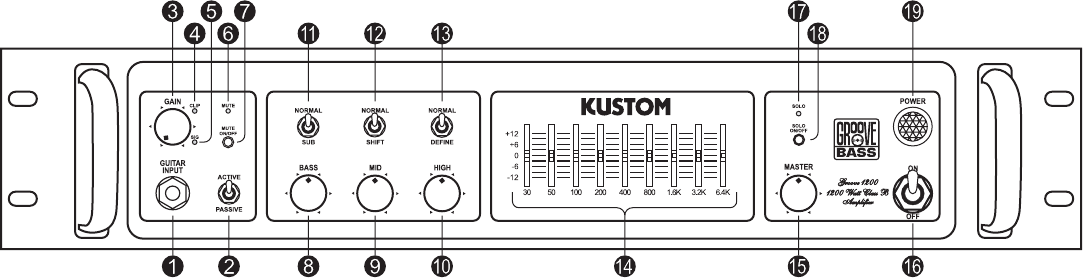
Front Panel
a
c
d
e
f
g
h
i
j
Guitar Input Jack:
Gain Control:
Clip Indicator:
Signal Indicator
Mute Indicator
Mute On/Off Button
Bass Control
Mid Control
High Control:
T
Adjust clockwise to increase the amount of preamp
volume. When set too low, the
will not light.
Indicates when the input signal has reached
maximum level. The
is the only control on the amplifier that has
an effect on this. If the switch is set to Active and
the Clip Indicator still lights, lower the output of
your instrument to correct.
Indicates when sufficient signal is applied to the
preamp. Adjusting the will affect
this
This indicator will light when the preamp is muted.
This can be done by either pressing the
on the front panel or by pressing
Mute on the footswitch. The
will still be active when this is lit
When this switch is active the preamp will be
muted. However, the is always
active.
Controls the amount of low frequency in the
signal. The changes the
center frequency for this control. (See )
Controls the amount of mid frequency in the
signal. The changes the
center Frequency for this control. (See )
Controls the amount of high frequency in the signal.
The changes the center
frequency of this control. (See )
Signal Indicator
Note: Active / Passive
Switch
Gain Control
Mute
On/Off Button
Note: Tuner Out
Jack
Tuner Out Jack
Normal / Sub Switch
Normal / Shift Switch
Normal / Define Switch
.
Controls the overall output of the amplifier.
Turns AC power on and off.
Indicates when the is pressed.
This will also light when Solo on the footswitch is
pressed.
When this is active, the signal to the power amp
will be boosted by 6dB.
Indicates when AC power is applied to the
amplifier.
:
:
:
:
:
Normal / Sub Switch:
Normal / Shift Switch:
Normal / Define:
Graphic Equalizer Section:
Master Volume Control:
Power Switch:
Solo Indicator:
Solo On/Off Button:
Power Jewel:
k
l
m
k
l
m
n
o
p
q
r
s
Solo On/Off Button
his is a 1/4" 2-conductor input jack for plugging
in your instrument. It is intended for bass guitar
but will accept other instruments as well
Set this switch to Active when using an active bass
guitar. Setting to Active will lower the input gain
by 12 dB.
.
.
When this switch is set to Normal, the
frequency is centered at 100Hz. When this
switch is set to Sub, the frequency is
centered at 50Hz.
When this switch is set to Normal, the
frequency is centered at 800Hz. When this
switch is set to Shift, the frequency is
centered at 400Hz.
When this switch is set to Normal, the
frequency is centered at 3KHz. When this
switch is set to Define, the frequency
is centered at 5KHz
This 9-band graphic equalizer is used to finely
adjust the sound to taste.
.
b Active/Passive Switch
Bass
Control
Bass Control
Mid
Control
Bass Control
High
Control
High Control
6














