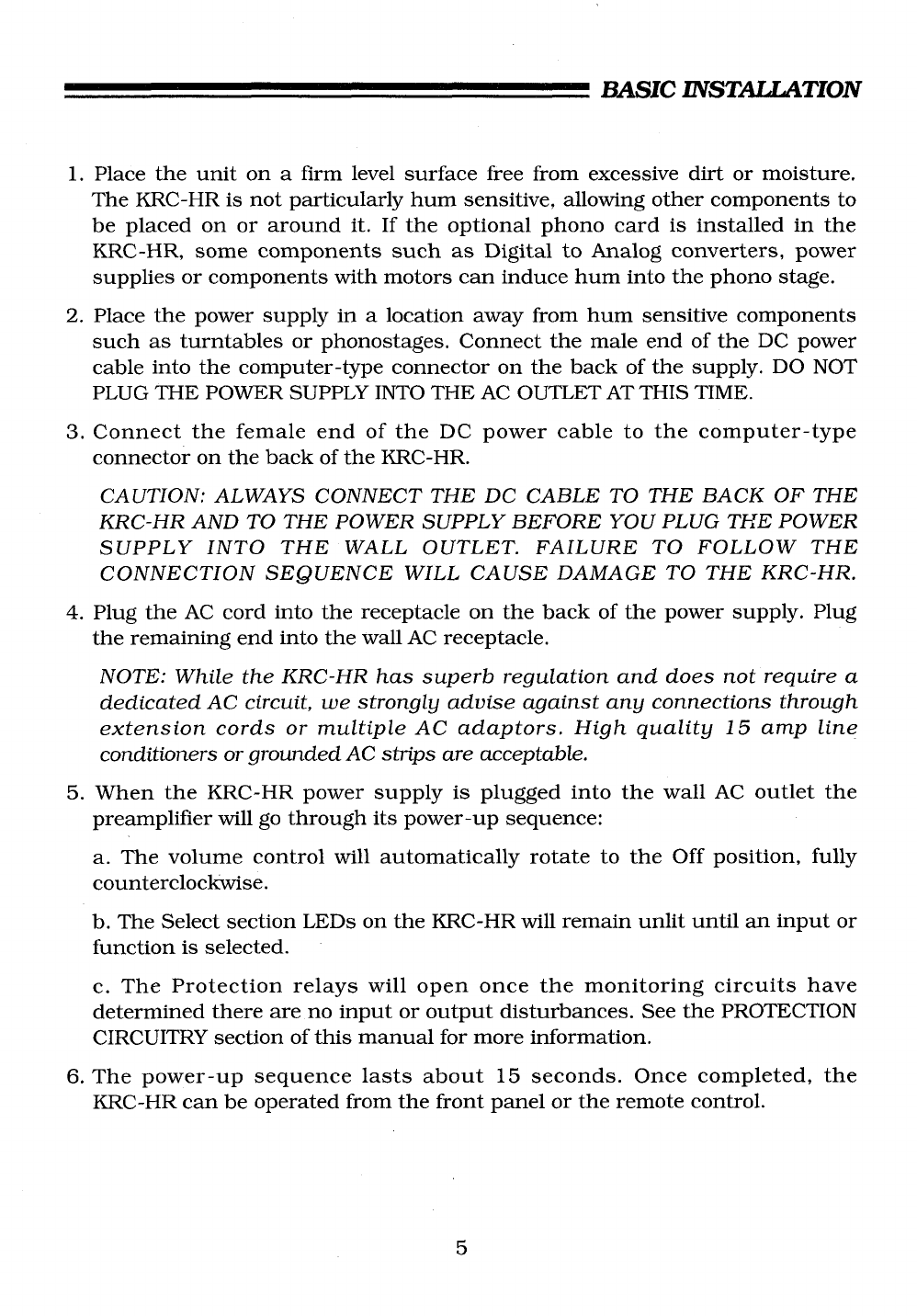
BASIC INSTALLATION
1. Place the unit on a firm level surface free from excessive dirt or moisture.
The KRC-HR is not particularly hum sensitive, allowing other components to
be placed on or around it. If the optional phono card is installed in the
KRC-HR, some components such as Digital to Analog converters, power
supplies or components with motors can induce hum into the phono stage.
2. Place the power supply in a location away from hum sensitive components
such as turntables or phonostages. Connect the male end of the DC power
cable into the computer-type connector on the back of the supply. DO NOT
PLUG THE POWER SUPPLY INTO THE AC OUTLET AT THIS TIME.
3.
Connect the female end of the DC power cable to the computer-type
connector on the back of the KRC-HR.
CAUTION: ALWAYS CONNECT THE DC CABLE TO THE BACK OF THE
KRC-HR AND TO THE POWER SUPPLY BEFORE YOU PLUG THE POWER
SUPPLY INTO THE WALL OUTLET. FAILURE TO FOLLOW THE
CONNECTION SEQUENCE WILL CAUSE DAMAGE TO THE KRC-HR.
4. Plug the AC cord into the receptacle on the back of the power supply. Plug
the remaining end into the wall AC receptacle.
NOTE: While the KRC-HR has superb regulation and does not require a
dedicated AC circuit, we strongly advise against any connections through
extension cords or multiple AC adaptors. High quality 15 amp line
conditioners or grounded AC strips are acceptable.
5. When the KRC-HR power supply is plugged into the wall AC outlet the
preamplifier will go through its power-up sequence:
a. The volume control will automatically rotate to the Off position, fully
counterclockwise.
b. The Select section LEDs on the KRC-HR will remain unlit until an input or
function is selected.
c. The Protection relays will open once the monitoring circuits have
determined there are no input or output disturbances. See the PROTECTION
CIRCUITRY section of this manual for more information.
6. The power-up sequence lasts about 15 seconds. Once completed, the
KRC-HR can be operated from the front panel or the remote control.
5


















