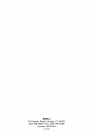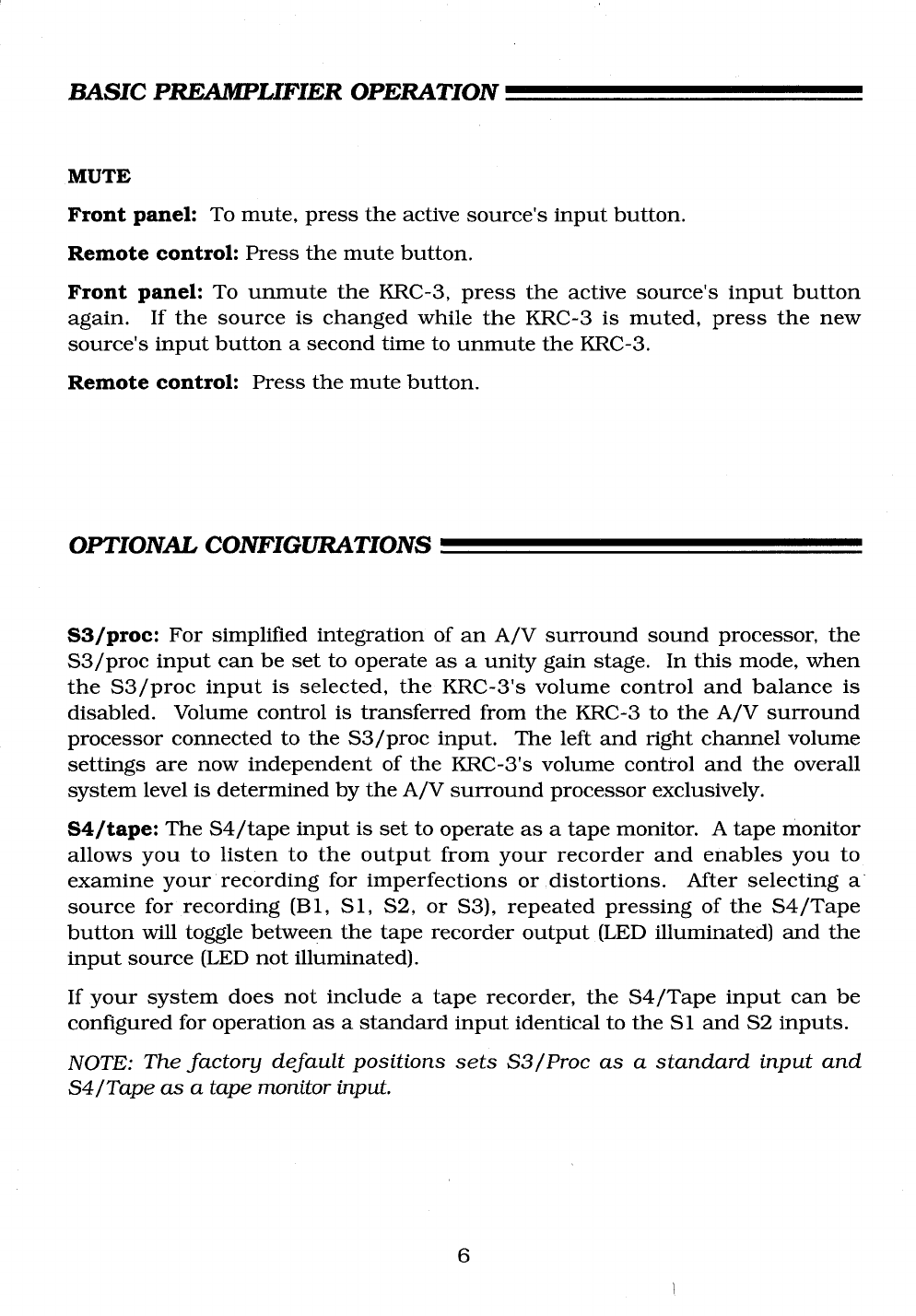
BASIC PREAMPLIFIER OPERATION
MUTE
Front panel: To mute, press the active source’s input button.
Remote control: Press the mute button.
Front panel: To unmute the KRC-3, press the active source’s input button
again. If the source is changed while the KRC-3 is muted, press the new
source’s input button a second time to unmute the KRC-3.
Remote control: Press the mute button.
OPTIONAL CONFIGURATIONS
S3/proc: For simplified integration of an A/V surround sound processor, the
S3/proc input can be set to operate as a unity gain stage. In this mode, when
the S3/proc input is selected, the KRC-3’s volume control and balance is
disabled. Volume control is transferred from the KRC-3 to the A/V surround
processor connected to the S3/proc input. The left and right channel volume
settings are now independent of the KRC-3’s volume control and the overall
system level is determined by the A/V surround processor exclusively.
S4/tape: The S4/tape input is set to operate as a tape monitor. A tape monitor
allows you to listen to the output from your recorder and enables you to
examine your recording for imperfections or distortions. After selecting a
source for recording (B1, S1, $2, or $3), repeated pressing of the S4/Tape
button will toggle between the tape recorder output (LED illuminated) and the
input source (LED not illuminated).
If your system does not include a tape recorder, the S4/Tape input can be
configured for operation as a standard input identical to the S 1 and $2 inputs.
NOTE: The factory default positions sets S3/Proc as a standard input and
S4/Tape as a tape monitor input.
6