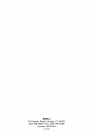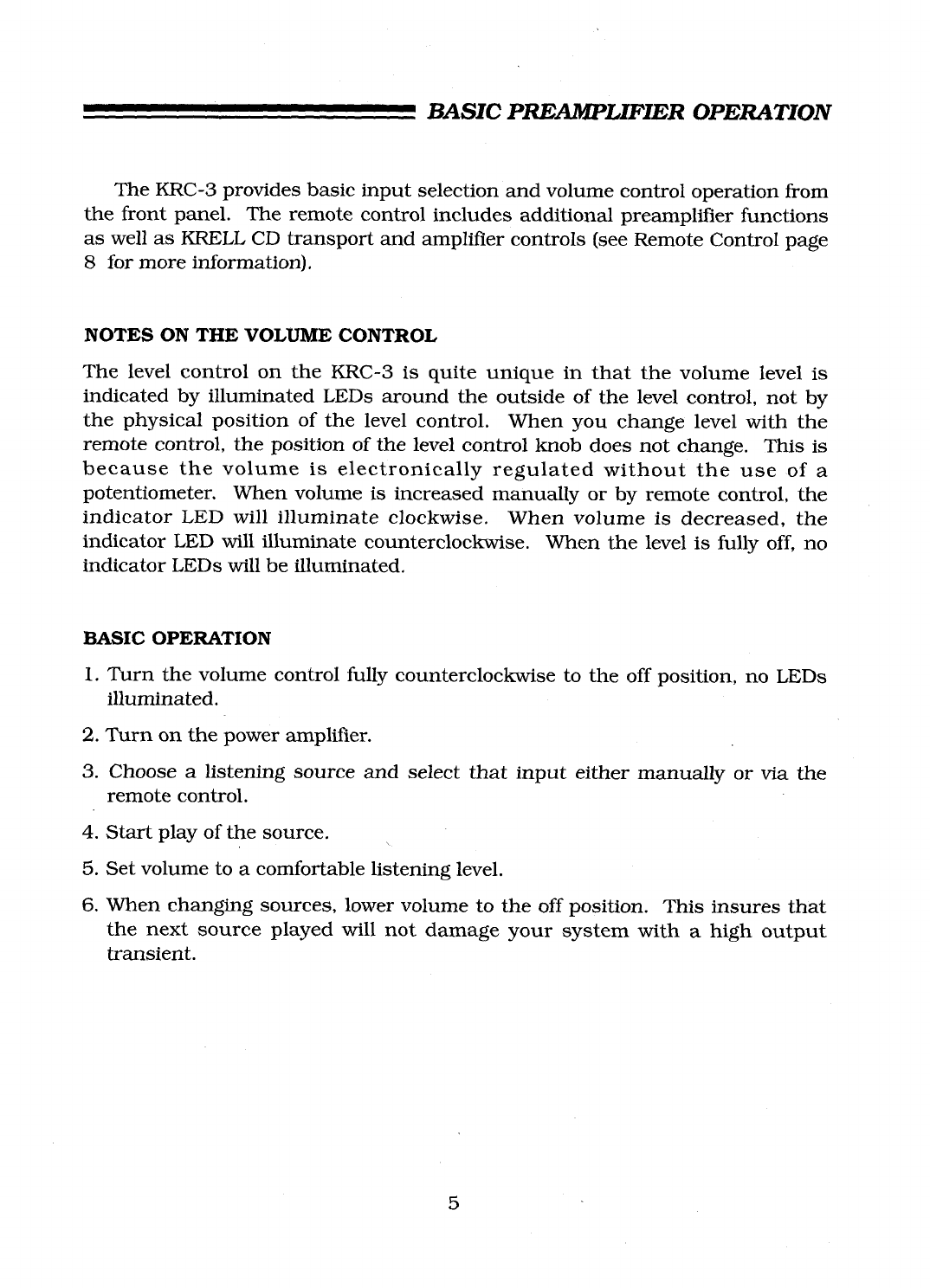
BASIC PREAMPLIFIER OPERATION
The KRC-3 provides basic input selection and volume control operation from
the front panel. The remote control includes additional preamplifier functions
as well as KRELL CD transport and amplifier controls (see Remote Control page
8 for more information).
NOTES ON THE VOLUME CONTROL
The level control on the KRC-3 is quite unique in that the volume level is
indicated by illuminated LEDs around the outside of the level control, not by
the physical position of the level control. When you change level with the
remote control, the position of the level control knob does not change. This is
because the volume is electronically regulated without the use of a
potentiometer. When volume is increased manually or by remote control, the
indicator LED will illuminate clockwise. When volume is decreased, the
indicator LED will illuminate counterclockwise. When the level is fully off, no
indicator LEDs will be illuminated.
BASIC OPERATION
I. Turn the volume control fully counterclockwise to the off position, no LEDs
illuminated.
2. Turn on the power amplifier.
3. Choose a listening source and select that input either manually or via the
remote control.
4. Start play of the source.
5. Set volume to a comfortable listening level.
6. When changing sources, lower volume to the off position. This insures that
the next source played will not damage your system with a high output
transient.
5