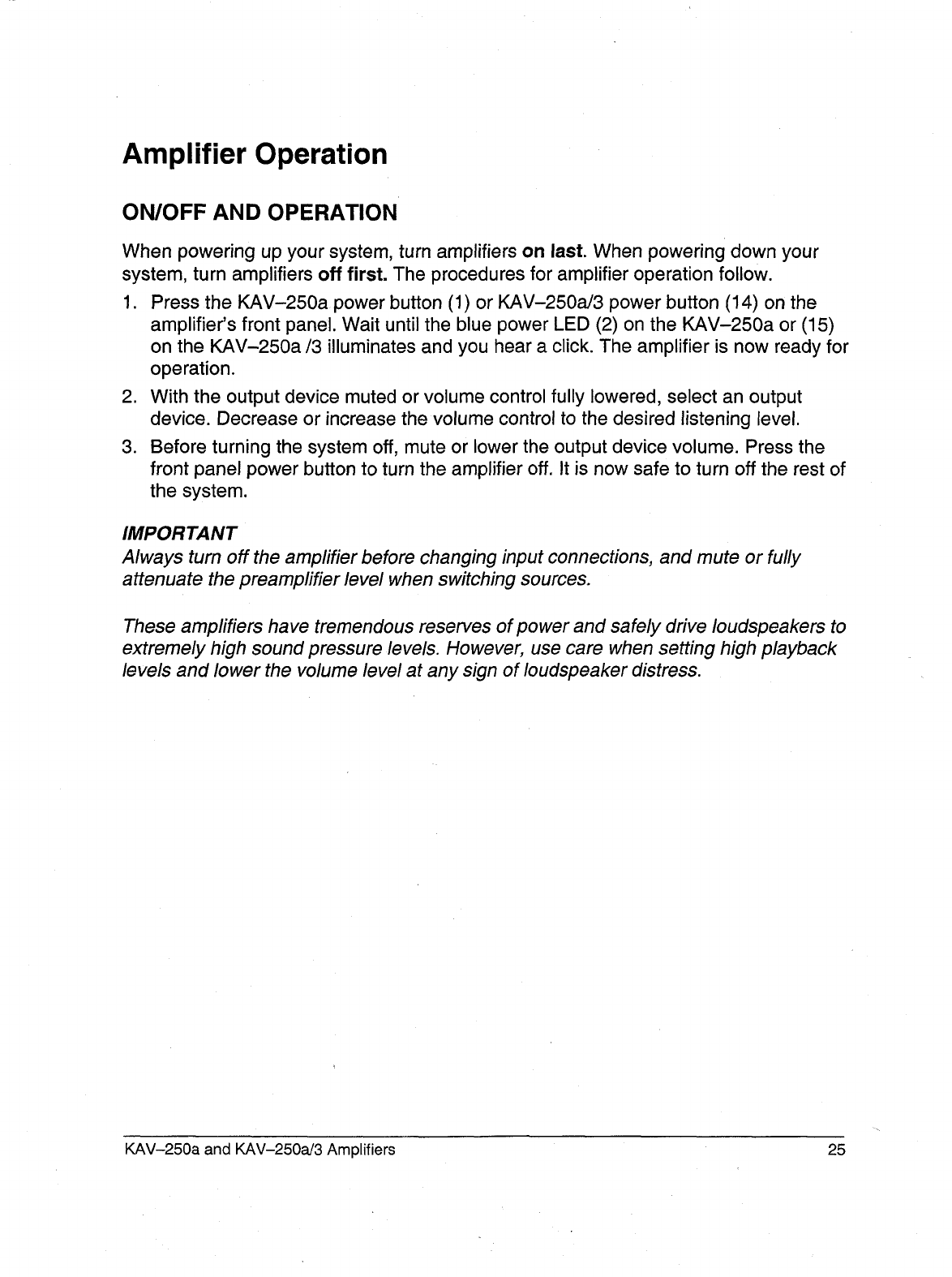
Amplifier Operation
ON/OFF AND OPERATION
When powering up your system, turn amplifiers on last. When powering down your
system, turn amplifiers off first. The procedures for amplifier operation follow.
1. Press the KAV-250a power button (1) or KAV-250a/3 power button (14) on
amplifier’s front panel. Wait until the blue power LED (2) on the KAV-250a or (15)
on the KAV-250a/3 illuminates and you hear a click. The amplifier is now ready for
operation.
2. With the output device muted or volume control fully lowered, select an output
device. Decrease or increase the volume control to the desired listening level.
3. Before turning the system off, mute or lower the output device volume. Press the
front panel power button to turn the amplifier off. It is now safe to turn off the rest of
the system.
IMPORTANT
Always turn off the amplifier before changing input connections, and mute or fully
attenuate the preamplifier level when switching sources.
These amplifiers have tremendous reserves of power and safely drive loudspeakers to
extremely high sound pressure levels. However, use care when setting high playback
levels and lower the volume level at any sign of loudspeaker distress.
KAV-250a and KAV-250a/3 Amplifiers
25


















