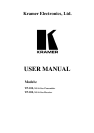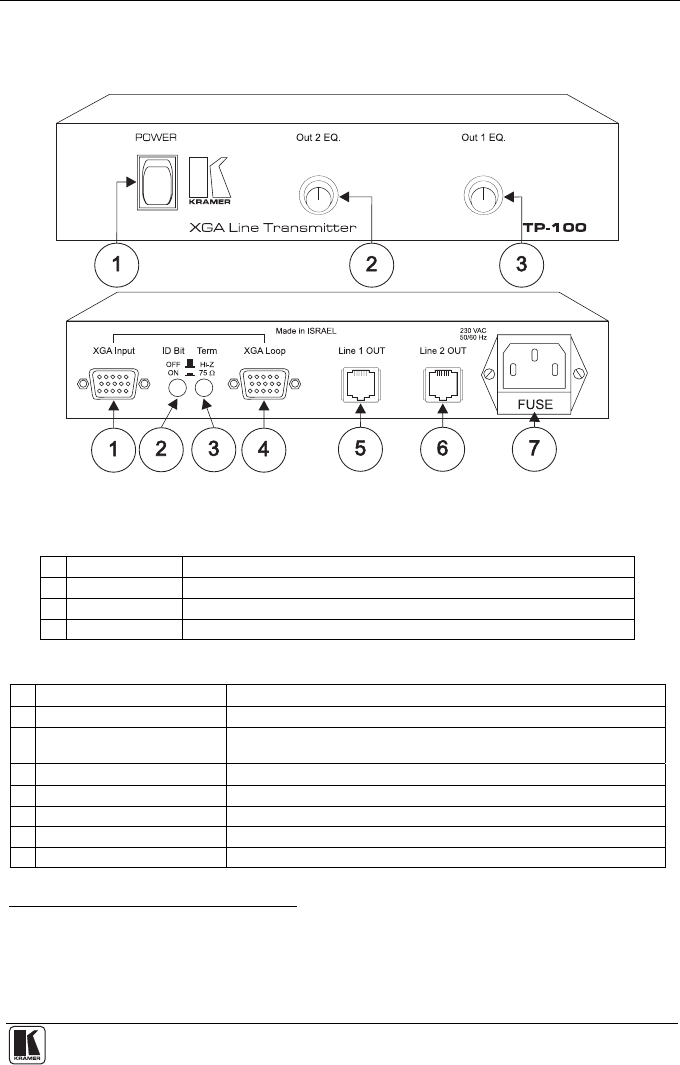
Your XGA Line Transmitter and the XGA Line Receiver
3
4 Your XGA Line Transmitter and the XGA Line Receiver
Figure 1, Table 1 and Table 2 define the TP-100:
Figure 1: TP-100 XGA Line Transmitter
Table 1: Front Panel TP-100 XGA Line Transmitter Features
# Feature Function
1 POWER Switch Illuminated switch supplying power to the unit
2 Out 2 EQ. Knob Adjusts the equalization control level (EQ.) for the CAT5 Line 2 output
3 Out 1 EQ. Knob Adjusts the equalization control level (EQ.) for the CAT5 Line 1 output
Table 2: Rear Panel TP-100 XGA Line Transmitter Features
# Feature Function
1 XGA Input HD15 Connector Connects to the video source
2 ID Bit (OFF / ON) Button Pushing in selects the ID BIT (when outputting a VGA signal from a
laptop to an external VGA monitor
1
); releasing deactivates the ID BIT
3
Term (Hi-Z / 75Ω) Button Pushing in selects 75Ω; releasing selects Hi-Z
2
4 XGA Loop HD15 Connector For looping to a VGA acceptor
5 Line 1 OUT CAT5 Connector
Connects to the Line IN connector on the TP-200 XGA Line Receiver
3
6 Line 2 OUT CAT5 Connector
Connects to the Line IN connector on the TP-200 XGA Line Receiver
3
7 Power Connector with FUSE AC connector enabling power supply to the unit
1 Sometimes laptop computers refuse to output a VGA signal to an external VGA monitor. By setting the ID Bit to ON (and
using pin # 4 on the VGA connector that is normally unused), the laptop computer will output to an external VGA monitor
2 For looping select Hi-Z
3 Using a UTP cable with CAT5 connectors at both ends