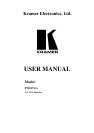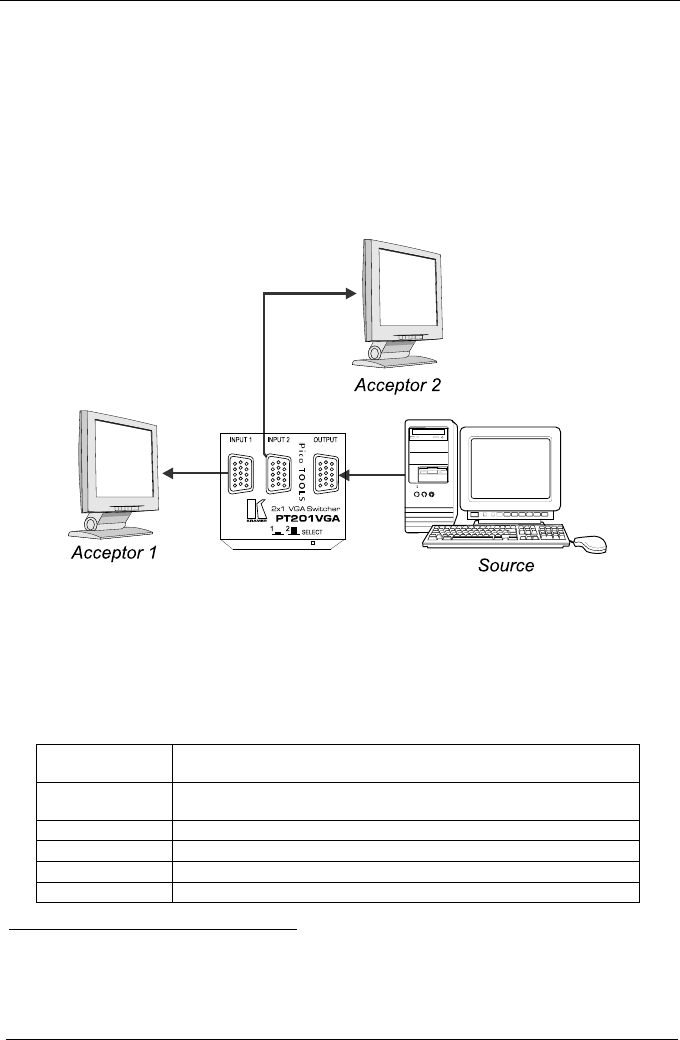
Technical Specifications
KRAMER ELECTRONICS, LTD.
4
1. Connect the VGA source (for example, a PC) to the HD15F OUTPUT
1
connector.
2. Connect the INPUT
2
HD15F connectors to up to 2 VGA acceptors, as
follows:
INPUT 1 to a VGA acceptor (for example, a monitor “Acceptor 1”)
INPUT 2 to a VGA acceptor (for example, a monitor “Acceptor 2”)
3. Push in the SELECT switch to route the source signal to Acceptor 1 (at
input 1), or release it to route the source signal to Acceptor 2 (at input 2).
Figure 3: Connecting the PT201VGA 1x2 VGA Switcher
6 Technical Specifications
Table 2 includes the technical specifications:
Table 2: Technical Specifications
3
of the PT201VGA 2x1 VGA Switcher
INPUTS:
2 analog red, green, blue signals - 0.7 Vpp / 75, H & V sync, TTL level,
on HD15F connectors
OUTPUT:
1 analog red, green, blue signals - 0.7 Vpp / 75, H & V syncs, TTL level,
on an HD15F connector
BANDWIDTH (-3dB):
>1200 MHz
DIMENSIONS: 6 cm x 6.5 cm x 2.5 cm (2.36" x 2.56" x 1") W, D, H
WEIGHT: 0.14 kg. (0.31 lbs.) approx.
ACCESSORIES: Mounting bracket
1 Serves as the INPUT connector when operating in the opposite direction
2 Serve as the OUTPUT connectors when operating in the opposite direction
3 Specifications are subject to change without notice