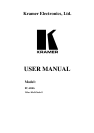Connecting the FC-4046 Video MultiCoder®
7
6 Connecting the FC-4046 Video MultiCoder®
To connect the FC-4046, as the example in Figure 2 illustrates, do the following
1
:
1. Connect one or more of the following sources:
A composite video source (for example, a camera) to the CV INPUT
BNC connector
A Y/C source (for example, an s-Video player) to the 4p INPUT connector
A component video source (for example, a DVD Player) to the G/Y,
B/B-Y, and R/R-Y INPUT BNC connectors
2. Connect the OUTPUT:
CV BNC connector to the composite video acceptor (for example, a
composite video display)
4p connector to the s-Video acceptor (for example, an s-Video display)
G/Y, B/B-Y, and R/R-Y BNC connectors to the component video
acceptor (for example, a projector)
3. Connect the power cord.
4. Connect a PC or other RS-232 controller (optional), see section 6.1.
5. Set the dipswitches, see section 6.2.
1 Switch OFF the power on each device before connecting it to your FC-4046. After connecting your FC-4046, switch on its
power and then switch on the power on each device