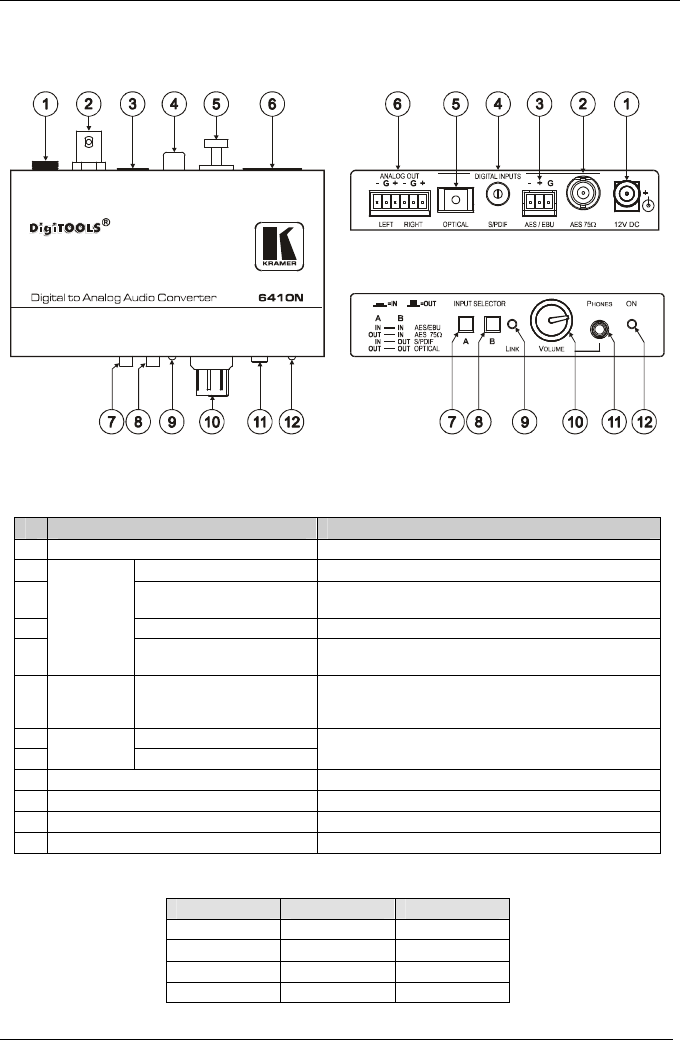
KRAMER: SIMPLE CREATIVE TECHNOLOGY
Your Audio Converters
6
4.1 Your 6410N Digital to Analog Audio Converter
Figure 2 and Table 1 define the 6410N Digital to Analog Audio Converter:
Figure 2: 6410N Digital to Analog Audio Converter
Table 1: 6410N Digital to Analog Audio Converter Features
# Feature Function
1 12V DC +12V DC connector for powering the unit
2
AES 75 BNC Connector
Connect to the digital audio source
3 AES / EBU Detachable
Terminal Block Connector
Connect to the digital audio source
4 S/PDIF RCA Connector Connect to the digital audio source
5
DIGITAL
INPUTS
OPTICAL Toslink® Optical
Connector
Connect to the digital audio source
6 ANALOG
OUT
LEFT and RIGHT
Detachable Terminal Block
Connectors
Connect to the analog audio acceptor
7 A Push Button
8
INPUT
SELECTOR
B Push Button
Press A and B buttons (as detailed on side panel) to
select the input (see Table 2)
9 LINK LED Illuminates when receiving the appropriate input signal
10 VOLUME Control Knob Rotate to adjust the headphones output signal level
11 PHONES Out Connector Connects to a headphone set
12 ON LED Illuminates when receiving power
Table 2: Selecting the Input on the 6410N
Press A and press B to select:
IN IN AES/EBU
OUT IN
AES 75
IN OUT S/PDIF
OUT OUT OPTICAL


















