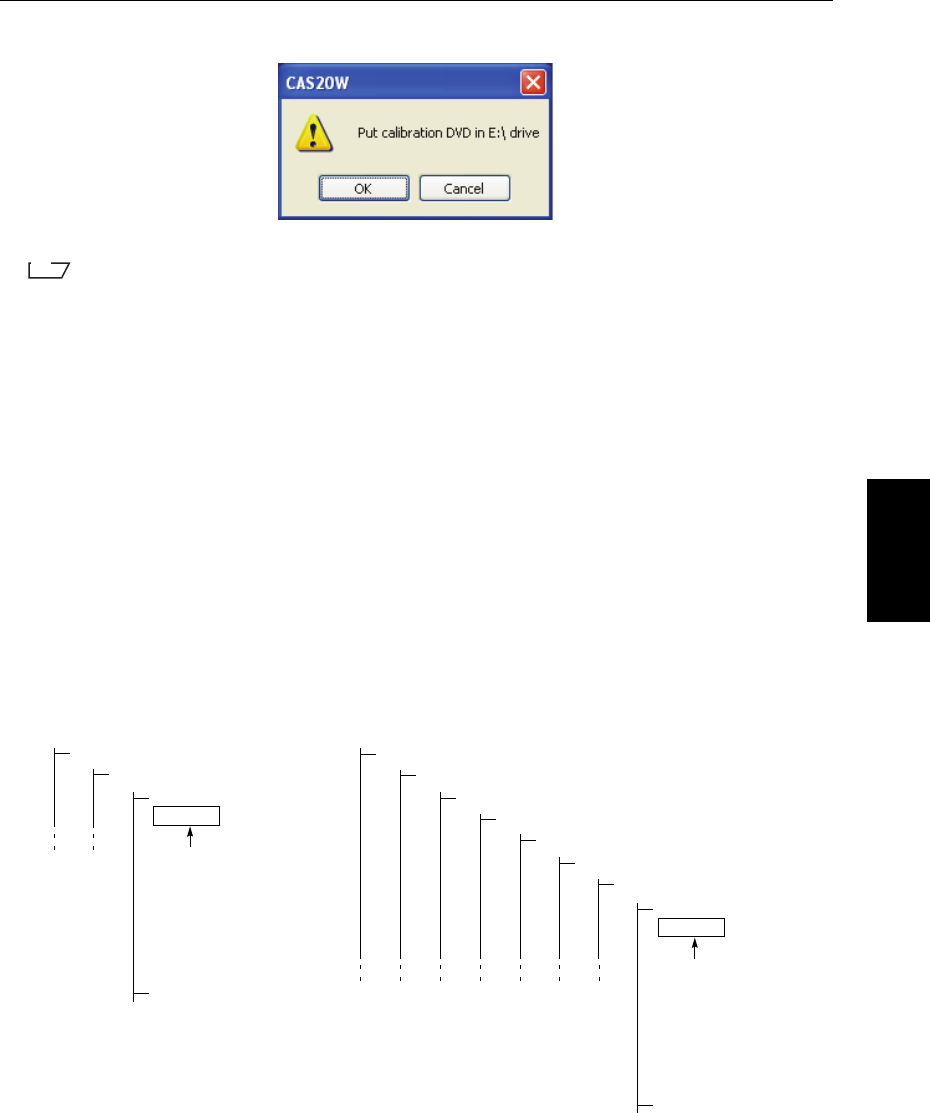
CONTENTS
17
Installing
Calibration Files
This operation must be performed for each disk.
T
ip
If the disk is not recognized, check the file path of the drive for the calibration disk in “File Path
Settings” below.
1.4.2 Notes on Calibration Files
During measurement, or when connecting the PC and CA-2000, the information in the installed
calibration files is compared with the information stored in the CA-2000.
You will not be able to connect, or you will not be able to select some lenses, if the calibration files are
found to be out of date (because more recent calibration files exist due to re-calibration after purchase).
Delete the folder containing the out-of-date files and install more recent calibration files. See the next
section for folders.
1.4.3 Hierarchy of the Installed Files
CA-S20w and the calibration files are installed in the following hierarchy.
The calibration files are installed for each serial number (See page 9 “Status Bar” in the CA-S20w Instruction
Manual.) of the CA-2000 to use.
The drive name may be different
depending on your PC usage
environment.
C: Program Files
KONICAMINOLTA
CA-S20w
1001006
CA-S20w.exe
The calibration files
are installed in the
folder with the
same name as the
CA-S2000’s serial
number.
C: Users
“Login user name” folder
AppData
Local
VirtualStore
Program Files
KONICAMINOLTA
CA-S20w
1001006
CA-S20w.exe
When the OS is Windows XP When the OS is Windows Vista or Windows 7
The calibration files
are installed in the
folder with the
same name as the
CA-S2000’s serial
number.


















