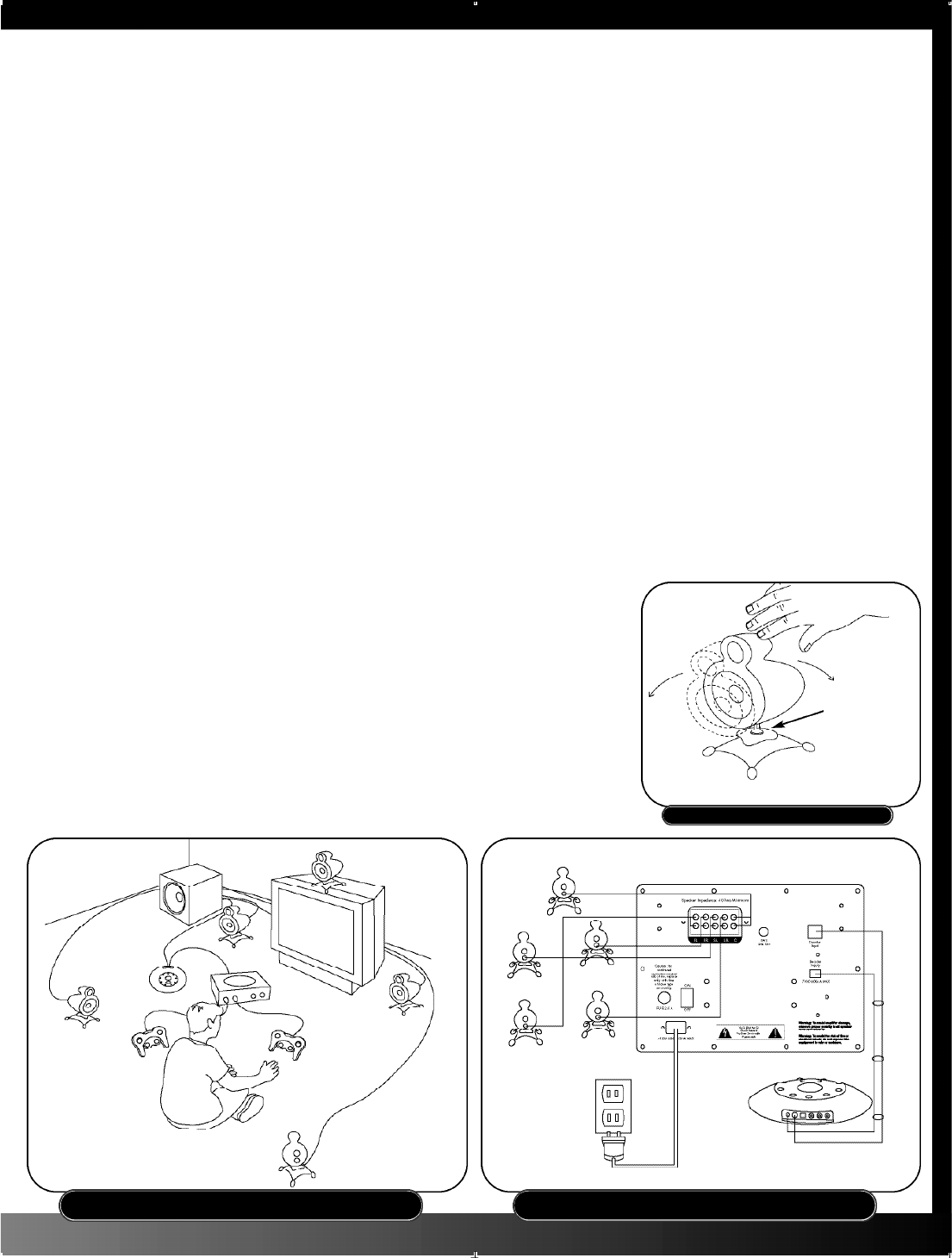
Signal Input Connections
The GMX control module has three audio inputs (see
Fig. 4A): Toslink optical digital, coaxial digital (orange
RCA jack), and stereo analog (red and white RCA
jacks). Use these inputs to connect audio sources, such
as a game console, DVD player, CD player, computer
sound card, or TV set. Whenever possible, use one of
the digital inputs, since this will allow Dolby Digital
playback. Fig. 4B illustrates a setup in which a game
console, DVD player, and TV set are connected to the
GMX D-5.1.
I m p o r tant Note: Each input demands a part i c u l a r
type of cable and a matching output on the sourc e
component. The optical digital input re q u i r es a To s l i n k
f i b e r -optic cable. The coaxial digital input re q u i res a
coaxial cable with RCA plugs on each end. To ensure
reliable operation, use a cable labeled for video or
digital audio connections. The stereo analog input
re q u i res a pair of ord i n a ry shielded audio cables with
RCA plugs on each end. If you are connecting the
analog inputs to a device that has a minijack output,
use the supplied miniplug-to-RCA adaptor.
Speaker Setup
The subwoofer re q u i r es an AC power connection (do
not plug it in until setup is completed). All five satellite
speakers and the control module connect to the sub-
w o o f e r, which provides the power for all channels.
Set up the speakers as follows:
1) Place the satellite speakers around the area where
you will be sitting, more or less as illustrated in Fig. 1.
The center speaker should be directly above or below
your TV or monitor (the satellites are magnetically
shielded to prevent picture interf e r ence). Place the left
and right front speakers to either side and equidistant
f r om the screen. Place the surround (rear) speakers to
the left and right and slightly behind the seating are a
and facing in toward it. If possible, all five satellites
should be about the same distance from the seating
a re a .
2) The subwoofer can go virtually anywhere that is
convenient, but we recommend placing it in the fro n t
soundstage of your system and, if possible, against a
wall or in a corn e r.
3) Using the five supplied speaker cables, connect the
outputs on the back of the subwoofer to the matching
satellites, as shown in Fig. 2. The striped wire should
be connected to the red speaker term i n a l .
4) Using the supplied multipin DIN cable, connect the
DIN output on the back of the system control module
to the DIN input on the back of the subwoofer (see
Fig. 2).
5) The satellite speakers attach to their pedestal
bases via a ball socket that allows a very wide
range of motion. Adjustments are simple as illustrat-
ed in Fig. 3.
ProMedia
®
GMX D-5.1
Welcome to the Klipsch ProMedia® GMX D-5.1
speaker system. The GMX D-5.1 is a high-perf o r m-
ance powered speaker system consisting of five small,
identical satellites and a single subwoofer. It is operat-
ed from a compact, easy-to-use control module with
built-in Dolby Digital and Dolby Pro Logic II surro u n d
decoders. Although designed primarily for use with
game consoles, such as the Microsoft Xbox
™
a n d
Sony PlayStation
®
2, the GMX D-5.1 will also deliver
excellent sound as a multimedia speaker system for a
personal computer or even as the audio portion of a
small home theater.
I M P O R TANT NOTE: Before You Begin
Do not plug in the GMX D-5.1 subwoofer’s power
c o r d until all other wiring is completed, and do not
disassemble the system before you have unplugged
the subwoofer’s power cord. Be especially careful not
to connect or disconnect any signal cables while
power is applied. Failure to observe this caution may
result in loud hums, buzzes, or pops that will at the
v e ry least be annoying and that in the extreme may
damage your speakers.
Unpacking
C a r efully remove the system components from the
c a rt o n :
• 1 Subwoofer
• 5 Satellite speakers on pedestal bases
• 1 Digital preamplifier and control module
• 1 Multipin control cable with DC supply cord
• 5 Speaker cables with RCA connector on one end
• 1 Stereo miniplug-to-RCA-sockets adaptor
• 1 AC power cord
FIGURE 2FIGURE 1
FIGURE 3
1. Loosen
( c o u n t e r- c l o c k w i s e )
2. Adjust
3. Ti g h t e n










