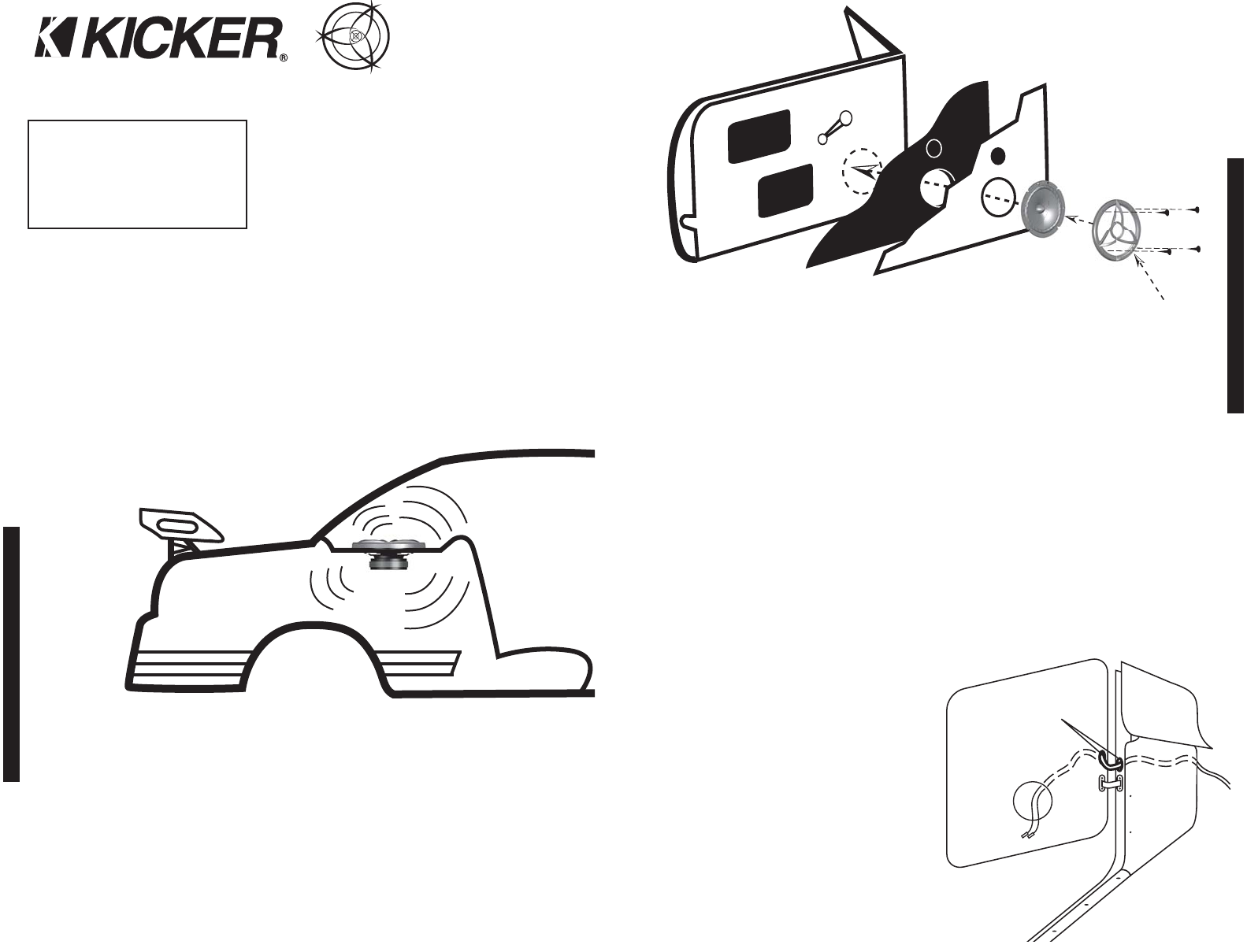
Your DS components were specially designed for “Livin’ Loud” out in the harsh automotive
environment. They are made of advanced materials and construction techniques to
maintain optimal performance for years to come.
Application
The Kicker DS component systems are specifically designed for mounting in free-air
applications. The speakers do not require a sealed enclosure for optimum performance. It is
important to isolate the sound coming off the front of the driver from the sound radiating
from the back of the driver. This isolation is usually accomplished by using the driver in a
factory speaker location, or in a location with a semi-isolated rear chamber. See Figure 1.
Location
The sound produced by the DS components is directional, particularly for the tweeter’s
sonic output. The external crossover has a High Frequency Output Attenuation switch
(0, 3 & 6dB) that allows for added flexibility in positioning the tweeter. Find the best location
for stereophonic sound. If necessary, add more DS component systems to the audio
system to help distribute and balance the sound. After determining the best mounting
locations, carefully check the areas where the mounting hardware will be placed.
See Figure 2.
INSTALLATION
Congratulations on your
KICKER purchase
Please record your purchase
information and keep your sales
receipt for validation of warranty.
Authorized Kicker Dealer:
Purchase Date:
Speaker Model Number:
_________________________
_________________________
_________________________
Note: All specifications and performance figures are subject to change. Please visit the www.kicker.com for the most current information.
To get the best performance from your new Kicker speakers, we recommend using genuine Kicker Accessories and Wiring.
Please allow two weeks of break-in time for the speaker to reach optimum performance.
2
INSTALLATION
DSComponentSystem
Owner’sManual
DS600.2 / DS650.2 / DS680.2
Models:
WooferMounting
If you are replacing factory speakers in their original locations, you may have to enlarge the
speaker cut-outs and pre-drill new screw holes using a 7/64” (2.5mm) bit. Custom mounting
locations will require more preparation and work. In either case, make sure the speaker will
not interfere with the trunk and door opening and closing mechanisms, and the enclosed
screws will not puncture the fuel tank, wiring, or interfere with any other mechanical parts on
the underside of the mounting surface. Cycle the windows all the way down and up.
If the speaker cut-out locations require you to cut metal, avoid structural metal and braces.
If the door body and panel cannot support the weight of the speaker, an optional reinforcing
panel (thin piece of wood or Medium Density Fiberboard) may be sandwiched between the
panels. Mount the speaker to the vehicle as outlined in Figure 2.
If factory speaker wiring is not available in your desired location, it may be necessary to run
the supplied wire through the door jamb. The speaker wire should be kept away from sharp
edges and avoid the possibility of getting pinched by the door. An existing grommet in the
door jamb is the ideal place to run the speaker wire. If the factory hole and grommet do not
exist or are inaccessible, you must drill a hole
to run the speaker wire through the door jam.
Be careful not to drill into other wiring or
exiting door mechanisms. Any time a wire is
run through a hole, it is necessary to insert a
rubber or plastic grommet to protect the wire
from damage as outlined in Figure 3.
If the supplied hardware is not applicable to
your installation, some other means of
securely attaching the speakers to the vehicle
must be used.
Figure 1
DSCOMPONENTSYSTEM
Rear Seat
Trunk / Storage Space
Rear Sound
Waves
Front Sound
Waves
Figure 2
Door Panel
Place Speaker Grille over the Midrange/Woofer
Driver and mount with the enclosed Screws
Door Body
Reinforcing Panel
(Optional)
Midrange/Woofer
Driver
Speaker Grille
Screws
Stagger the holes for
the wiring and use a
rubber or plastic
grommet to protect
the wire from damage
Speaker cut-out
Speaker cut-out
Figure 3
Front Door Body
Front Dash
Kick Panel
Speaker
cut-out
To speaker terminals
To the
external
crossover
3
DS Component Driver






