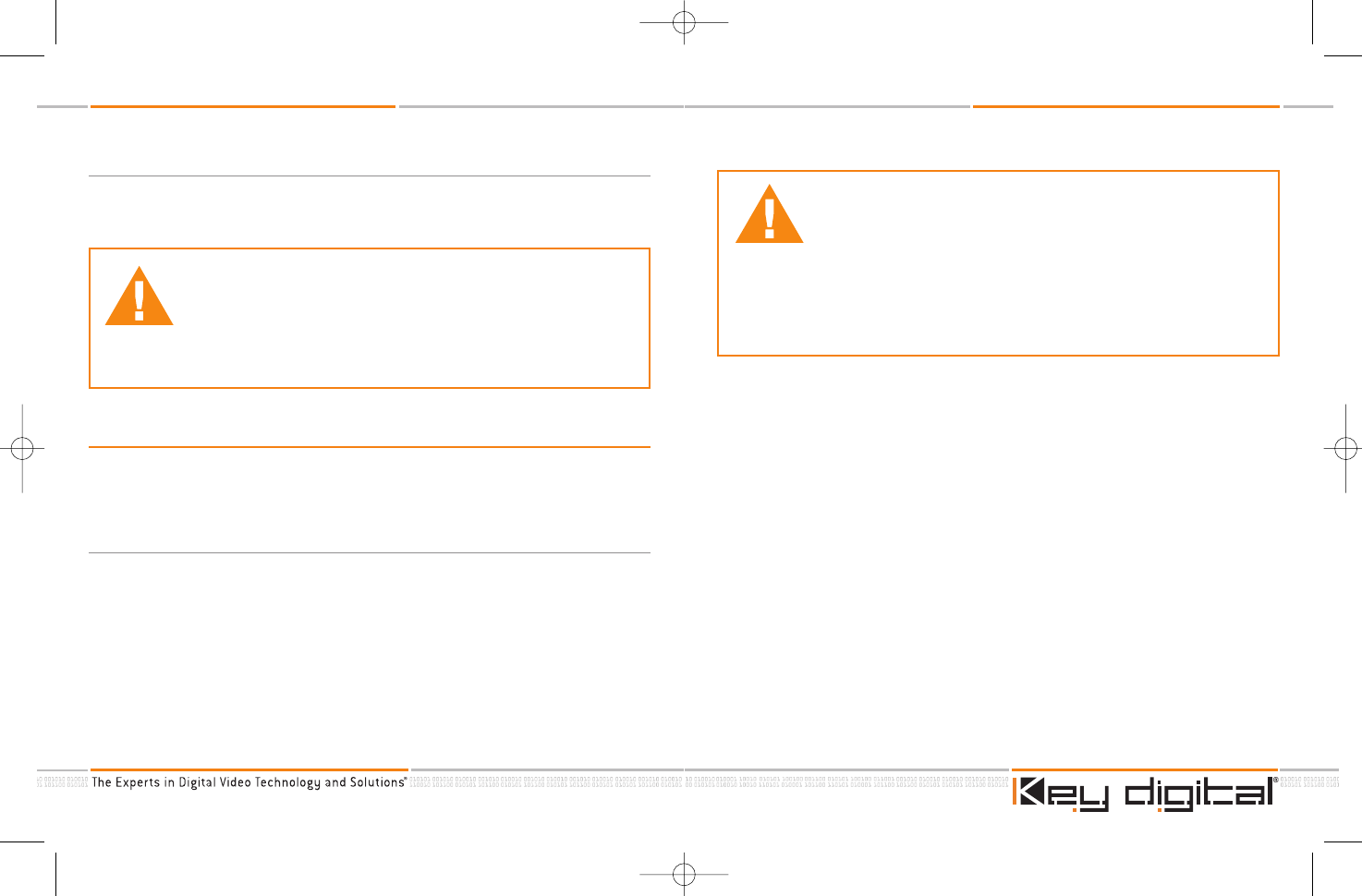
KD-CDA3 Operating Instructions
Page 9 of 29
KD-CDA3 Operating Instructions
Page 8 of 29
CAUTION: When unpacking the unit, make all hookups and
connections before plugging in the Power Adapter provided
with your unit. Do NOT apply power to the unit until all Video
and Audio connections have been made to your KD-CDA3
unit from the “Source” device to the Display(s) and/or Audio
system(s). You MUST use the Power Supply provided with
your unit or you VOID the Key Digital
®
Warranty and risk
damage to your unit and associated equipment.
You may wish to distribute the signal from your DVD Player, Video Game, Cable TV,
Satellite and Terrestrial DTV set-top receiver, Digital Video Recorder, D-VHS, S-VHS, or
VHS VCR “Source” to several Displays. Typical Application Examples of how you may
use the KD-CDA3 HDTV Distribution Amplifier in your installation are shown here.
Because not all consumer equipment marketed uses RCA connector interfaces, it
may be necessary to employ BNC-to-RCA, VGA-to-RCA, and other adapter plugs
and/or cable assemblies to interface these various devices to your KD-CDA3 HDTV
Distribution Amplifier.
*Power Requirements
■
External power supply
■
+ 5V DC,110-120 VAC, 60 Hz (7 watts)
CAUTION: No other power supply adapter can be used with
the KD-CDA3 unit; you must use the Power Supply provided!
Using a power supply other than the one provided by Key
Digital® with your unit VOIDS THE WARRANTY, may cause
damage to your unit and associated equipment, and is a
potential safety hazard.
CONNECTING A/V EQUIPMENT TO YOUR UNIT
In this section, you will be instructed as to how to connect all of your A/V Input and
Output devices to your KD-CDA3 HDTV Distribution Amplifier unit.
Setting up your KD-CDA3 HDTV Distribution Amplifier for operation:
Your KD-CDA3 HDTV Distribution Amplifier is easy to configure and operate. Simply
connect your Input analog Video and analog or digital Audio source, and drive up to
three (3) displays. For Component Video applications, you can also simultaneously
drive your displays or Surround Sound processors with digital or analog Audio.
There are no other controls, and no other setup is required other than supplying
power to your unit with the Power Supply adapter provided with your unit.
KDCDA3_OperInstructions.qxd 1/4/06 12:57 PM Page 8


















