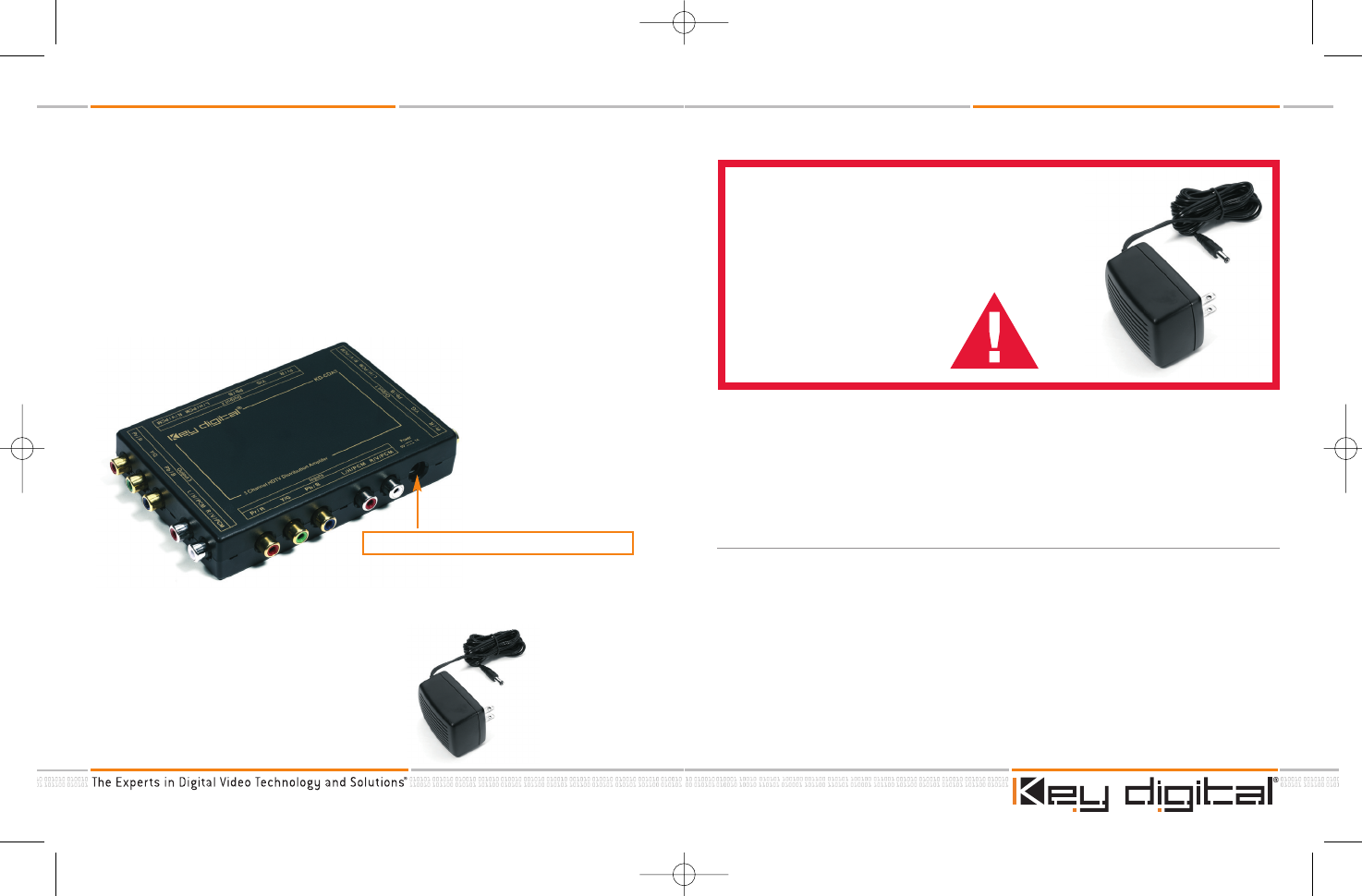
KD-CDA3 Operating Instructions
Page 17 of 29
KD-CDA3 Operating Instructions
Page 16 of 29
For added safety and protection it is always recommended to use a good quality
surge protector.
Use a reliable “Source” to test your connections (like a DVD player) before routing or
hiding any wires behind walls or ceilings.
Mounting and Maintenance instructions
The KD-CDA3 HDTV Distribution Amplifier is built for years of trouble free operation.
It can be installed in any home theater, showroom, or other system using multiple dis-
plays. Cleaning or maintenance is usually not necessary, but if needed use a soft
non-abrasive dry cloth to wipe the dust from the unit.
Since the KD-CDA3 is an electrically powered device, it will produce a small amount
of heat; therefore it is recommended to leave a few inches of room around the unit to
dissipate this heat. You may attach the mounting clip provided to a suitable location, and
then carefully clip the KD-CDA3 into the mounting clip once the mounting clip is secure.
You MUST use the Power Supply
that came with your unit:
+ 5V DC, 110-120 VAC, 60 Hz (7 watts)
Make sure to use the correct wires when making the connections to the “Display”
device (use the color matching system if possible).
The same consideration applies to the audio interfaces. Both analog and digital out-
put options are provided on the KD-CDA3 HDTV Distribution Amplifier. Your analog
Audio may drive the speakers in your display. Your digital Audio may connect instead
to an A/V receiver having coaxial digital (PCM) interfaces for decoding surround
sound signals.
Next, plug the external Power Supply provided with your unit into an appropriate* wall outlet.
*Power Requirements
■
External power supply
■
+ 5V DC,110-120 VAC, 60 Hz (7 watts)
Insert the Power Supply adapter plug, here
KDCDA3_OperInstructions.qxd 1/4/06 12:58 PM Page 16


















