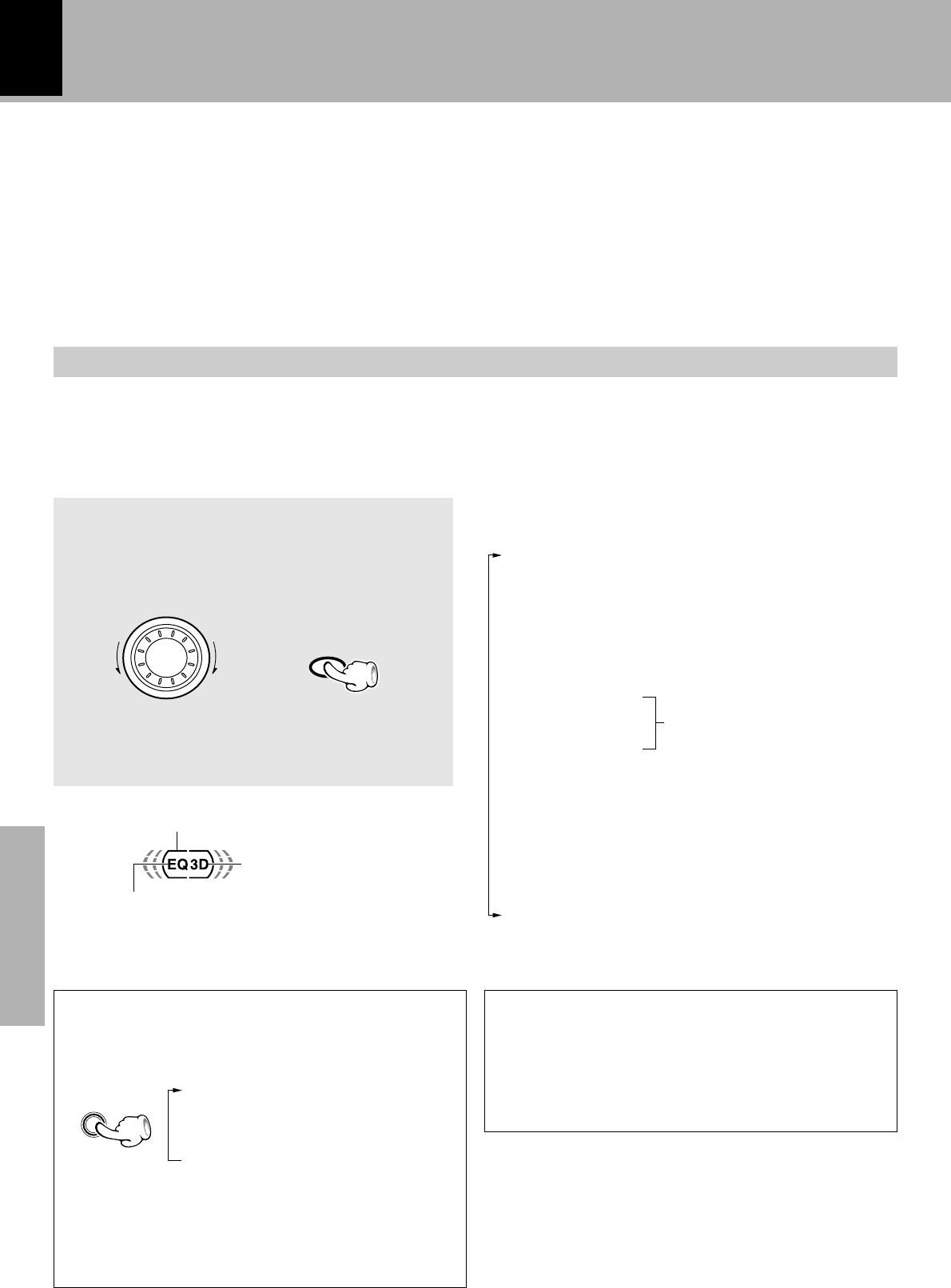
XD-SERIES (En)
48
Application section
Selecting the equalizer pattern and 3D surround level
Select the desired pattern and 3D surround level according to the category of the played music.
The equalizer and 3D surround effects can be recorded together with the music.
Listening to music with desired tone and sound field/ Switching the display
(Equalizer effect and 3D surround effect)
This unit permits selection of six preset equalizer patterns and three user’s equalizer patterns as well
as the 3D surround levels. The “S.direct” (Source Direct) mode allows you to reproduce pure sound by
bypassing the EX.BASS, equalizer and 3D surround circuitry.
1
Play desired music.
2
Select the desired equalizer pattern.
Effective Sound Adjustment
3D surround
This is a system producing a three-dimensional sound
space. The feeling of depth, the width of the sound field,
etc. are improved clearly, and the listening area also is
widened.
÷ To cancel the equalizer, 3D surround and “S.direct”,
select “Effect off”.
Switching the sound level meter display mode
Each press switches the modes as
follows.
“Display Auto”
“Display 1”
“Display 2”
“Display 3”
÷ When “Display Auto” is selected, the display mode
during CD playback changes to “Display 1”, “Display 2”
and “Display 3” every time the track changes.
÷ “Display 3” is displayed regardless of the current
music signal.
Lights when “S.direct” is selected.
Lights when equalizer is selected.
Lights when 3D surround is se-
lected.
S
O
U
N
D
C
O
N
T
R
O
L
÷ The equalizer pattern and 3D surround level cannot
be switched on/off or controlled in the middle of
recording.
SOUND
CONTROL
or
Equalizer patterns and 3D surround levels that can
be recalled
“Rock” .................. Rock music
“Disco” ................. Disco music
“Pop” .................... Pop music
“Movie” ................ Movie music
“Jazz” ................... Jazz music
“Classic” ............... Classic music
“Custom EQ 1”
“Custom EQ 2”
“Custom EQ 3”
“3D Level 1” ......... 3D surround level 1
“3D Level 2” ......... 3D surround level 2
“S. direct” ............. Pure sound can be reproduced
by bypassing the EX.BASS,
equalizer and 3D surround cir-
cuitry
“Effect off” ............ Normal playback
Equalizer’s manual
memory created by the
user
DISPLAY
/DEMO


















