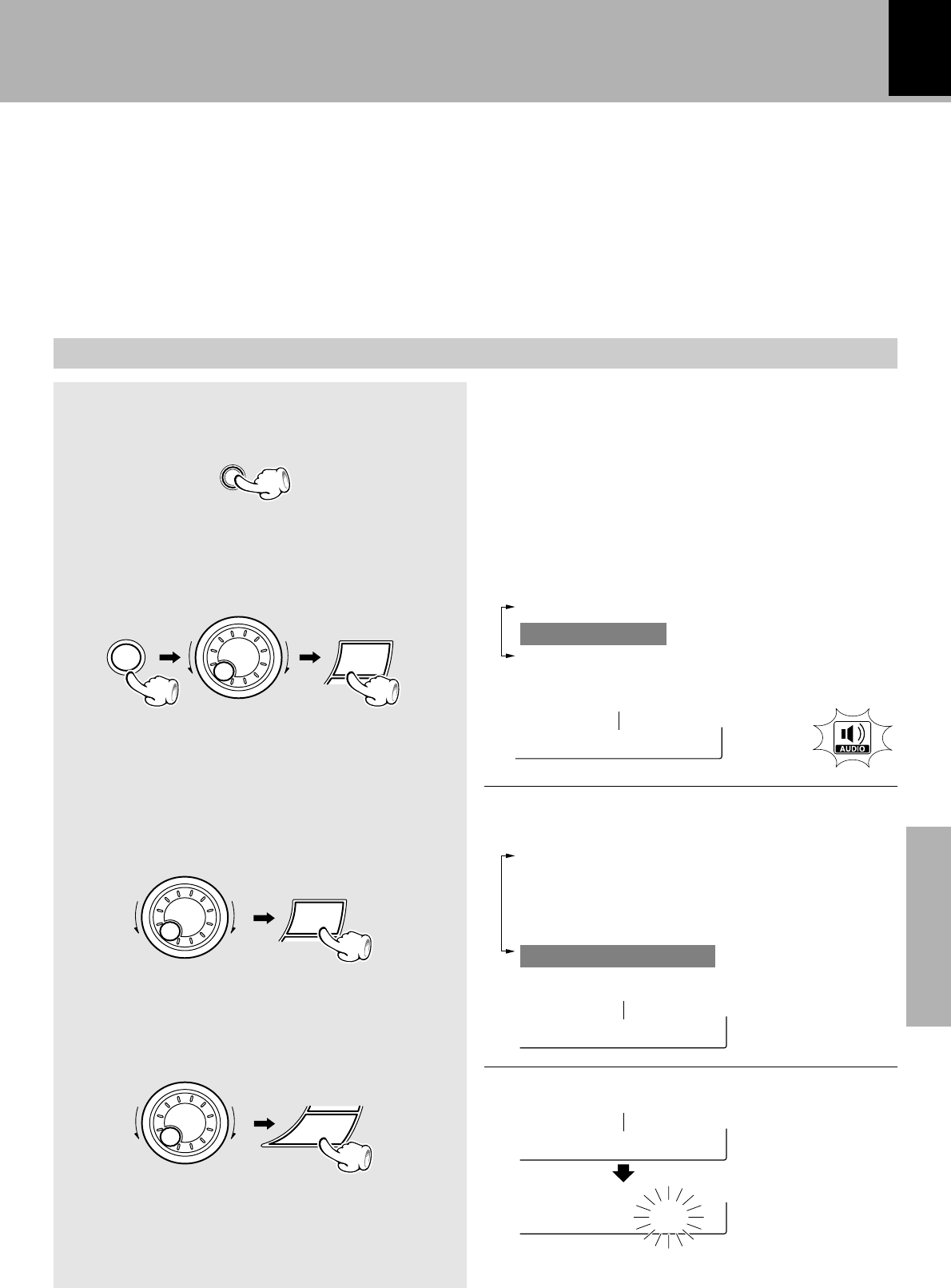
XD-SERIES (En)
Application section
47
The input level from an external component connected to the MD/DVD INPUT jacks, such as a MD recorder,
DVD player, VCR or analog turntable can be adjusted as desired. Adjust so that the volume of the MD/DVD
input source sounds at an equivalent level to the CD .
Input level adjustment
1
Select the “MD/DVD” input.
2
Select “Audio Options”.
3
Select “MD/DVD Input Level” .
4
Adjust
The following items can be selected by turning the
MULTI CONTROL jog dial.
“Custom EQ 1”
“Custom EQ 2”
“Custom EQ 3”
“Balance”
“MD/DVD Input Level”
+Scrolled display (MD/DVD Input Leve)
+Scrolled display (Adjust Level)
÷ Adjustment is possible in the range from 0 to -- 7.
INPUT
MpD/DVD In
Avdjust Le
L evel -2
Effective Sound Adjustment
SELECT
M
U
L
T
I
C
O
N
T
R
O
L
ENTER
M
U
L
T
I
C
O
N
T
R
O
L
+Scrolled display (Audio Options)
Aiudio Opt
The following items can be selected by turning the
MULTI CONTROL jog dial.
(“Recording Options”)
“Audio Options”
“Clock Options”
Lights
The level is
increased.
The level is
decreased.
MENU
SELECT
M
U
L
T
I
C
O
N
T
R
O
L


















