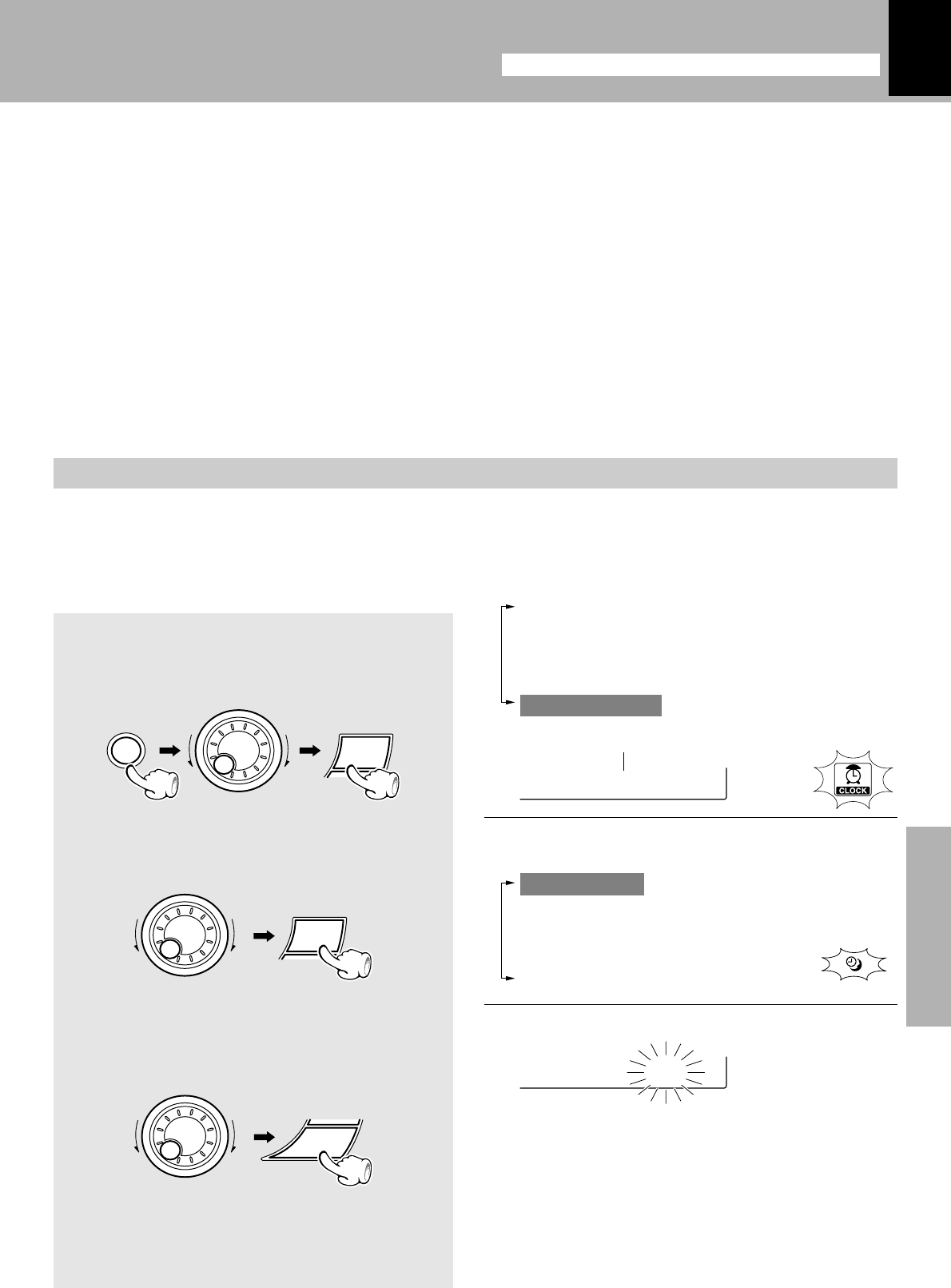
XD-SERIES (En)
Application section
51
Adjust the clock before setting the timer.
p
Timer operation
Sleep timer (SLEEP)
The power is turned OFF automatically after the specified period has elapsed.
Operate easy To use Timer (O.T.T.)
Playback of the selected input source starts at the specified time, and the power is switched off after one
hour. This timer operates only once directly after setting.
Timer programming
Timer playback : Plays (or receives) the selected source in the set time range.
AI timer playback (When timer playback starts, the volume increases gradually.)
Timer recording : Records the selected source in the set time range.
Auto Power Save
When the power is ON and neither recording nor playback is executed for 30 minutes or more, the power
is switched off automatically by this function.
Sleep timer (SLEEP)
Set the number of minutes after which the power is
to be turned OFF.
1
Select “Clock Options”.
2
Select “Sleep Timer”.
3
Set the time
10Ô20Ô30...80Ô90Ô“Sleep off”Ô10 Ô20...
÷ The displayed time changes in 10-minute steps. The maxi-
mum time that can be set is 90 minutes.
÷ The power is turned OFF automatically after the set
time has elapsed.
÷ To cancel the sleep timer, turn the power off or select
“Sleep off”.
÷ The sleep timer does not operate until O.T.T. operation or
program timer operation has ended.
Lights
S leep 90
Blinks
The following items can be selected by turning the
MULTI CONTROL jog dial.
“Sleep Time”
“Adjust Time”
“O.T.T.”
“Timer Play”
“Auto Power Save”
Adjust the clock before setting the timer.
+Scrolled display (Clock Options)
Lights
Cilock Opt
The following items can be selected by turning the
MULTI CONTROL jog dial.
(“CD Program Play”)
(“Recording Options”)
(“Tape Dubbing”)
“Audio Options”
“Clock Options”
MENU
SELECT
M
U
L
T
I
C
O
N
T
R
O
L
SELECT
M
U
L
T
I
C
O
N
T
R
O
L
ENTER
M
U
L
T
I
C
O
N
T
R
O
L


















