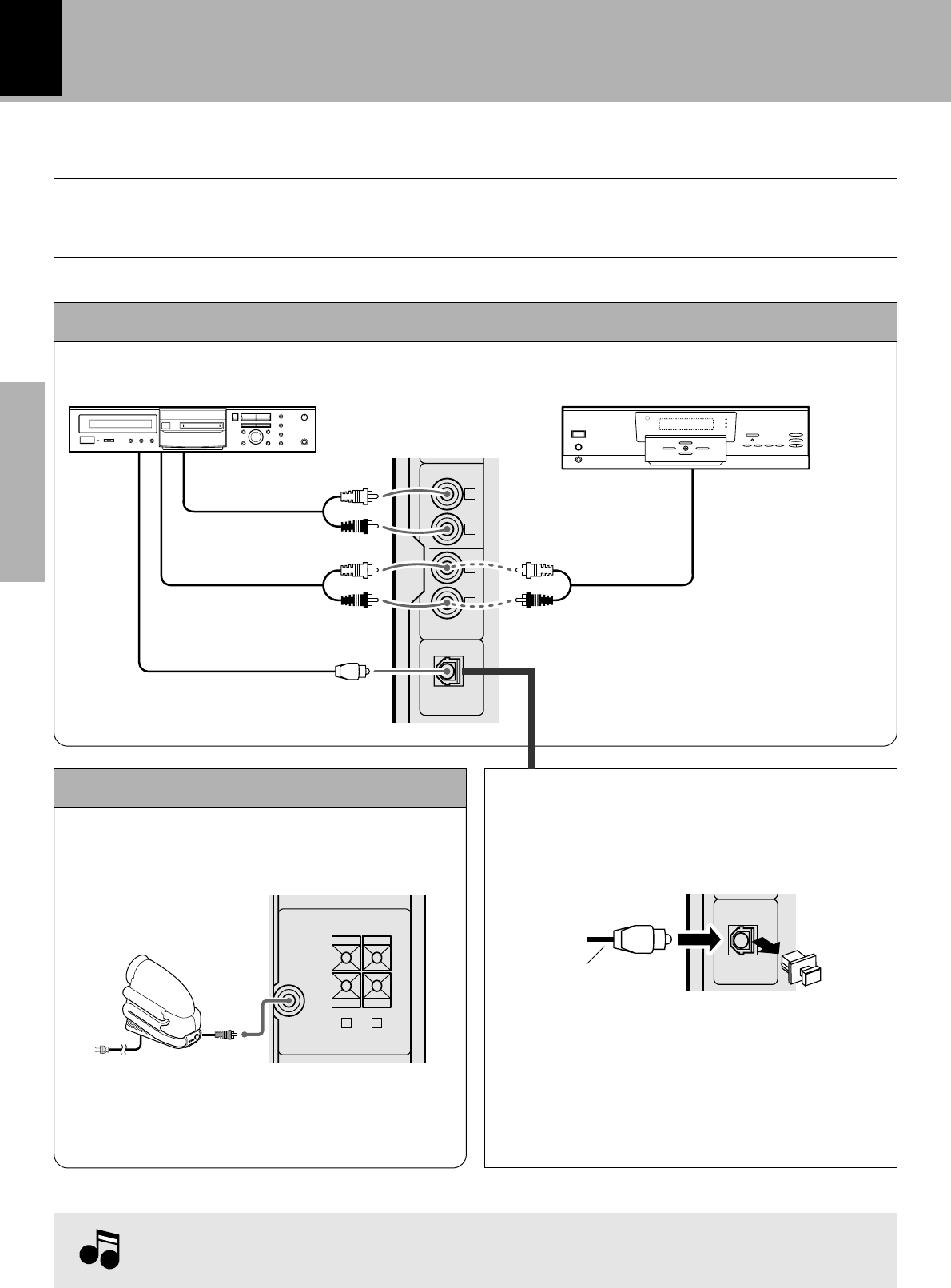
XD-SERIES (En)
10
Preparation section
System connection
Connection with other components
(optional or commercially-available equipment)
Optical-fiber cable
(Provided with the MD recorder)
MD recorder, DVD player, VCR or analog turntable
DIGITAL OUT jack (OPTICAL)
Cap
Remove the cap and plug the optical-fiber cable.
Optical-fiber cable
÷ Insert the optical-fiber cable straight into the connector
until it clicks.
÷ Be sure to attach the protection cap when the
connector is not used.
÷ Never band or bundle the optical-fiber cable.
Audio input
Audio output
MD recorder/VCR DVD player/analog turntable (P-110/optional)
In case an associated system component is connected, also read the instruction manual of the
component.
L
R
L
R
MD REC OUTPUT
MD/DVD INPUT
DIGITAL OUT
OPTICAL
Audio output
NoteNote
Note
CAUTION
Note on Connection
Connect the components as shown in the diagram.Only plug the power cord into a power outlet once connections
are completed. The rear panel configuration is variable depending on the models (countries or area).
÷ If an external component such as a DVD
player is connected to the MD/DVD INPUT
jacks, the MD REC OUTPUT jacks do not
output the audio of the external component.
DIGITAL
OUT
OPTICAL
Extremely low sound is played back powerfully.
Super woofer
Power cord
To wall AC outlet
+
-
+
-
FRONT
SPEAKERS
(
6-16Ω
)
SUPER
WOOFER
PRE OUT
R
L
(Except for U.S.A. and Canada)
(SW-500/optional)


















