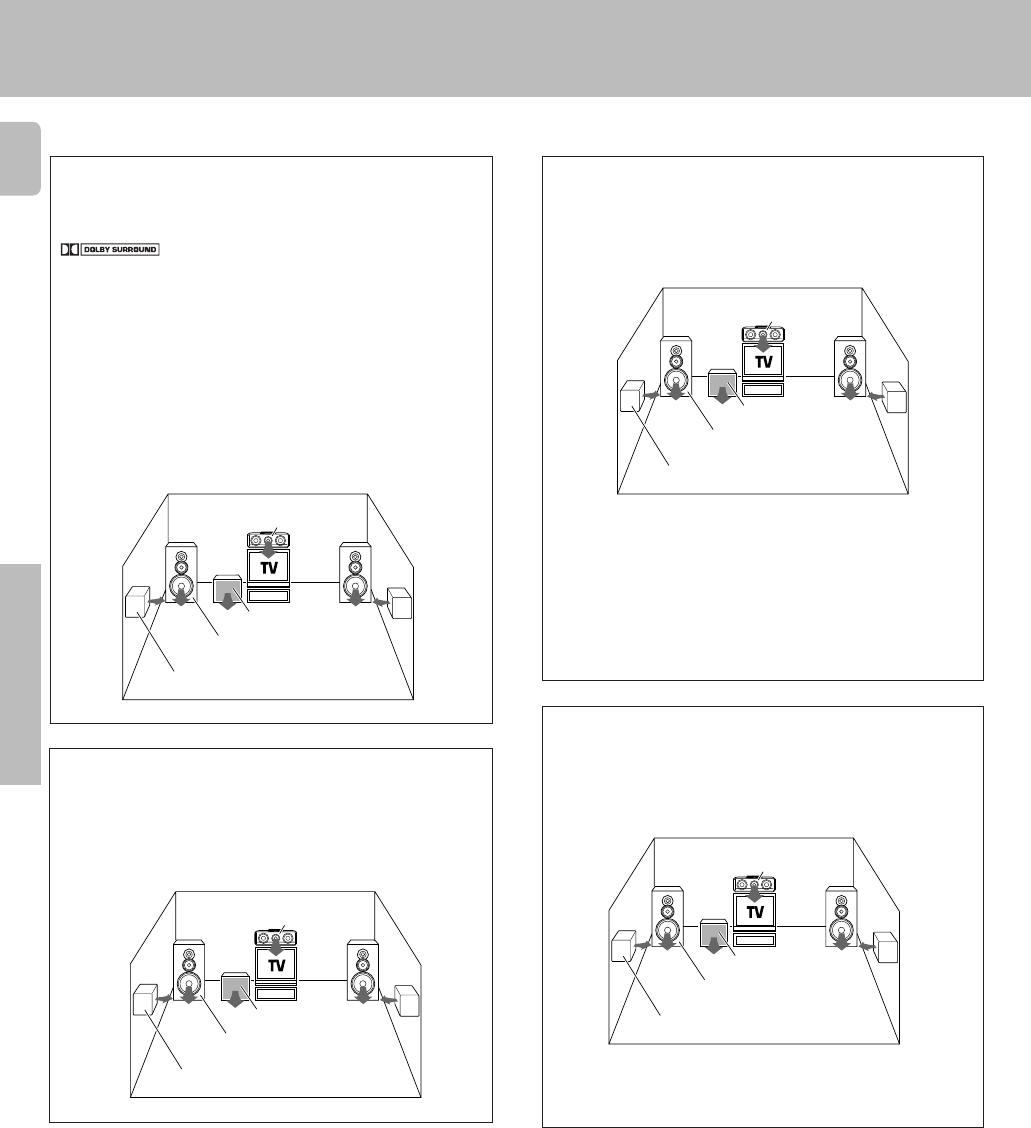
26
Operations
Ambience effects
DVD 6-channel mode
Using a DVD player or the like equipped with six (5.1) output channels
and the receiver, you can enjoy multi-channel encoded DVD source
material in all its splendor. Since the source signals are digital and each
channel is input independently, the resulting sound quality, sense of
spaciousness, and dynamic range are superb.
Front speakers (L, R)
Subwoofer (SW)*
Center speaker
Surround speakers (L, R)
* LFE = Low Frequency Effects. This channel delivers separate non-
directional bass singnals to the subwoofer for more dynamic deep
bass sound effects.
DSP mode
The DSP mode lets you add the atmosphere of a live concert or hall to
almost any type of program source. These modes are particularly effective
when used with stereo program sources, like CD, television, and FM radio.
You might enjoy trying the ARENA, JAZZ CLUB, THEATER, STADIUM or
DISCO mode the next time you watch a concert or sporting event!
What's DSP?
DSP stands for Digital Signal Processor.
The way a sound is heard in an actual environment depends on a variety
of different factors. One of the most important is reverberation (the act
of decaying elements of sound echoing in various places).
The DSP modes produce the feeling of presence by using the DSP to
create reverberation, without spoiling the sound quality of the original
signal.
Front speakers (L, R)
Subwoofer (SW)
Surround speakers (L, R)
Center speaker
Dolby PRO LOGIC II
Dolby Pro Logic II was designed specifically to provide a new sense of
spatiality, directionality and articulation of sounds from Dolby Surround
encoded sources (such as video and Laserdisc software marked
). This is achieved with an intelligent, built-in feedback
logic design, a matrix surround decoding and the decoding of stereo, full
bandwidth surround outputs. The PRO LOGIC II modes programmed
into this receiver are “MOVIE”, “MUSIC” and “PRO LOGIC”. The “MOVIE”
mode of the PRO LOGIC II has preset characteristics to produce a
calibrated, high-level surround sound playback while the “MUSIC”
mode has user-adjustable characteristics to offer the three optional
controls, like “Dimension”, “Center Width” and “Panorama mode” to
allow optimization of the soundfields as desired. The “Dimension”
control allows the user to gradually adjust the soundfield either towards
the front or towards the rear; the “Center Width” control allows various
adjustment of the left-center-right speakers’ balance; the “Panaroma
mode” extends the front stereo image to include the surround speakers
for an exciting “wraparound” effect with side wall imaging.
Center speaker
Surround speakers (L, R)
Front speaker (L, R)
Subwoofer (SW)
SRS Circle surround enables you to listen to multi channel sound from
the stereo source. We assume you have already enjoyed listening to
Dolby digital sound/DTS multi channel sound with your multi speakers.
Now, this time try listening to the stereo source (ex. Audio CD) using your
multi speakers. You may discover a new type of “stereo” sound through
SRS Circle Surround.
Multi channel music (SRS Circle Surround)
Front speakers (L, R)
Subwoofer (SW)
Center speaker
Surround speakers (L, R)
*5027/26-34/EN 3/15/01, 3:11 PM26


















