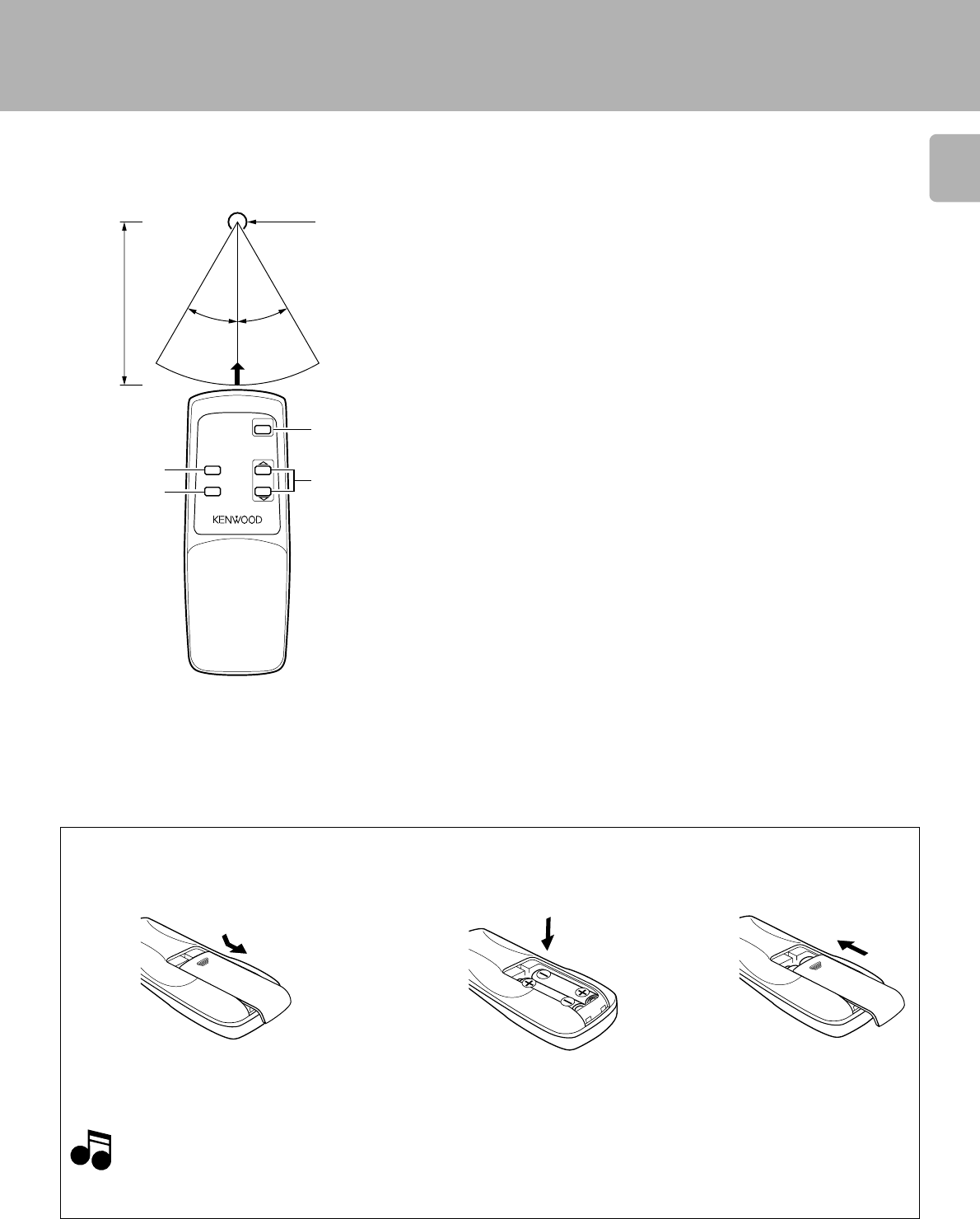
21
FRANÇAIS DEUTSCH
NEDERLANDS
ITALIANO ESPAÑOL
SW-505D (EN)
POWER
VOLUME
PHASE
MUSIC/CINEMA
REMOTE CONTROL UNIT RC-W0502
How to operate
Operation range
Plug in the power supply plug of the Subwoofer to the AC outlet
and press the POWER switch on the Subwoofer to turn ON.
When power is ON : Remote control operation is immediately
available.
In Standby mode : First press the POWER key of the re-
mote control unit to ON, then press the
desired key.
Loading batteries
1 POWER key
Press to switch the power ON/STANDBY when the POWER
switch of the Subwoofer set to ON.
Remote control sensor
on the Subwoofer
6 m
Model : RC-W0502
Infrared ray system
30
°
30
°
4
2
3
1
1. Remove the back cover. 2. Insert batteries. 3. Close the back cover.
Open by pushing the position
marked with the arrow.
Insert two R03 (”AAA”-size) batteries
according to the polarity indication.
2 MUSIC/CINEMA select key 0
This key has the same function as the MODE key on the
Subwoofer.
When MUSIC indicator lights ................. music mode
When CINEMA indicator lights .............. movie mode
3 PHASE select key 0
This key has the same function as the PHASE select key on
the Subwoofer.
When NORMAL indicator lights ...... Normal phase
When REVERSE indicator lights...... Reverse phase
4 VOLUME control keys 0
÷This keys have the same function as the VOLUME CON-
TROL knob on the Subwoofer.
1. The batteries initially supplied are intended for use in checking the remote control operations, so their service life may be shorter
than usual. When the remote controllable distance shortens or remote control becomes impossible, replace both of the batteries
with new ones.
2. Malfunction may occur if direct sunlight or the light of a highfrequency lighting fluorescent lamp enters the remote control light
sensor. In such a case, change the system installation position to prevent the malfunction.
NotesNotes
Notes
Remote control operation


















