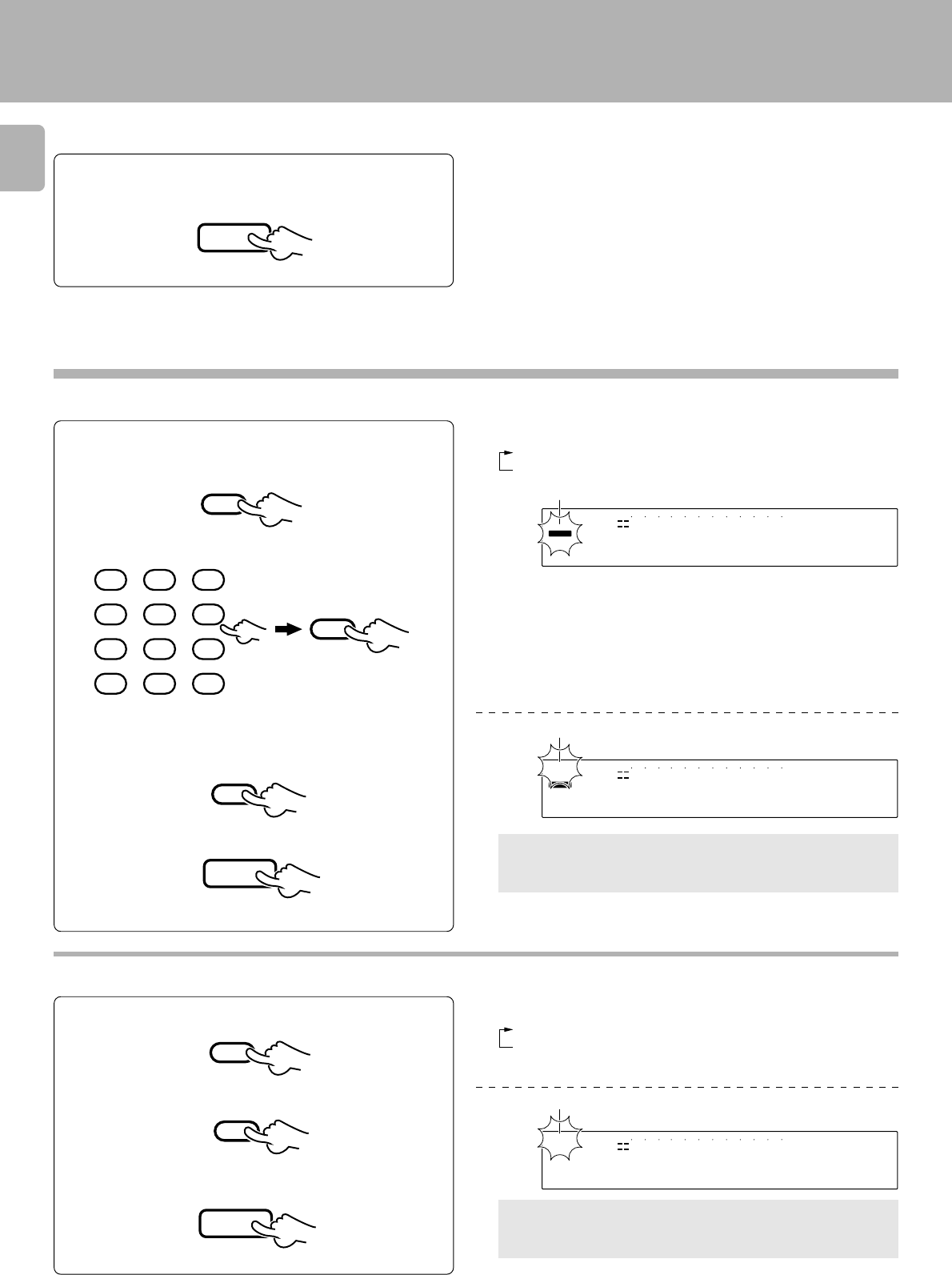
DMF-9020/MD-2070 (En)
22
1
Enter the track mode.
2
Enter the repeat mode.
3
Start playback.
The programmed tracks can be played repeatedly.
Put the MD recorder in stop mode.
“REPEAT” lights up
÷All of the programmed tracks will be repeated.
÷In case only one track is programmed, only that track will be repeated.
Preparation
To repeat only the programmed tracks
1
Program the tracks to be repeated.
1 Initiate the program mode.
2 Select the desired tracks in the desired order.
2
Repeat the procedure 2.
3
Enter the repeat mode.
4
Start playback.
To repeat the entire disc
÷The “REPEAT” indicator goes off and the playback following the
current mode (TRACK) of the MD player starts.
To stop repeated playback
Press the REPEAT key again.
÷The “REPEAT” indicator goes off and the playback following the
current mode (PROGRAM) of the MD player starts.
To stop repeated playback
Press the REPEAT key again.
“REPEAT” lights up
“PGM” lights up
Repeated playback
Each press switches the mode.
1 Track mode : PGM goes off
2 Program mode : PGM lights up
Each press switches the mode.
1 Track mode : PGM goes off
2 Program mode : PGM lights up
Programming
OVER (
−
dB)
R
L
15
912 7
5
1
3
40 30
21
18
0
SEARCHPGM
MONITOR
ANALOG
32kHz
213
48kHz
44.1kHz
DIGITAL
REPEAT
OVER (
−
dB)
R
L
15
912 7
5
1
3
40 30
21
18
0
SEARCHPGM
MONITOR
ANALOG
32kHz
213
48kHz
44.1kHz
DIGITAL
REPEAT
OVER (
−
dB)
R
L
15
912 7
5
1
3
40 30
21
18
0
SEARCHPGM
MONITOR
ANALOG
32kHz
213
48kHz
44.1kHz
DIGITAL
7
CHARA.
P.MODE
CHARA.
P.MODE
1
GHI
4
PRS
7
&
( )
-/
+100
ABC
2
JKL
5
TUV
8
QZ
0
DEF
3
MNO
6
WXY
9
’,:?!
+10
REPEAT
£
CHARA.
P.MODE
REPEAT
£


















