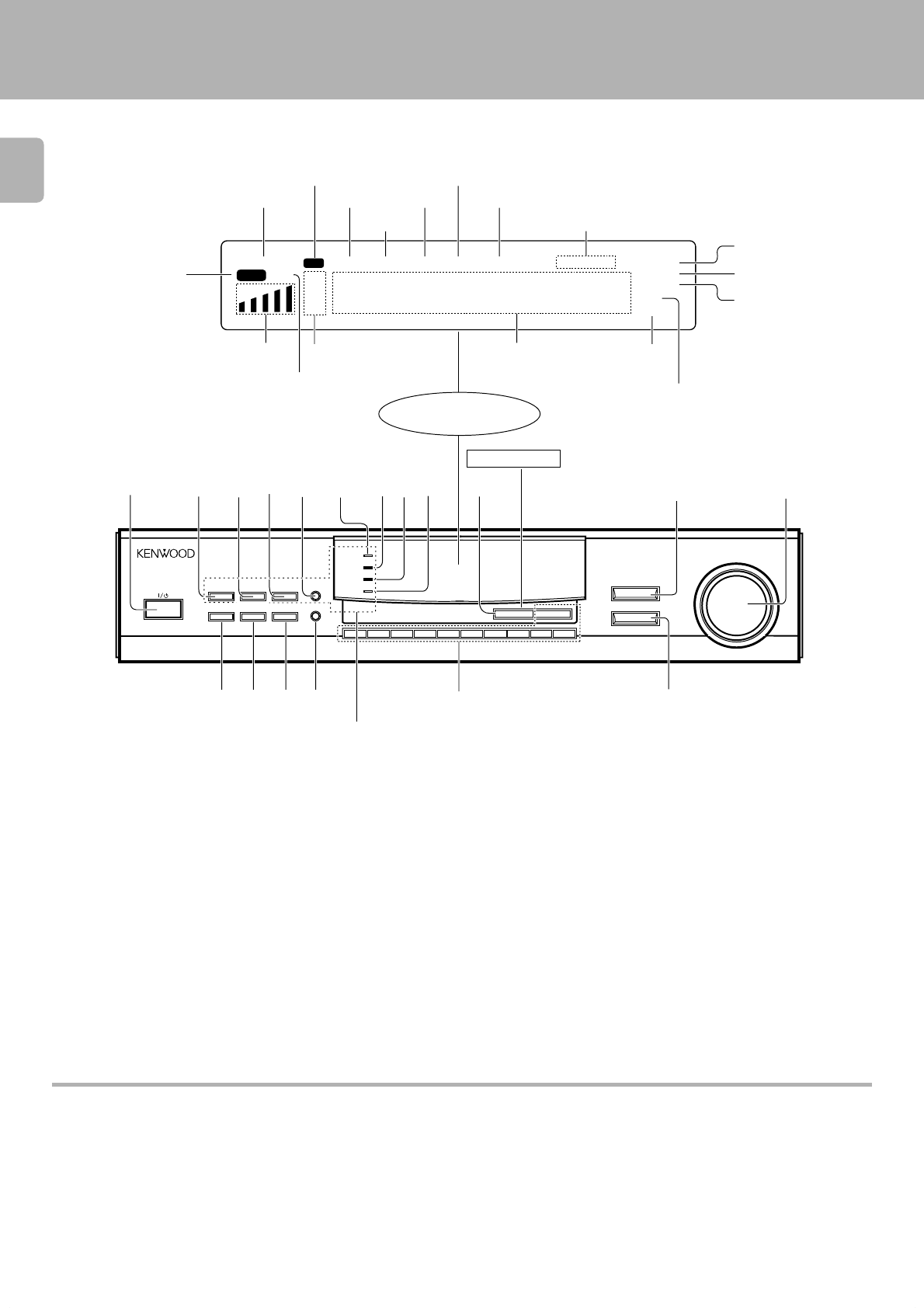
KTF-3010/KTF-2010 (En)
6
HIGHBLEND
WIDE
NARROW
RFATT
TUNING
MODE
+
10
/CLEAR
1
ACTIVE
RECEPTION IF BAND
TA/NEWS
RF ATT
DISPLAY
ANT A
/
B
MEMORY
AM
-
FM STEREO SYNTHESIZER TUNER
KTF-3010
BAND
P. CALL
DOWN UP
TUNING/MULTI CONTROL
PTY/
PTY SEARCH
TUNED
AUTO
kHz
MHz
STEREOSTANDBY ANT A BMEMOPTYTPNEWSTA
AR
********.
MW
LW
FM
3456789
0/CHARA
2
ON/STANDBY
12
0
9
3
4
5
6
7
8
@
!
&
^
*
%$#
RDS EON
Controls and indicators
RDS indicator
STANDBY indicator
AR indicator (KTF-3010 only)
Signal indicator
EON indicator
TA indicator
TP indicator
PTY indicator
NEWS indicator
MEMORY indicator
Frequency display,
Preset channel display
STATION NAME display
Antenna A/B indicator (KTF-3010 only)
Tuning mode indicator
TUNED indicator
Reception mode indicator
Display
1 ON/STANDBY key 8
Press to turn on/off(STANDBY) the power.
2 ACTIVE RECEPTION key (KTF-3010 only)
7
Press to obtain the optimum reception con-
ditions for the signals being received.
3 IF BAND key (KTF-3010 only) (available for
the FM band only) 7
Press to switch the intermediate frequency
pass band between WIDE (wide band) and
NARROW (narrow band).
4 RF ATT key (KTF-3010 only) 7
Press to minimize the RF reciprocal modula-
tion and mixed modulation distortion when
there is an adjacent channel with strong ra-
dio waves.
5 ANT A/B key (KTF-3010 only)
7
Press to select the antenna when
using 2 antennas.
6 HIGH BLEND indicator (KTF-3010 only)
7
7 WIDE indicator (KTF-3010 only)
7
8 NARROW indicator (KTF-3010 only)
7
9 RF ATT indicator (KTF-3010 only) 7
0 AUTO/MANUAL key (KTF-2010)
TUNING MODE key (KTF-3010)
7
Press to select the tuning mode.
! BAND key
8
Press to switch the broadcast band.
@ TUNING/MULTI CONTROL knob
80!@#
Used for tuning broadcast stations, select-
ing program type and entering characters.
# TA/NEWS key
%
$ PTY/PTY SERCH key #
% DISPLAY key 9
^ MEMORY key 0@
Used for storing broadcast stations and
entering station names.
& Numeric keys
0!@#
Used for storing and calling up broadcast
stations and entering station names.
* P.CALL key
!@
Press to recall a preset station.
STANDBY mode of POWER switch
When the power cord of this unit is plugged into an AC outlet, the STANDBY indicator lights up while the power is off. This indicates that a small amount
of current is being supplied to the unit to back up the memory contents even when the power is turned off.
Kilohertz indicator
Receiving band indicator
KTF-3010 only
The figure shows an example
for the KTF-3010
Megahertz indicator
AUTO/MANUAL with the KTF-2010


















